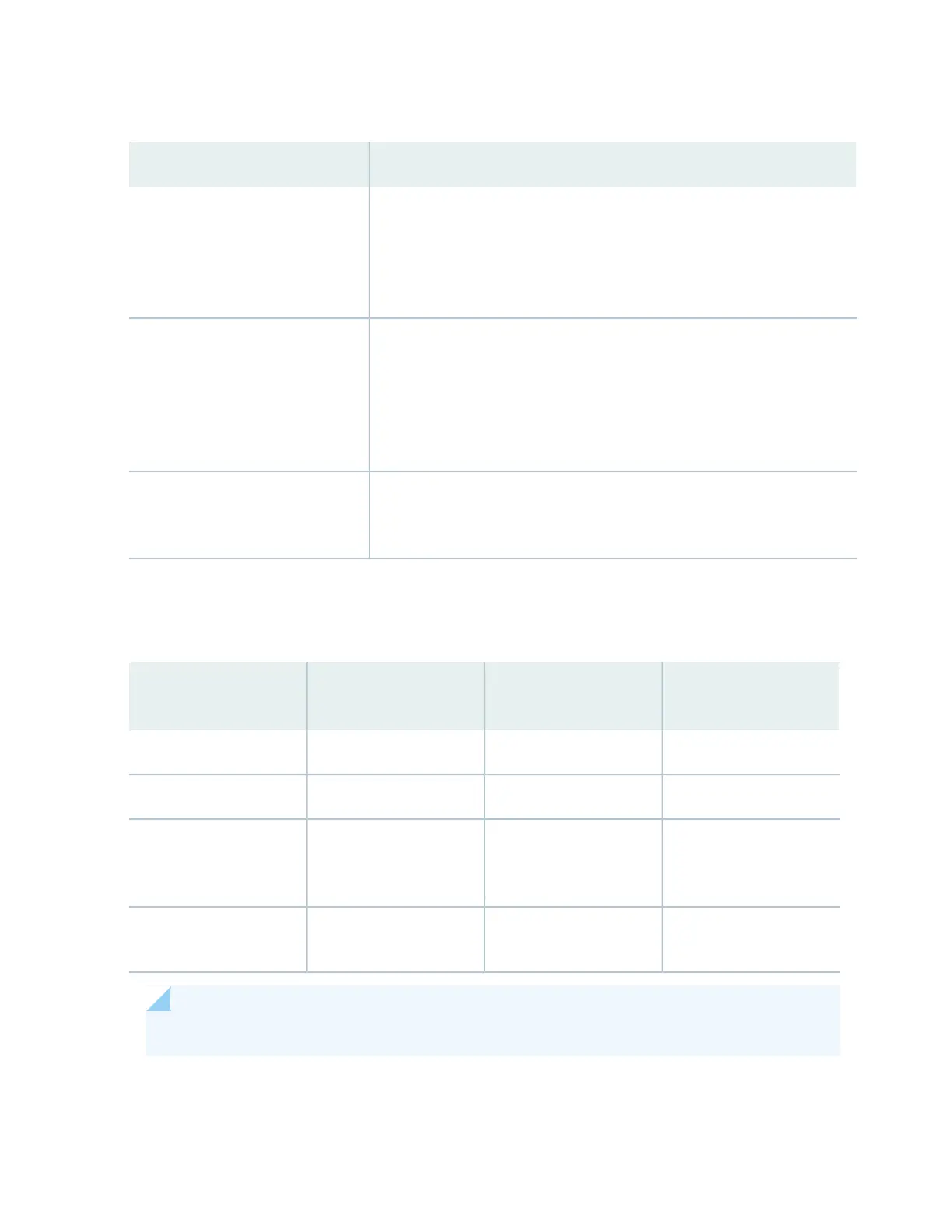Table 8: MTU Terms
DefinitionTerm
Default value of the MTU at the physical interface. The maximum value of the
MTU at the physical interface includes the protocol overhead. You can
configure the default MTU value at the physical interface by using the following
command:
set interface interface-name mtu mtu-value
Physical Interface MTU–Default
Default value of the MTU at the logical interface. The default value is configured
at the family level and does not include the protocol overhead. You can
configure the default MTU value for each logical unit at the logical interface
by using the following command:
set interface interface-name unit interface-unit-number family family-name
mtu mtu-value
Logical Interface MTU–Default
Maximum MTU is the size, measured in bytes, of the largest physical packet
that a network can transmit. Any message larger than the MTU is divided into
smaller packets before it is sent to its final destination.
Maximum MTU
Table 9 on page 25 lists the MTU values for the SRX300 Series and SRX550 High Memory Services Gateway
Physical Interface Modules (PIMs).
Table 9: MTU Values for the SRX300 Series and SRX550 High Memory PIMs
Maximum MTU (Bytes)
Logical Interface MTU
(Bytes)–Default
Physical Interface MTU
(Bytes)–DefaultPIM
200015001504Serial Mini-PIM
200015001504T1/E1 Mini-PIM
9192150015148–Port Gigabit Ethernet
small form–factor
pluggable (SFP) XPIM
91921500151416–Port Gigabit Ethernet
XPIM
NOTE: The LTE Mini-PIM uses the MTU value reported by the modem.
25
