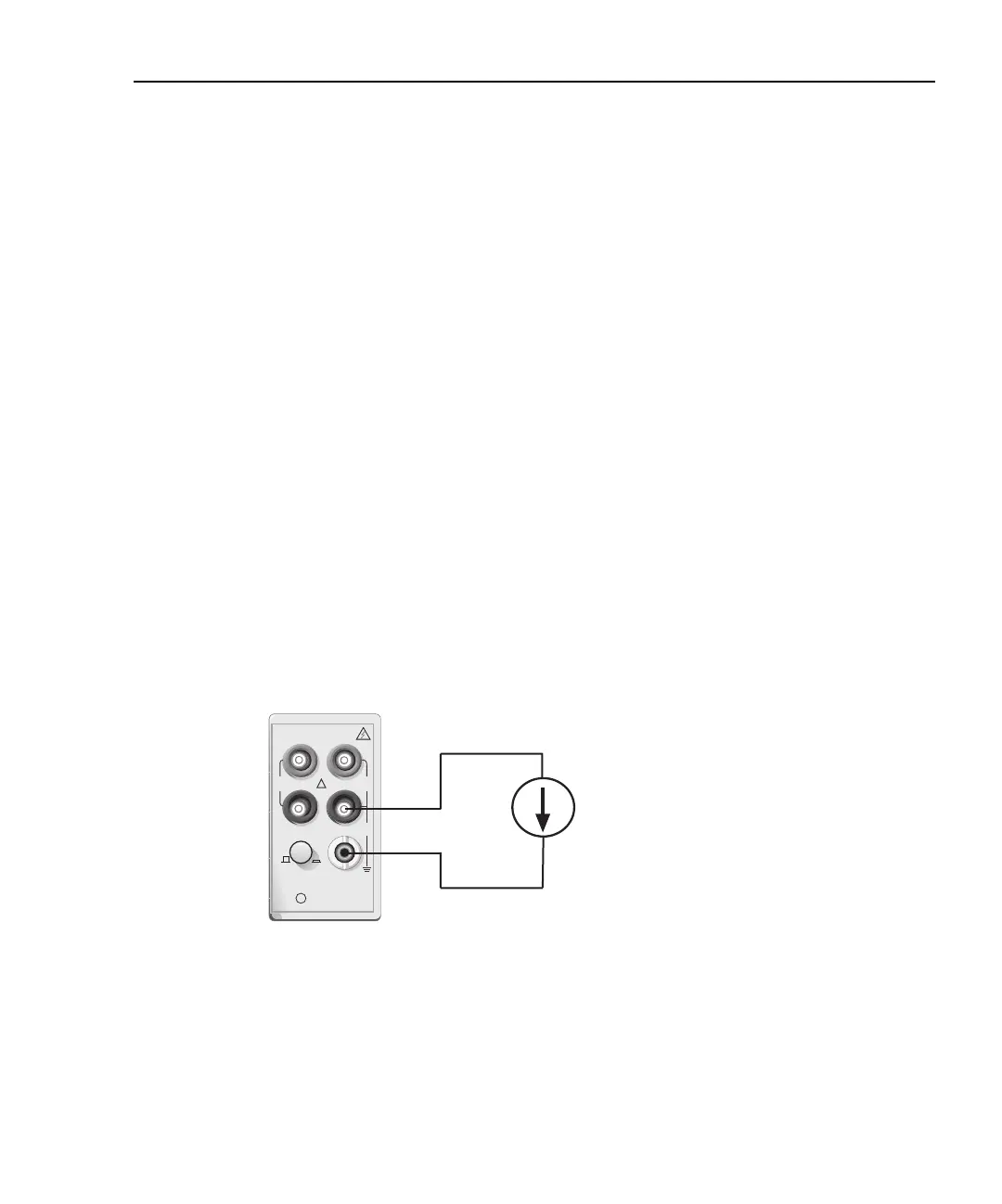Model 2701 User’s Manual Basic DMM Operation 3-17
Current measurements (DCI and ACI)
The Model 2701 can make DCI measurements from 10nA to 3A and ACI measurements
from 1µA to 3A RMS.
NOTE See the previous discussion about crest factor in “Voltage measurements (DCV
and ACV),” page 3-8.
Connections
NOTE When using the front panel inputs, the INPUTS switch must be in the “F” (out)
position. For switching modules, it must be in the “R” (in) position.
WARNING To prevent electric shock, never make or break connections while
power is present in the test circuit.
Front panel inputs
When using the front panel input terminals, connect the test leads to the AMPS and
INPUT LO terminals as shown in Figure 3-6.
Figure 3-6
DCI and ACI connections using front panel inputs
Caution: Maximum Input = 3A DC or RMS
Model 2701
Current
Source
!
F
500V
PEAK
FRONT/REAR
3A 250V
AMPS
HI
INPUT
LO
SENSE
Ω4 WIRE
INPUTS
350V
PEAK
1000V
PEAK
R
CAT I