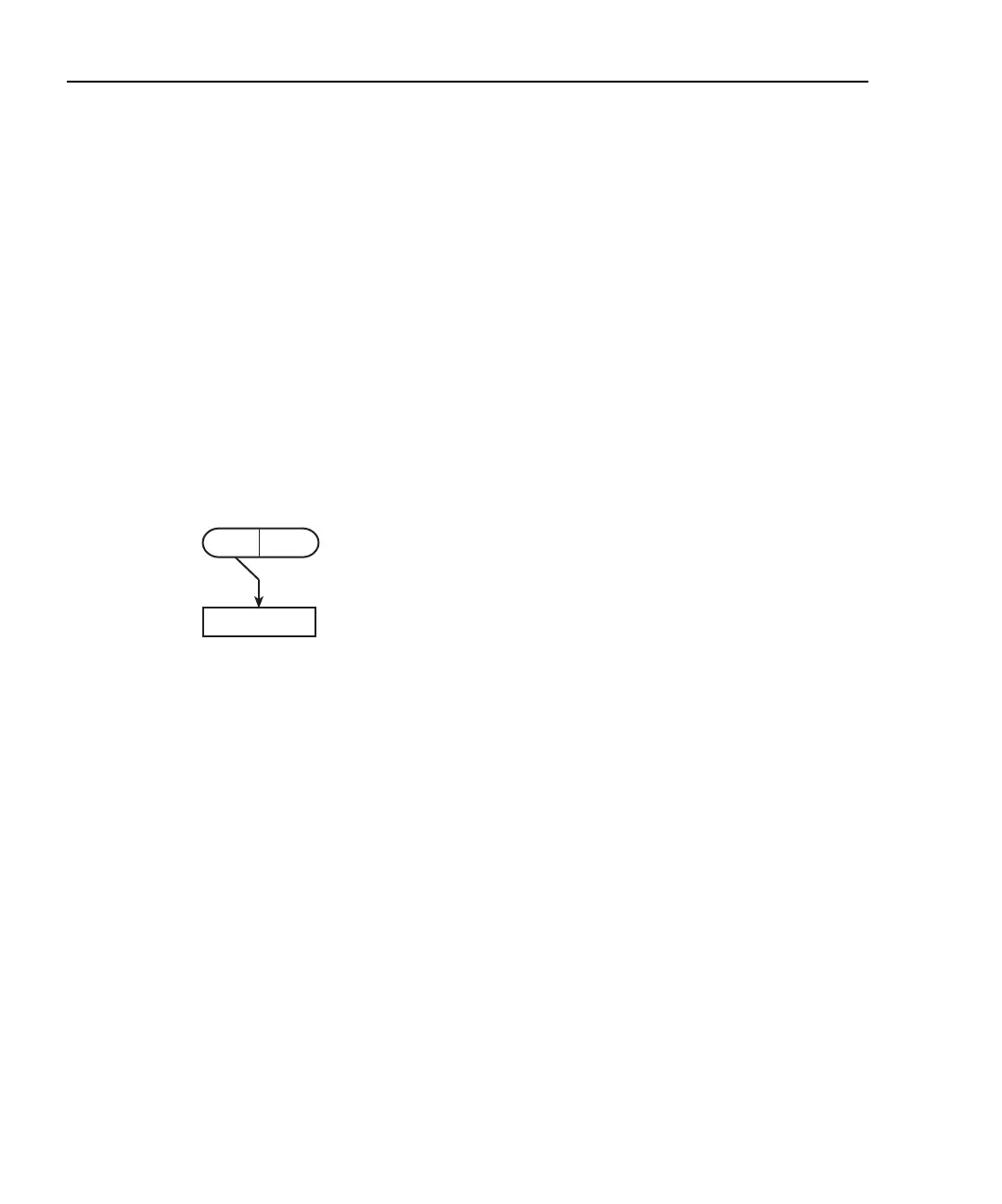2-12 Close/Open Switching Module Channels Model 2701 User’s Manual
OPEN key (ALL menu option)
The ALL menu option of the OPEN key opens all channels for all switching modules
installed in the Model 2701 (Figure 2-5). For example, if a Model 7700 switching module
is installed in slot 1, OPEN: ALL will open all measurement channels (101 to 120, 121,
and 122), the backplane isolation channels (124 and 125) and the 2-pole/4-pole channel
(123). Figure 2-2 shows the backplane isolation channels and the 2-pole/4-pole channel
for the Model 7700.
Perform the following steps to open all channels:
1. Press the OPEN key to display “OPEN: ALL.”
2. Press OPEN a second time (or press ENTER) to open all channels.
NOTE Opening the system channel disables Ratio or Channel Average. Ratio and
Channel Average operation are covered in Section 5.
Figure 2-5
System channel operation — opening all channels in mainframe
Remote programming — system channel control commands
The commands to close and open the system channel are listed in Table 2-1. When a
system channel reading is returned, the system channel number will be included in the
data string if the CHANnel data element is selected. The FORMat:ELEMents command is
used to specify the data elements to be included in the data string (see FORMat commands
in Section 14).
CLOSEOPEN
OPEN: ALL
Press OPEN key
Display ALL option
and press OPEN again
