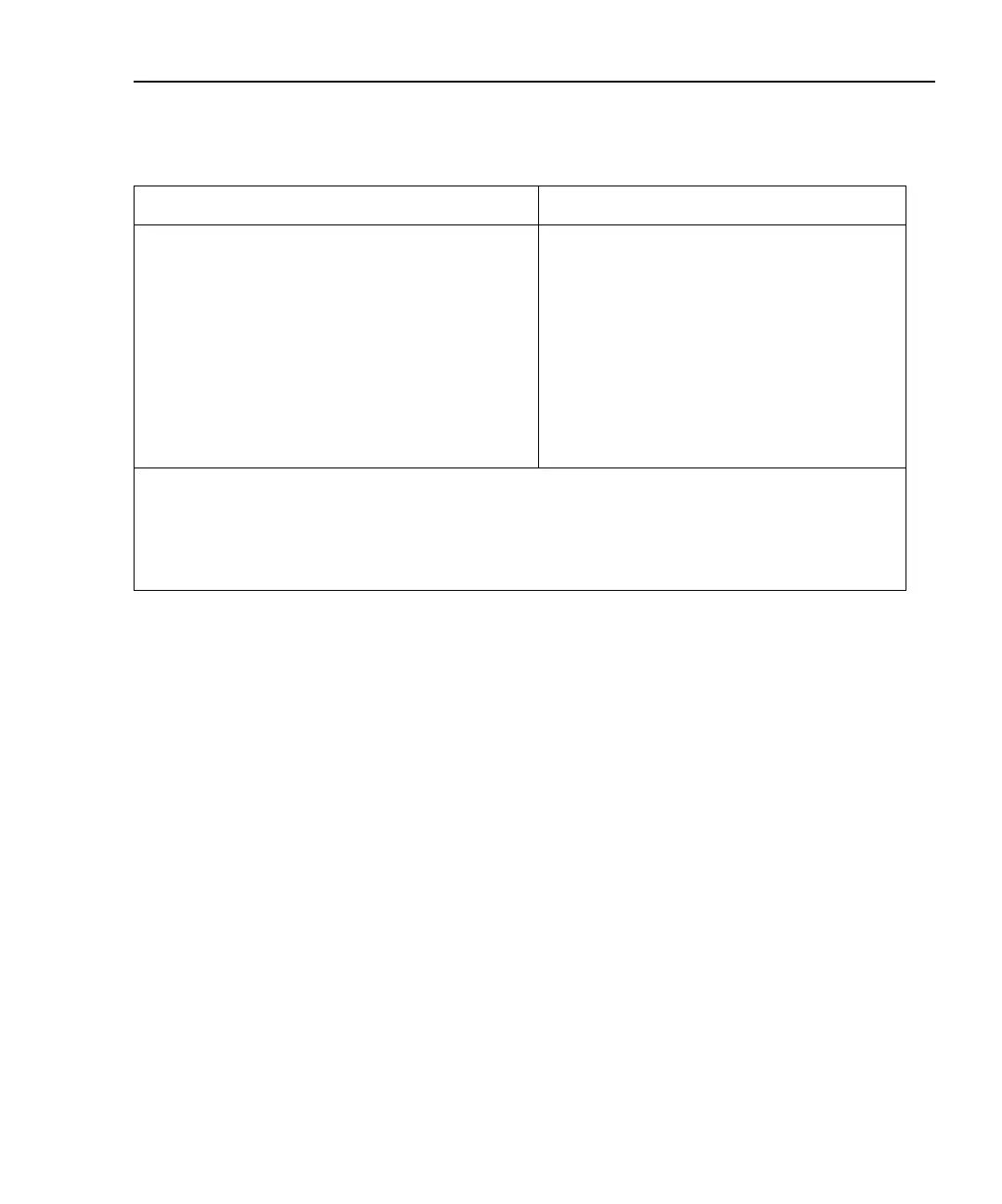Model 2701 User’s Manual Status Structure 11-19
Programming examples
Example 1 – Program and read a register set
NOTE The following example can be run from the KE2700 Instrument Driver using the
example named “Prmr” in Table G-1 of Appendix G.
The following command sequence programs and reads the measurement register set:
STAT:MEAS:ENAB 512 ' Enable BFL (buffer full).
STAT:MEAS:COND? ' Read Measurement Condition Register.
STAT:MEAS? ' Read Measurement Event Register.
NOTE Examples 2 and 3 demonstrate the proper method to read an individual bit of an
event register. In general, the state of an event register bit is determined by
enabling the event bit, then reading the status byte (*STB?).
Table 11-6
Event enable registers commands
Command Description
*ESE <NDN> or <NRf> Program Standard Event Enable Register.
*ESE? Read Standard Event Enable Register.
STATus:OPERation:ENABle <NDN> or <NRf> Program Operation Event Enable Register.
STATus:OPERation:ENABle? Read enable register.
STATus:MEASurement:ENABle <NDN> or <NRf> Program Measurement Event Enable Register.
STATus:MEASurement:ENABle? Read enable register.
STATus:QUEStionable:ENABle <NDN> or <NRf> Program Questionable Event Enable Register.
STATus:QUEStionable:ENABle? Read enable register.
Parameters:
<NDN> = #Bxx…x Binary format (each x = 1 or 0)
= #Hx Hexadecimal format (x = 0 to 7FFF)
= #Qx Octal format (x = 0 to 77777)
<NRf> = 0 to 32767 Decimal format
Notes:
1. The format of the response messages for the above queries is set by the FORMatt:SREGister command.
2. Power-up and STATus:PRESet resets all bits of all enable registers to 0. *CLS has no effect.