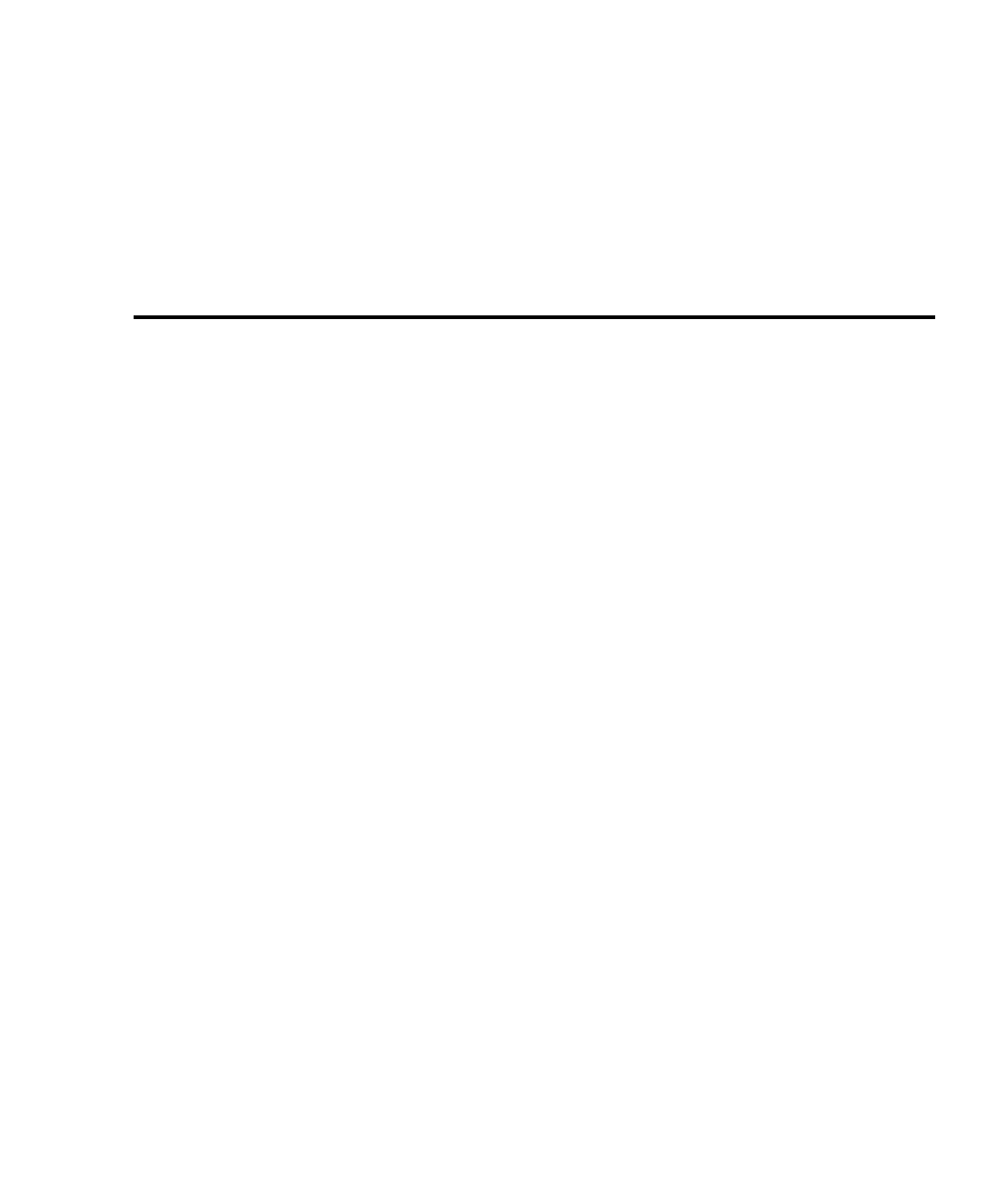7
Scanning
• Scanning fundamentals — Explains channel assignments (slot/channel
programming format), the difference between sequential and non-sequential scans,
and the basic scan process. Block diagrams (known as trigger models) are provided
to help explain the STEP and SCAN operations.
• Scan configuration — Provides the step-by-step procedures to configure a simple
scan or an advanced scan. Covers other scan options, including delay, monitor, auto
configuration, saving setups, and auto scan.
• Scan operation — Provides the step-by step procedures to perform a basic scan, a
manual/external trigger scan, and a monitor scan.
• Remote programming — scanning — Provides the commands used for scan
operation and includes a simple scanning programming example. Also summarizes
various aspects of remote scan operation.
• Scanning examples — Provides a couple of typical scan operation examples (front
panel and remote programming).