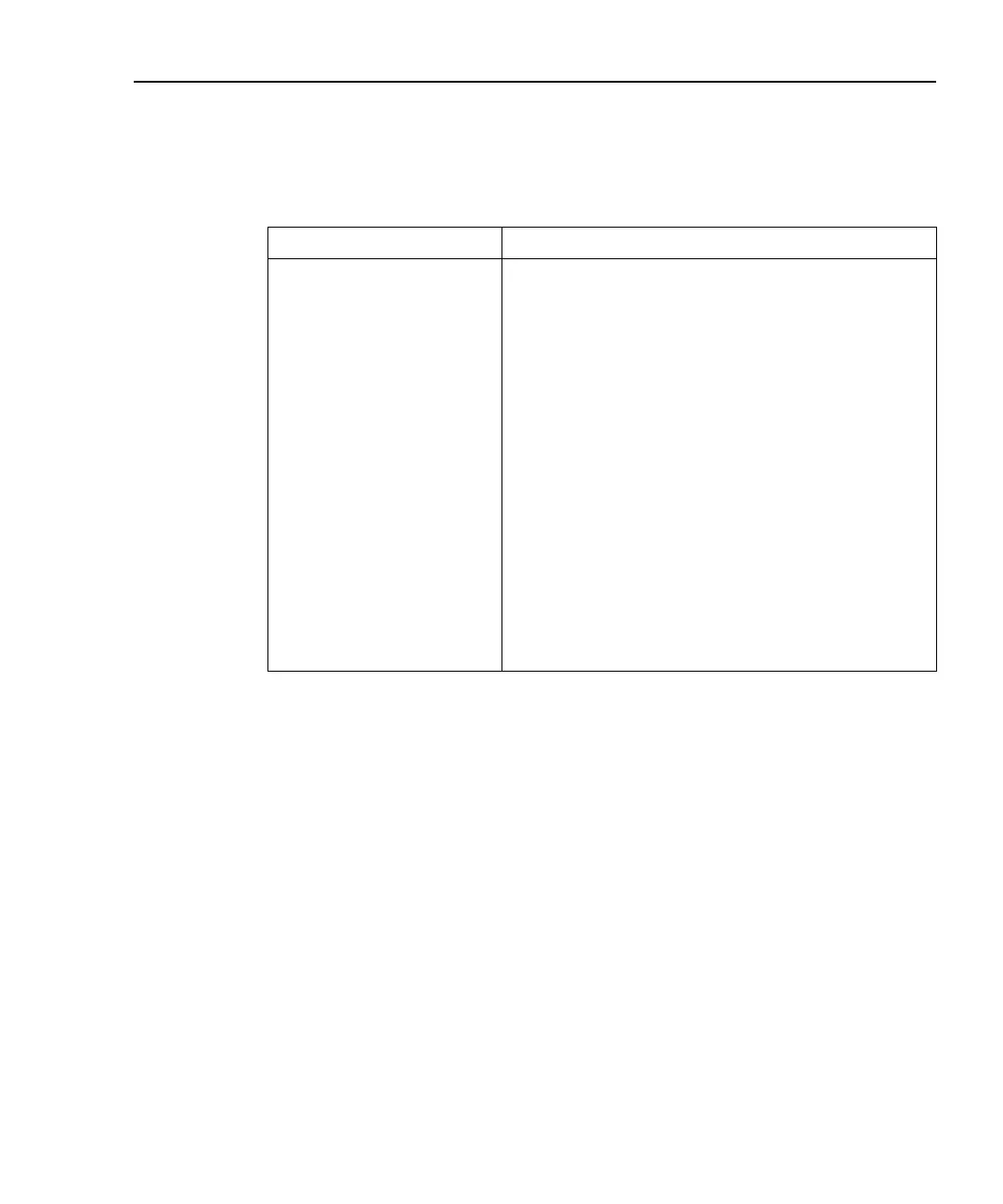Model 2701 User’s Manual Remote Operations 10-31
The commands to select and configure the RS-232 interface are listed in Table 10-3.
Table 10-3
SYSTem commands to configure RS-232
Command Description
:COMMunicate Ethernet and RS-232 (serial) commands:
:SELect <name> Select communications mode; SERial or ETHernet
:SERial RS-232:
:BAUD <n> Set baud rate; 300, 600, 1200, 2400, 4800,
9600, 19200, 38400, 57600, or 115200.
:BAUD? Query baud rate.
:PACE <name> Control Xon/Xoff flow control; XON (on) or
NONE (off).
:PACE? Query state of flow control.
:TERMinator <name> Select output terminator; CR, LF, CRLF, or LFCR.
:TERMinator? Query output terminator.
:CONTrol Control RTS/CTS hardware handshaking:
:RTS <name> Enable (IBFull or RFR) or disable (OFF)
hardware handshaking.
:RTS? Query state of hardware handshaking.
:SEND <data> Send data (serial port) to another instrument.
:ENTer? Read data from serial port.