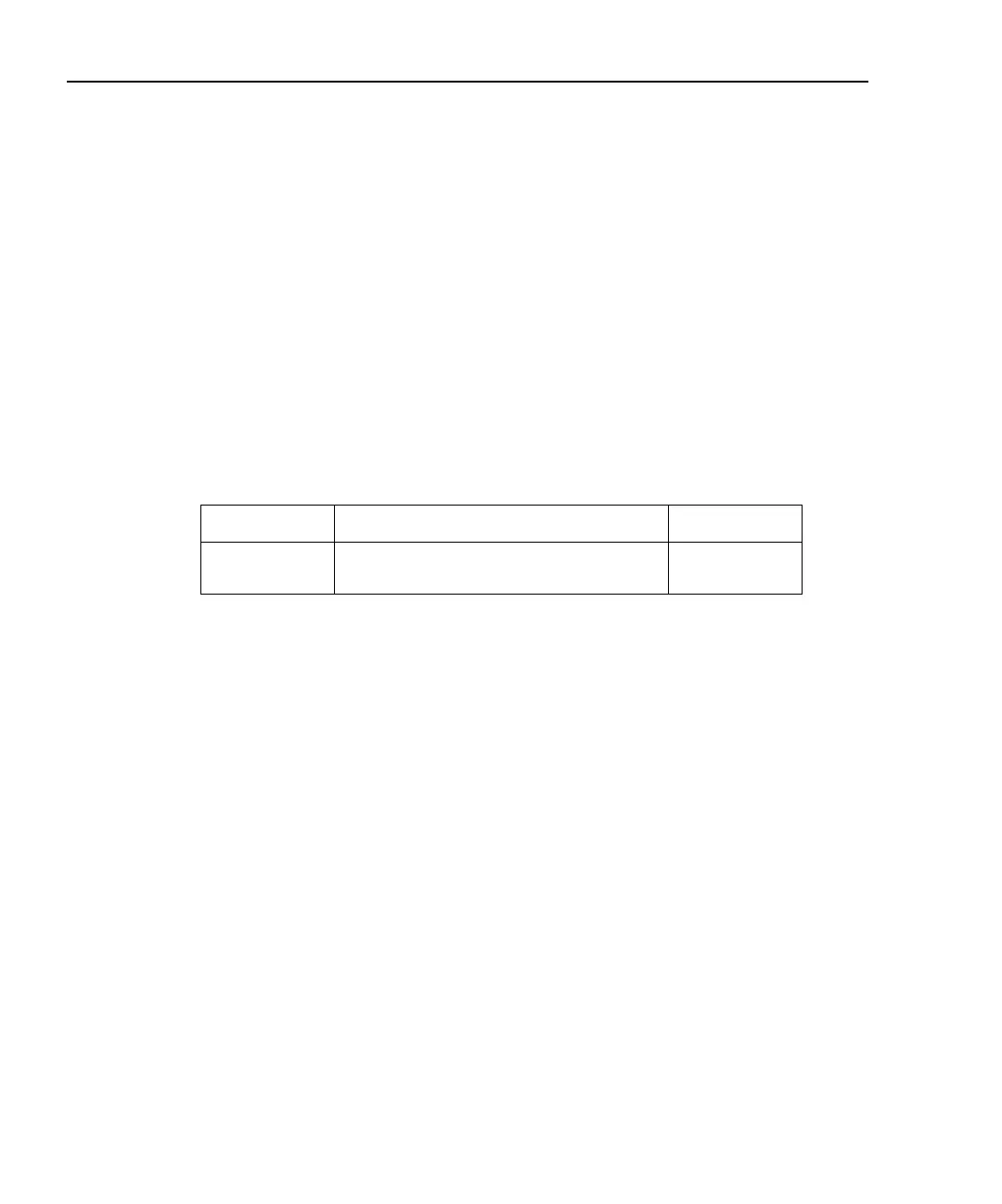1-18 Getting Started Model 2701 User’s Manual
2. Remove the fuse and replace it with the type listed in Table 1-2.
CAUTION For continued protection against fire or instrument damage, only
replace fuse with the type and rating listed. If the instrument repeat-
edly blows fuses, locate and correct the cause of the trouble before
replacing the fuse.
3. If configuring the instrument for a different line voltage, remove the line voltage
selector from the assembly and rotate it to the proper position. When the selector is
installed into the fuse holder assembly, the correct line voltage appears sideways in
the window.
4. Install the fuse holder assembly into the power module by pushing it in until it
locks in place.
Power-up sequence
NOTE If a problem develops while the instrument is under warranty, return it to
Keithley Instruments, Inc., for repair. A short description of any displayed error
messages are provided in Appendix C.
NOTE The entire power-up cycle takes approximately 30 seconds. Do not attempt to
communicate with the Model 2701 during this time period.
Turn on the Model 2701 by pressing in the front panel POWER button. While booting up,
the following messages will be briefly displayed:
LOADING FPGA
LOADING MAIN
If Ethernet is the presently selected interface, the following will be displayed for 10 to 15
seconds:
LOAD ETHRNET
Table 1-2
Fuse ratings
Line voltage Fuse rating Keithley P/N
100/120V
220/240V
0.630A, 250V, 5 × 20 mm, slow-blow
0.315A, 250V, 5 × 20 mm, slow-blow
FU-106-.630
FU-106-.315