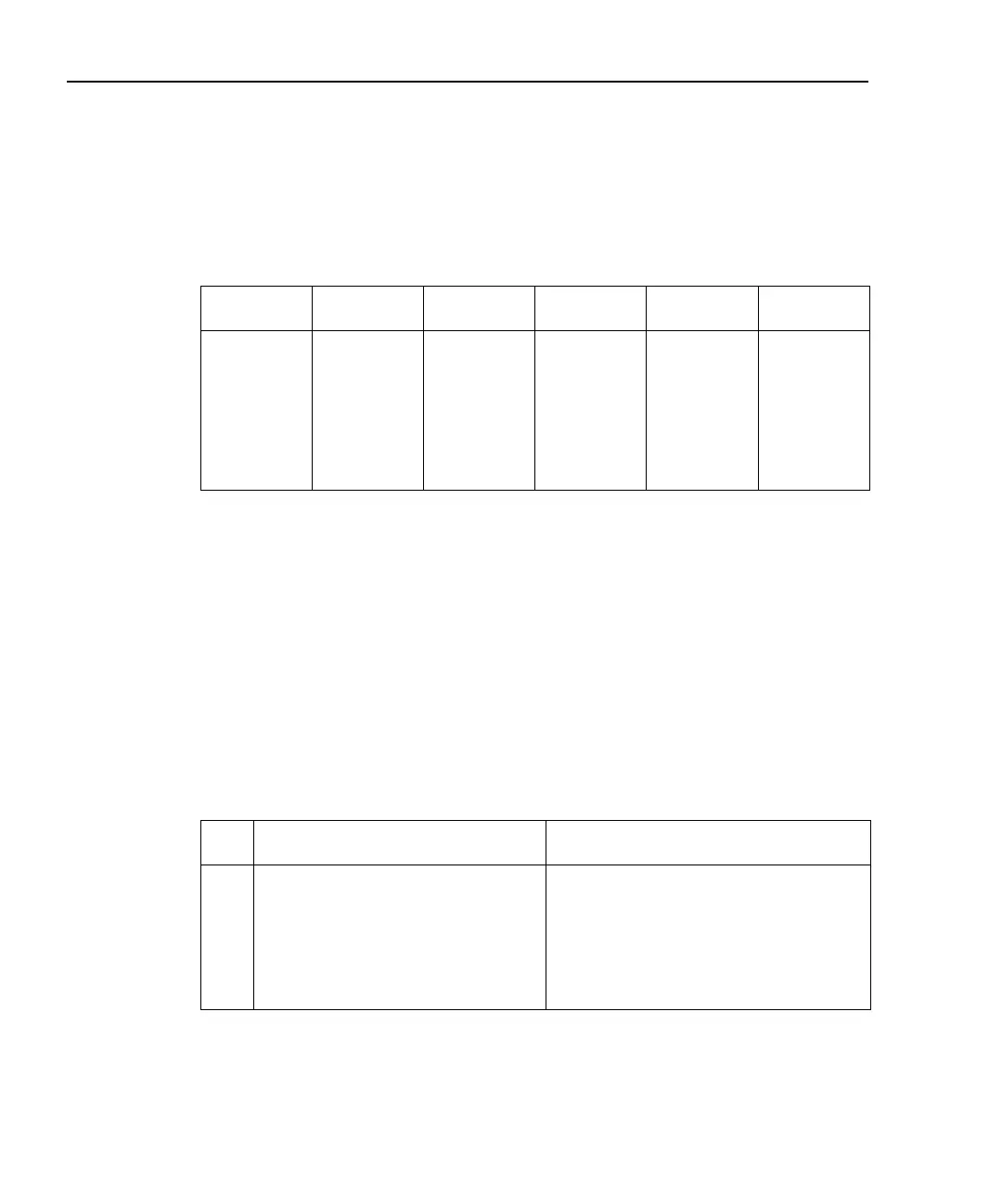3-44 Basic DMM Operation Model 2701 User’s Manual
4-wire RTD temperature measurement configuration
The Alpha, Beta, Delta, and Ω at 0°C parameters for the five basic RTD types are provided
in Table 3-5. Note that these parameters can be modified using remote programming.
The steps to configure 4-wire RTD measurements are provided in Table 3-6. After
pressing SHIFT and then SENSOR, the menu starts at step 1 to select measurement units.
Each time you press ENTER to make a selection, the menu will automatically go to the
next selection. After pressing ENTER for the last step, the instrument will return to the
normal measurement state.
NOTE As shown in Table 3-6, you can select the USER sensor type, but you cannot
change the USER parameters from the front panel. The parameters for the USER
type can only be set using remote programming (see TEMPerature:FRTD
commands in Table 3-7).
Table 3-5
RTD parameters
Type Standard Alpha Beta Delta Ω at 0°C
PT100 ITS-90 0.003850 0.10863 1.49990 100Ω
D100 ITS-90 0.003920 0.10630 1.49710 100Ω
F100 ITS-90 0.003900 0.11000 1.49589 100Ω
PT385 IPTS-68 0.003850 0.11100 1.50700 100Ω
PT3916 IPTS-68 0.003916 0.11600 1.50594 100Ω
Table 3-6
4-wire RTD temperature measurement configuration
Step Menu Structure Description
1 UNITS: C, F, or K Select temperature measurement units
(°C, °F, or K).
2 SENS: 4W-RTD Select the 4-wire RTD transducer.
3 TYPE: PT100, D100, F100,
PT385, PT3916, or USER
Select 4-wire RTD type.