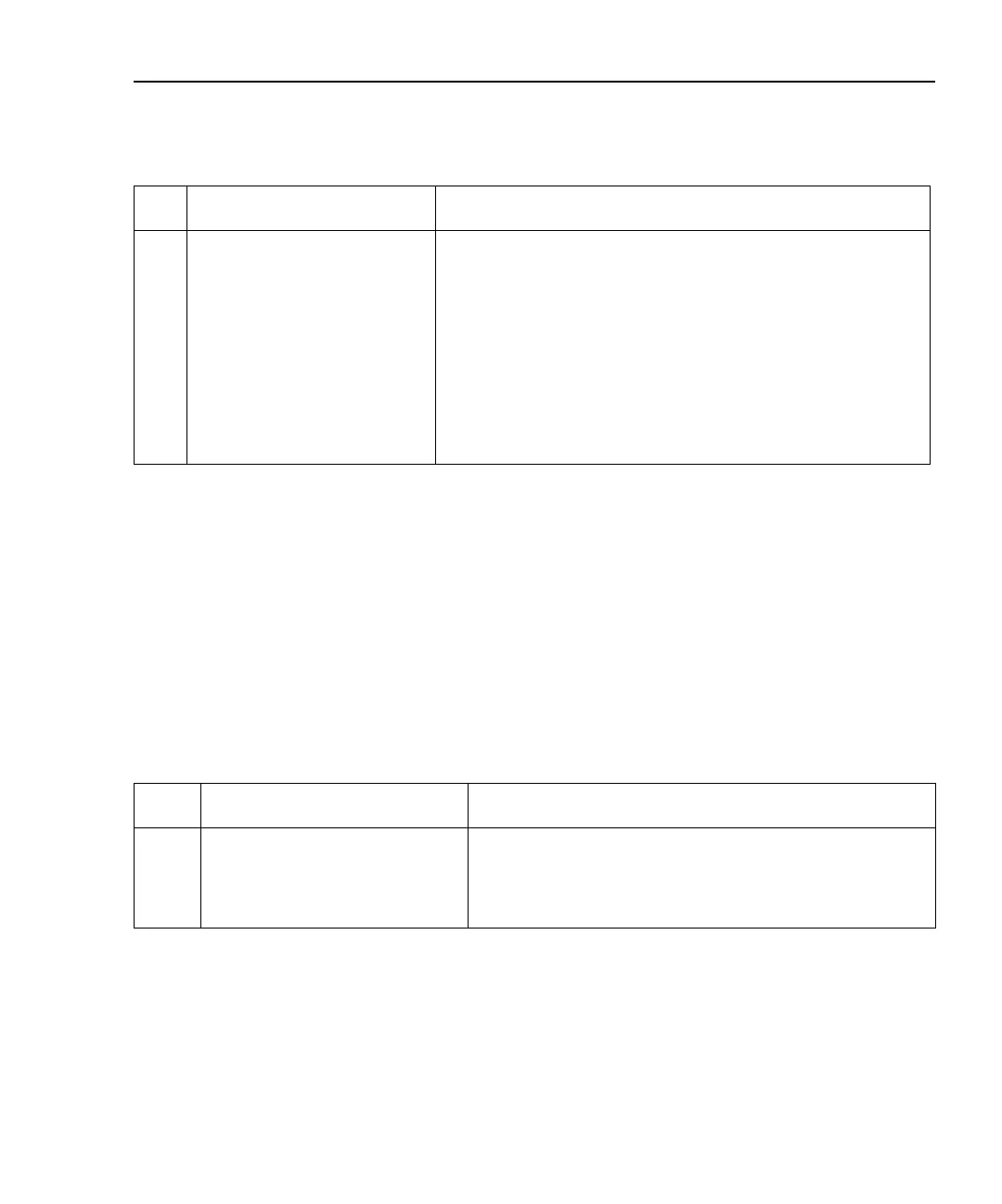Model 2701 User’s Manual Basic DMM Operation 3-43
Thermistor temperature measurement configuration
The steps to configure thermistor measurements are provided in Table 3-4. After pressing
SHIFT and then SENSOR, the menu starts at step 1 to select measurement units.
Each time you press ENTER to make a selection, the menu will automatically go to the
next selection. After pressing ENTER for the last step, the instrument will return to the
normal measurement state.
Table 3-3
Thermocouple temperature measurement configuration
Step Menu structure Description
1 UNITS: C, F, or K Select temperature measurement units (°C, °F, or K).
2 SENS: TCOUPLE Select the thermocouple transducer.
3 TYPE: J, K, T, E, R, S, B, or N Select thermocouple type.
4 JUNC: SIM, INT, or EXT Select the SIMulated, INTernal, or EXTernal reference junction.*
SIM: 000°C to 065°C,
273K to 338K, or
032°F to 149°F
For the SIMulated reference junction, set the reference junction
temperature. The displayed units depend on the present UNITS
setting.
5 OPEN DET: Y or N Enable (Y) or disable (N) the open thermocouple detector.
*When using multiple channel operation (ROUT:MULT command) to connect a switching module input channel to the DMM, the
SIMulated reference junction will be used if the INTernal or EXTernal reference junction is selected.
Table 3-4
Thermistor temperature measurement configuration
Step Menu structure Description
1 UNITS: C, F, or K Select temperature measurement units (°C, °F, or K).
2 SENS: THRMSTR Select the thermistor transducer.
3 TYPE: 2200Ω, 5000Ω, or 10kΩ Select thermistor resistance.