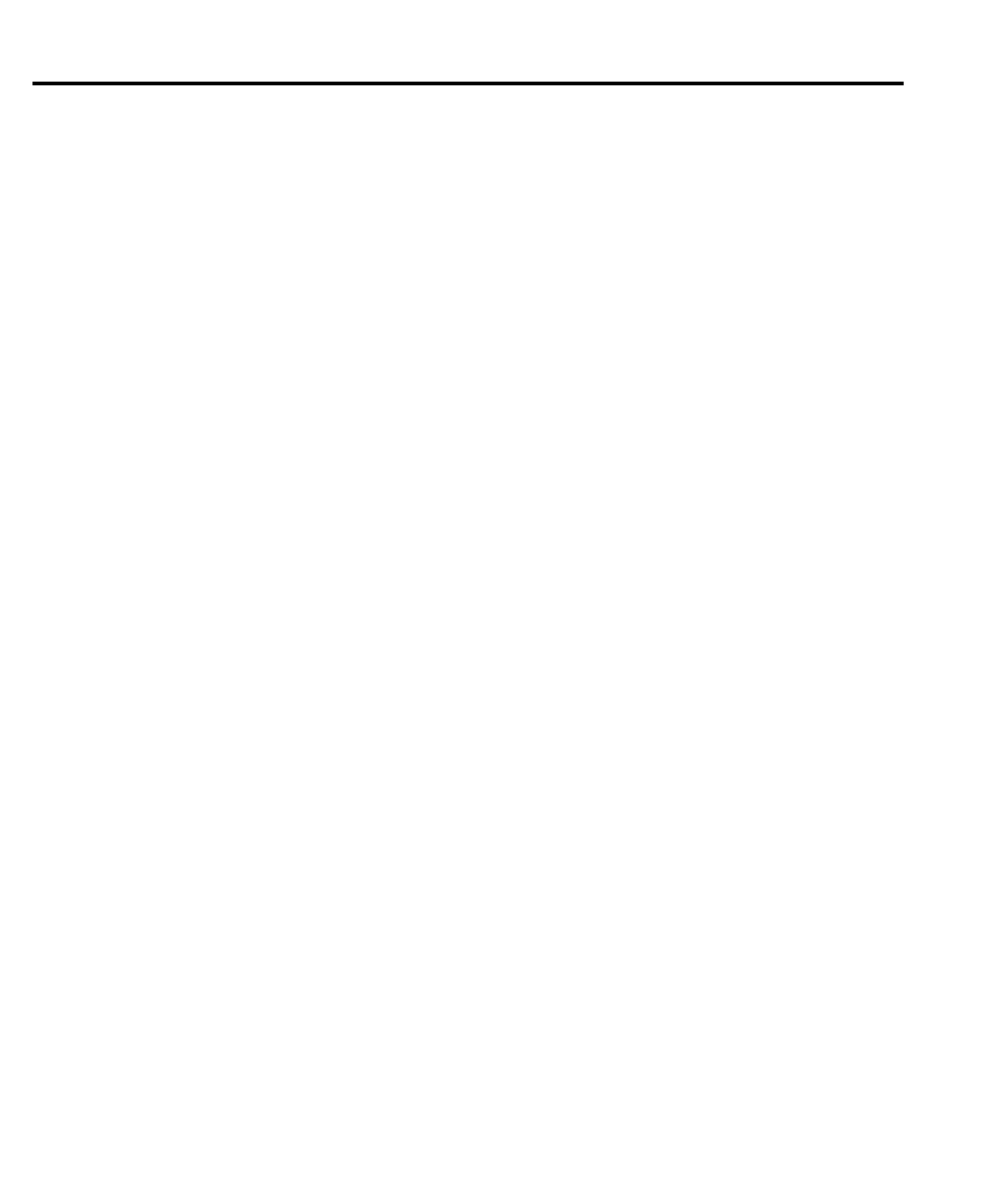Figure 3-7 DCI and ACI connections using Model 7700
switching module.............................................................. 3-18
Figure 3-8
Ω
2 and
Ω
4 connections for front panel inputs ..................... 3-21
Figure 3-9
Ω
2 and
Ω
4 connections for Model 7700
switching module.............................................................. 3-22
Figure 3-10 Constant-current method to measure ohms
(100Ω to 1M
Ω ranges) ................................................... 3-27
Figure 3-11 Ratiometric method to measure ohms
(10MΩ and 100M
Ω ranges) ........................................... 3-29
Figure 3-12 Open ohms test lead detection .............................................. 3-31
Figure 3-13 Open Sense Lo lead detection
(10M
Ω
and 100M
Ω
ranges) ............................................ 3-32
Figure 3-14 Thermocouple connections .................................................. 3-39
Figure 3-15 Thermistor connections ........................................................ 3-41
Figure 3-16 4-wire RTD connections ...................................................... 3-41
Figure 3-17 FREQ and PERIOD connections for front panel inputs ...... 3-47
Figure 3-18 FREQ and PERIOD connections using
Model 7700 switching module ......................................... 3-47
Figure 3-19 Continuity connections ......................................................... 3-49
4 Range, Digits, Rate, Bandwidth, and Filter
Figure 4-1 Speed vs. noise characteristics ............................................... 4-8
Figure 4-2 Moving and repeating filters ................................................ 4-15
Figure 4-3 Filter window ....................................................................... 4-17
Figure 4-4 Filter configuration flow chart .............................................. 4-19
5 Relative, Math, Ratio, Channel Average, and dB
Figure 5-1 MATH menu tree .................................................................... 5-7
6 Buffer
Figure 6-1 Recalling buffer data — relative timestamp ........................... 6-6
Figure 6-2 Recalling buffer data — real-time clock timestamp .............. 6-7
7 Scanning
Figure 7-1 Trigger model with STEP function ........................................ 7-5
Figure 7-2 Trigger model with SCAN function ....................................... 7-6
Figure 7-3 Scan configuration flowchart ................................................ 7-11
Figure 7-4 External trigger scan example .............................................. 7-33
Figure 7-5 Monitor scan example .......................................................... 7-36
