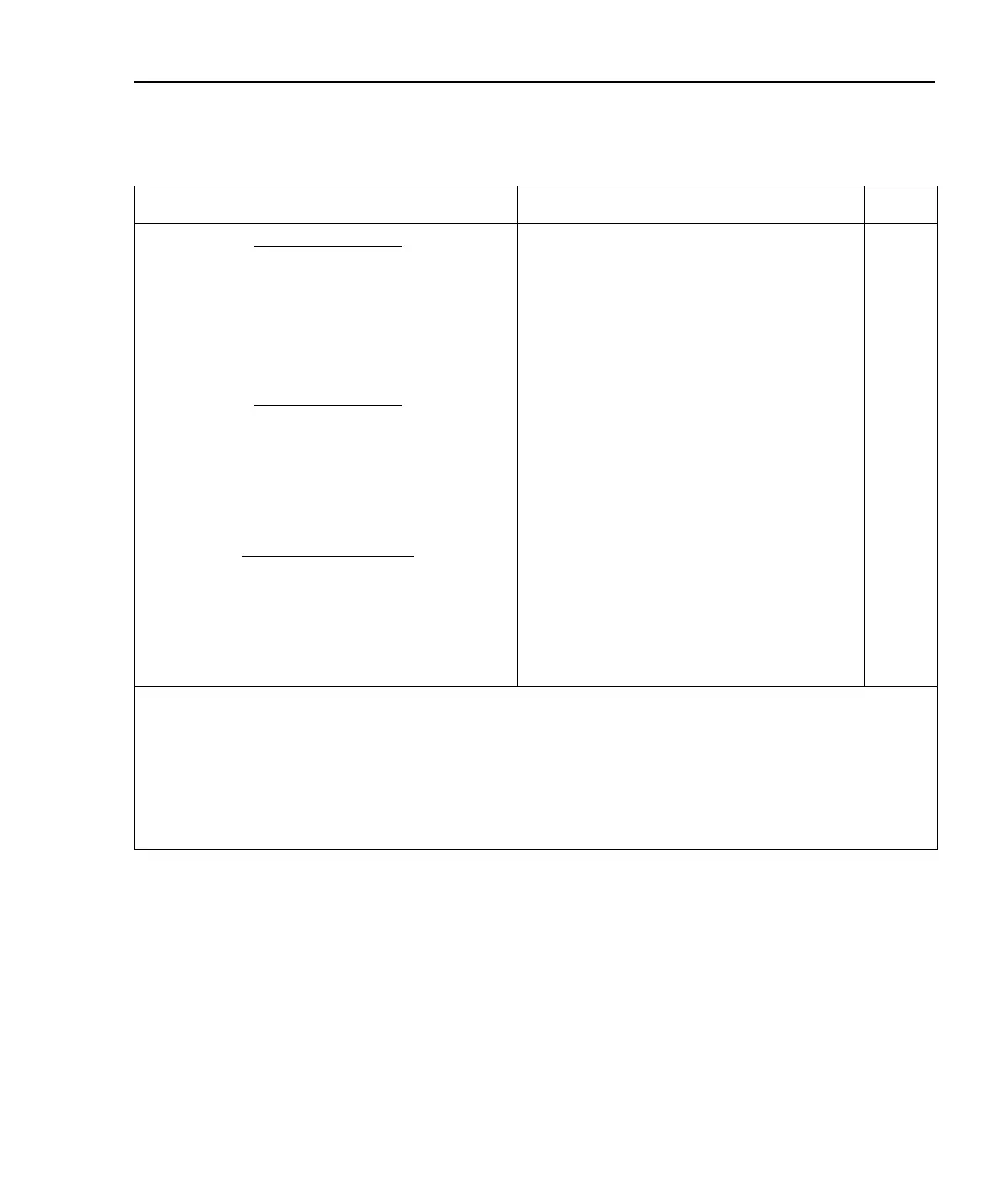Model 2701 User’s Manual Range, Digits, Rate, Bandwidth, and Filter 4-21
Commands
1, 4
Description
5
Default
Ω
2 filter commands
[SENSe[1]] Optional root command.
:RESistance:AVERage:TCONtrol <name> Select filter type; <name> = MOVing or
REPeat.
(Note 2)
:RESistance:AVERage:WINDow <NRf> Set filter window in %; <NRf> = 0 to 10. 0.1
:RESistance:AVERage:COUNt <n> [, clist] Specify filter count; <n> = 1 to 100. 10
:RESistance:AVERage:STATe <b> [, clist] Enable or disable the filter. (Note 3)
Ω
4 filter commands
[SENSe[1]] Optional root command.
:FRESistance:AVERage:TCONtrol <name> Select filter type; <name> = MOVing or
REPeat.
(Note 2)
:FRESistance:AVERage:WINDow <NRf> Set filter window in %; <NRf> = 0 to 10. 0.1
:FRESistance:AVERage:COUNt <n> [, clist] Specify filter count; <n> = 1 to 100. 10
:FRESistance:AVERage:STATe <b> [, clist] Enable or disable the filter. (Note 3)
TEMP filter commands
[SENSe[1]] Optional root command.
:TEMPerature:AVERage:TCONtrol <name> Select filter type; <name> = MOVing or
REPeat.
(Note 2)
:TEMPerature:AVERage:WINDow <NRf> Set filter window in %; <NRf> = 0 to 10. 0.1
:TEMPerature:AVERage:COUNt <n> [, clist] Specify filter count; <n> = 1 to 100. 10
:TEMPerature:AVERage:STATe <b> [, clist] Enable or disable the filter. (Note 3)
Channel list parameter:
<clist> = (@SCH)
where: S = Mainframe slot number (1 or 2)
CH = Switching module channel number (must be 2 digits)
Examples: (@101) = Slot 1, Channel 1
(@101, 203) = Slot 1, Channel 1 and Slot 2, Channel 3
(@101:110) = Slot 1, Channels 1 through 10
Notes:
1. The <clist> parameter is used to configure one or more channels for a scan. Each channel in the <clist> must be set to the function
specified by the filter command. If not, a conflict error (-221) will occur. For example, VOLTage:AVERage:STATe ON, (@101) is
only valid if scan channel 101 is set for the DCV function.
2. REPeat is the *RST default and MOVing is the SYSTem:PRESet default. From the front panel, the factory default is MOVing.
3. OFF is the *RST default and ON is the SYSTem:PRESet default.
4. [:DC] is optional for the commands to set DCV and DCI filter.
5. Filter window — Parameter value 0 for the WINDow commands sets the filter window to NONE.
Table 4-6 (continued)
Filter commands