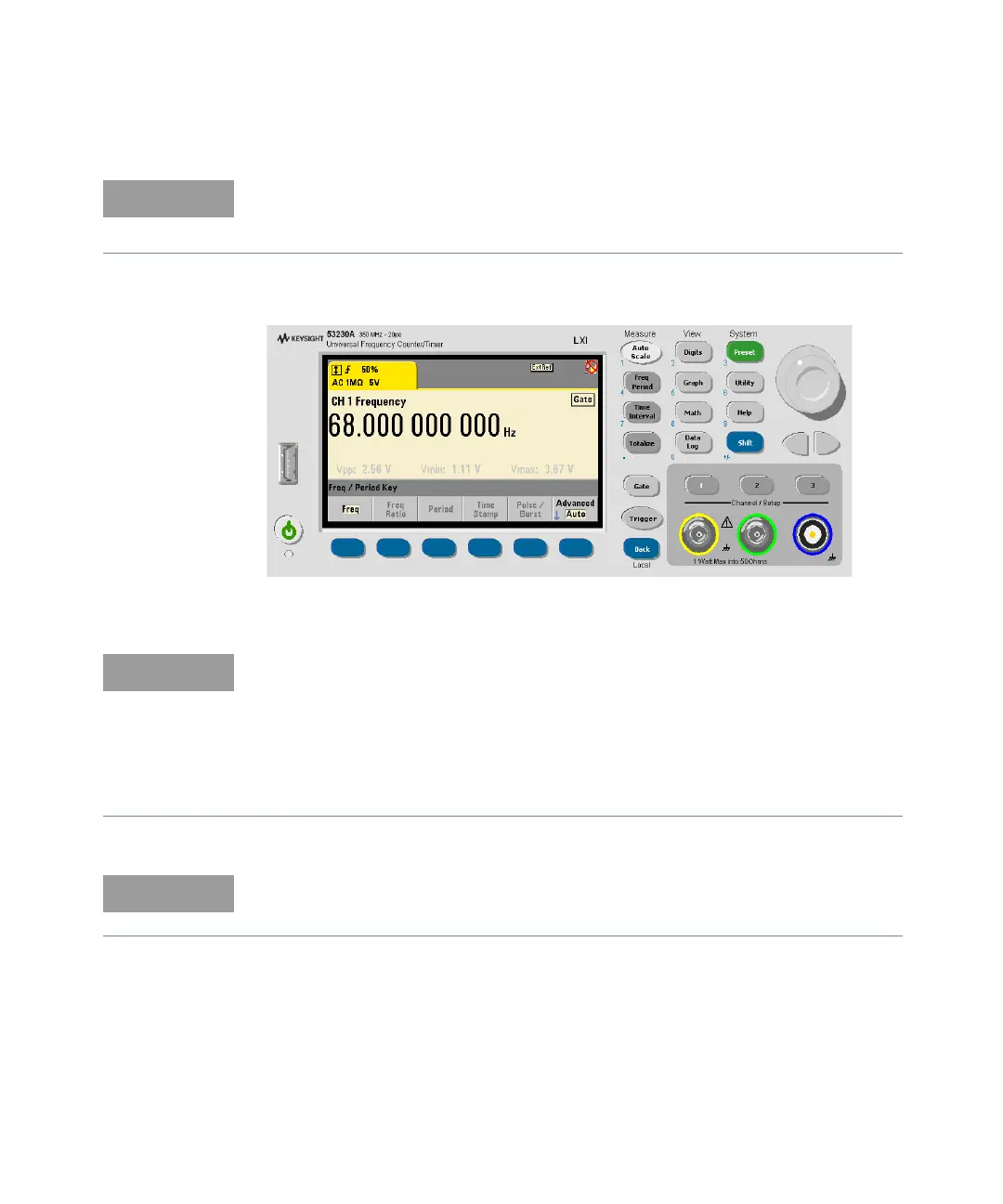2Service
102 Keysight 53210A/53220A/53230A Assembly Level Service Guide
Figure 2-2 Front panel display
The annunciator readout above each of the six softkeys identifies the function or
action that will be performed when the softkey underneath that readout is
pressed. (See Figure 2-1 and Figure 2-2.)
For the purpose of discussion, in this chapter, a [key] refers to a push-button on
the right-hand side of the front panel of the counter. A (softkey) refers to one of
the six pushbutton functions beneath the display area. Softkeys may have any
one of many different functions, depending upon which menu has been
selected. A row of screen annunciators (softkey labels) will appear above the
softkeys. A sample series of key depressions might be: [Utility] / (Cal AutoCal) /
enter <code> / (Unlock Cal)
If the counter is under warranty, refer to “Returning the Instrument to Keysight
Technologies for Service” on page 104.