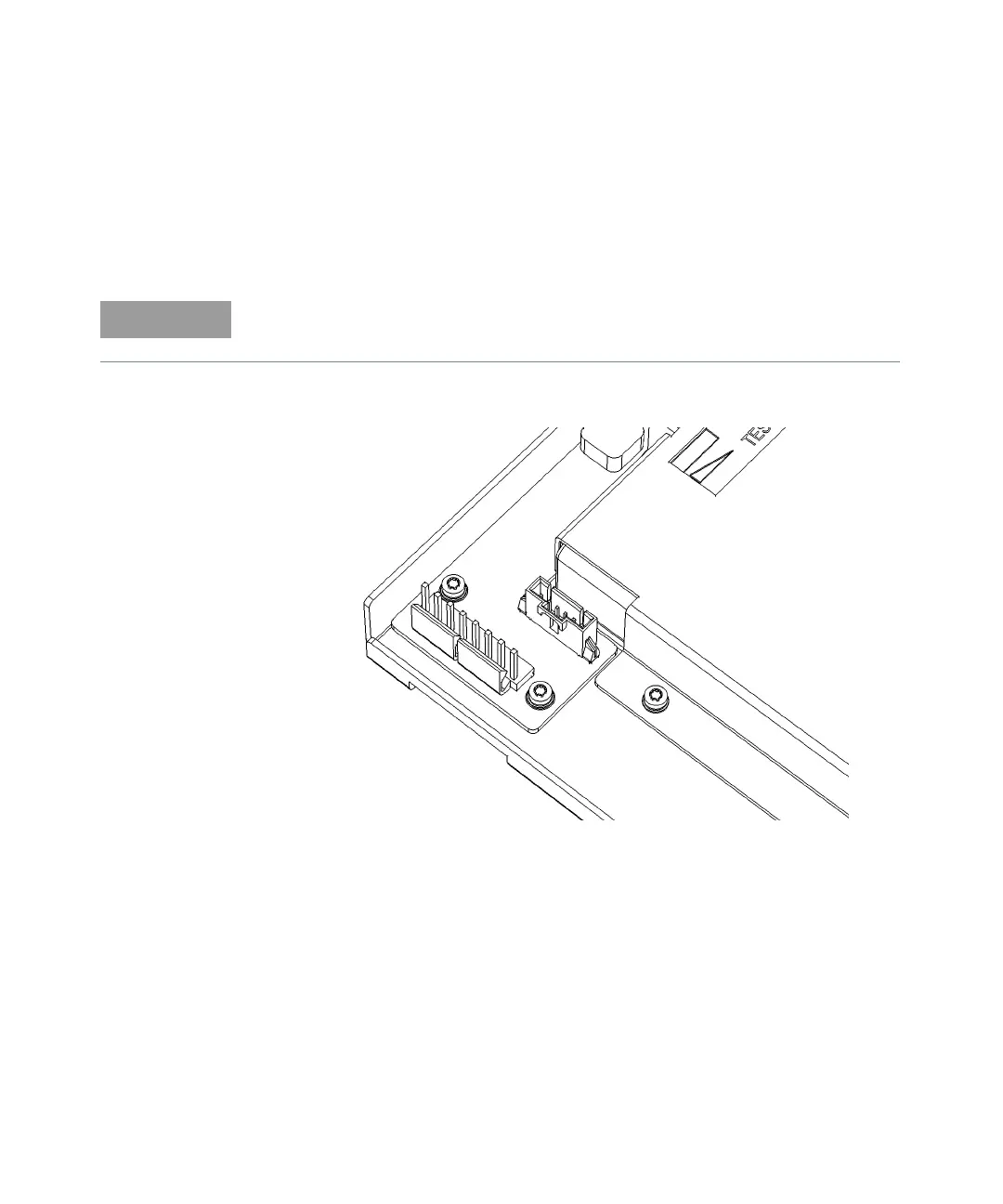Retrofitting Options 4
Keysight 53210A/53220A/53230A Assembly Level Service Guide 211
8 Set the Battery assembly on its back on the right-hand side of the chassis and
insert the three small plastic tabs on the chassis into the three slots on the
assembly deck. Now, first connect the digital cable (just installed) to the
battery charger assembly 6-pin (J101) PC board connector. Next, connect the
8-pin cable to (J100). (See Figure 4-5.)
Figure 4-5 Battery assembly connectors
9 Move the whole assembly from the three small tabs and insert the three large
tabs on the plastic AC power supply cover into the three slots on the battery
assembly deck shown in Figure 4-6.
10 Press the opposite side of the battery assembly down until the two tabs on
the battery assembly deck rest in the the cutouts of the chassis side panel.
Be sure the lock tabs on the PC board connectors lock the cable connectors at
their ends, preventing the cable connectors from working loose on their own.