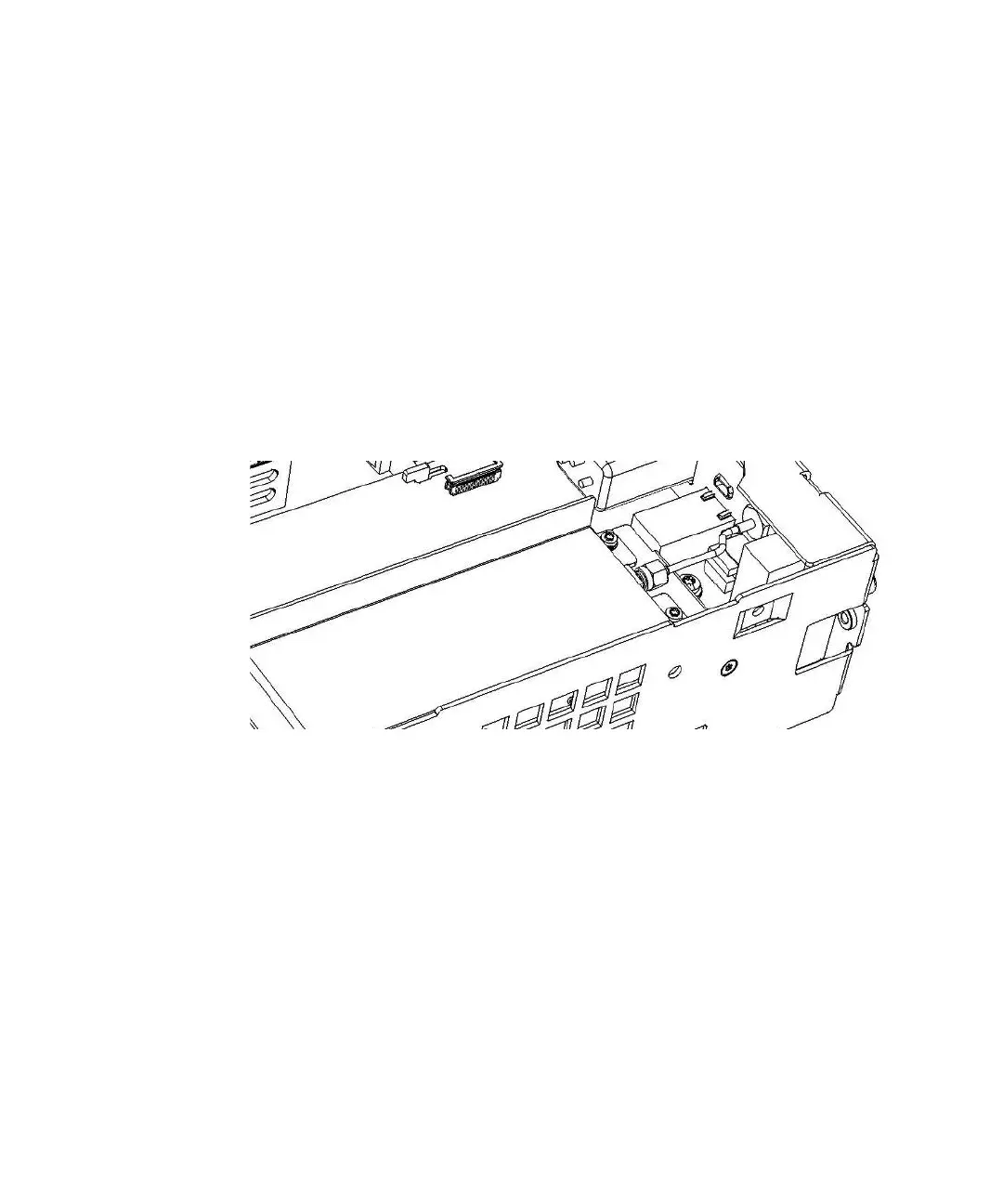4 Retrofitting Options
230 Keysight 53210A/53220A/53230A Assembly Level Service Guide
Channel 2 rear panel retrofit procedure (53210A)
1 Install the Channel 2 PC assembly as follows:
2 Remove the T20 TORX screw at the rear of the motherboard.
3 Connect one end of the supplied 40-pin ribbon cable to J900 on the
motherboard. Connect the other end to J401 on the underside of the Channel
2 PC board assembly.
4 Set the Channel 2 assembly down on top of the motherboard so that the SMA
edge connector is towards the rear panel. The front flange on the right-front of
the Channel 2 assembly bracket must rest on the tab protruding from the front
panel (see Figure 4-15).
Figure 4-15 Channel 2 assembly installed on top of the motherboard, with
the SMA edge connector pointing toward the rear of the
counter.
5 Re-install the T20 TORX screw removed in step 2 above, securing the rear
flange on the Channel 2 assembly to the motherboard with the screw.
6 Install the two supplied flathead screws through the holes in the left-hand
aluminum side panel into the embedded nuts on the bracket of the Channel 2
assembly.
