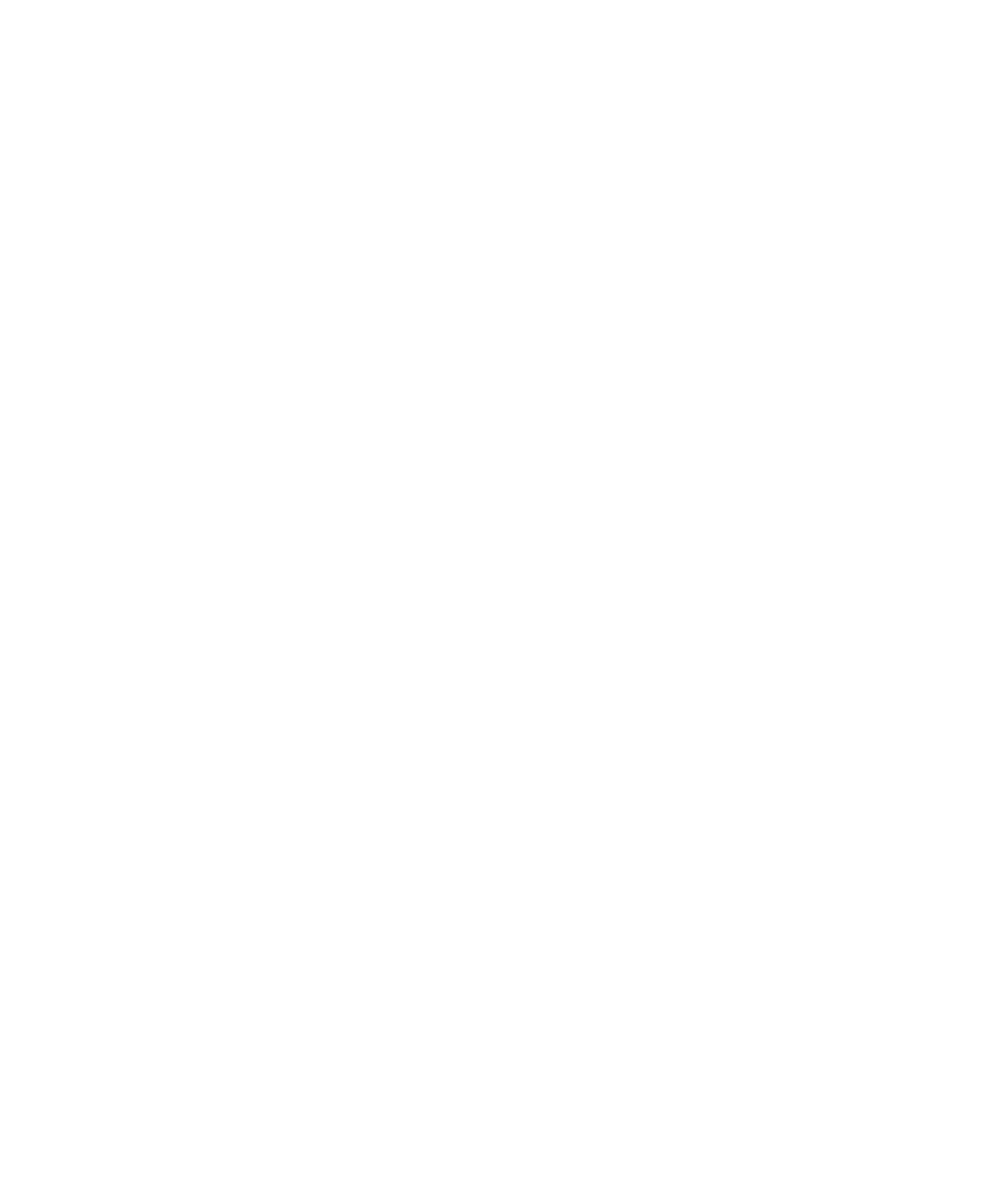1 Performance Tests
48 Keysight 53210A/53220A/53230A Assembly Level Service Guide
4 Record the ‘Mean’ and ‘Std Dev’, Test 2a, for Channel 1 (10 MHz), in the
“Keysight 53210A/53220A/53230A Performance Test Record (Tests 1 to 7)” on
page 90.
5 Press the Reset Stats softkey.
6 Set CG635 output frequency to 115 MHz and repeat step 1.
7 Verify the ‘Mean’ is:
– 115 MHz ± 1.150 Hz (for 53210A)
– 115 MHz ± 0.115 Hz (for 53220A/53230A)
8 Verify the ‘Std Dev’ is less than:
– 1610 mHz (for 53210A)
– 805 mHz (for 53220A)
– 161 mHz (for 53230A)
9 Record the ‘Mean’ and ‘Std Dev’, Test 2a, for Channel 1 (115 MHz), in the
“Keysight 53210A/53220A/53230A Performance Test Record (Tests 1 to 7)” on
page 90.
10 Press the Reset Stats softkey.
11 Set CG635 output frequency to 350 MHz, and repeat step 1.
12 Verify the ‘Mean’ is:
– 350 MHz ± 3.5 Hz (for 53210A)
– 350 MHz ± 0.350 Hz (for 53220A/53230A)
13 Verify the ‘Std Dev’ is less than:
– 4 900 mHz (for 53210A)
– 2 450 mHz (for 53220A)
– 490 mHz (for 53230A)
14 Record the ‘Mean’ and ‘Std Dev’, Test 2a, for Channel 1 (350 MHz), in the
“Keysight 53210A/53220A/53230A Performance Test Record (Tests 1 to 7)” on
page 90.
15 Press the Reset Stats softkey.
16 Repeat the procedure above (steps 1 to 15) for Channel 2. Be sure to set up
Channel 2 (steps 11 and 12 under “Counter Setup”.)
