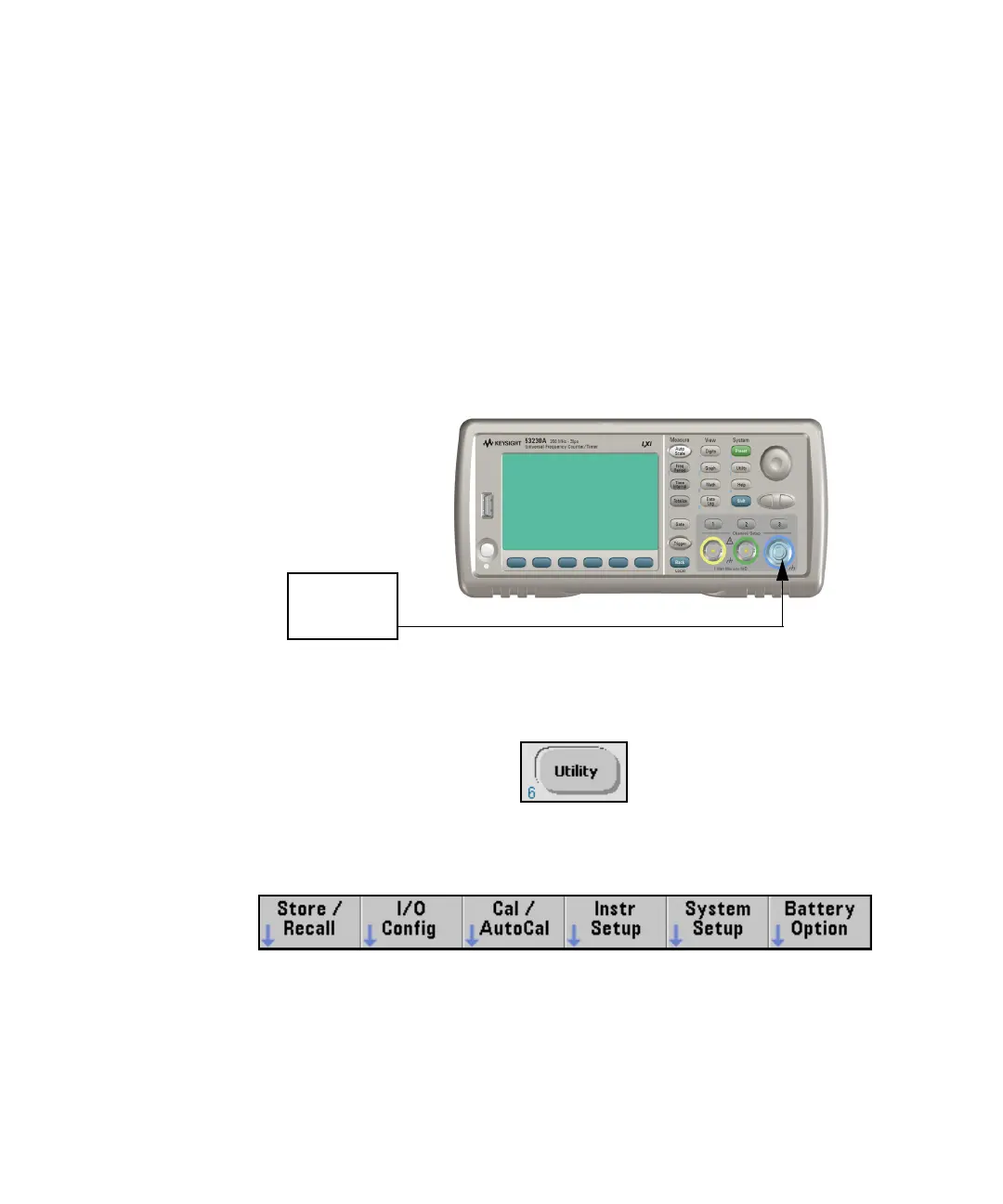Service 2
Keysight 53210A/53220A/53230A Assembly Level Service Guide 141
4 Unlock the counter by performing the procedure “To unlock the counter for
calibration:” on page 116. Key sequence:
[Utility] / (Cal AutoCal) / enter <code> / (Unlock Cal)
5 Set up an external microwave frequency source for a 300 MHz sine wave at
-21 dBm. If the source has an ‘output enable’ feature, turn it OFF at first (for
the zero-calibration procedure).
6 Connect the microwave frequency source to Channel 3 on the counter front
panel. (Channel 2 for a 53210A.) See Figure 2-8.
Figure 2-8 Microwave source connection to Channel 3
7 Press the Utility key:
– Display softkey annunciators show:
