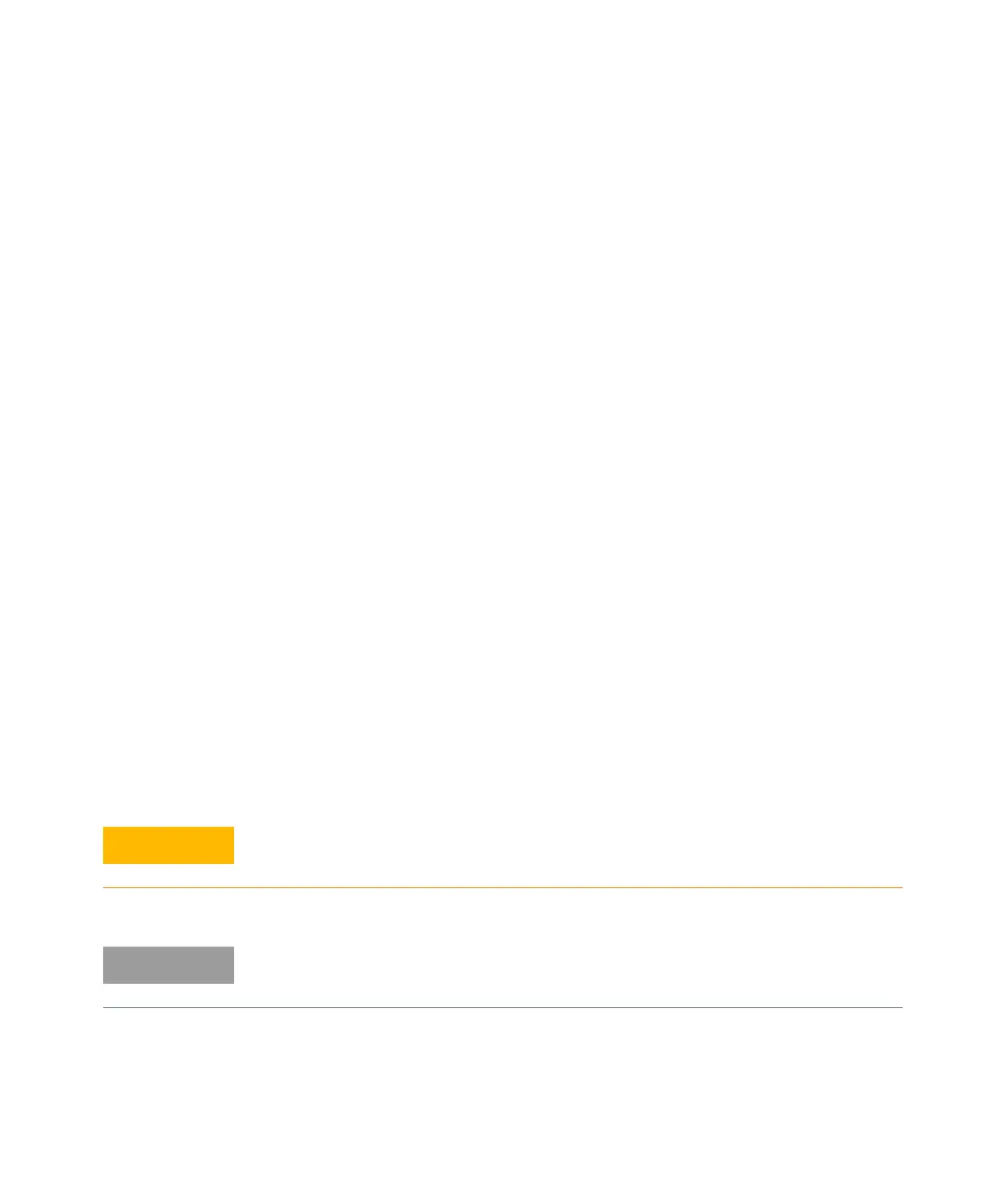3 Replacing Assemblies
190 Keysight 53210A/53220A/53230A Assembly Level Service Guide
To Remove a 6.0 GHz or 15.0 GHz Microwave Channel Assembly
(Options 106/115)
1 Remove the cover and rear bezel from the counter as described previously.
2 If installed, remove the Option 300 Internal DC Battery assembly as described
previously.
3 If installed, remove the GPIB assembly as described previously.
4 Remove the Option 106 or 115 Microwave Channel assembly as follows:
a Remove the two flathead screws on the left-hand aluminum side panel that
secure the aluminum bracket of the microwave channel assembly to the
side panel.
b Using a 5/16" open-end wrench, loosen the semi-rigid coax cable (at the
assembly end of the cable) that connects the assembly to the front or rear
panel.
c Remove the T20 TORX screw at the rear of the motherboard that secures
the channel assembly to the motherboard.
d Lift up carefully on the microwave channel assembly and disconnect the
ribbon cable on the underside of the assembly.
e Remove the assembly from the counter, being careful not to damage any
cables or components.
5 To replace the microwave assembly, use the following procedure.
Re-installing the microwave channel assembly
When re-installing a microwave channel assembly, care must be taken to
not put undue stress on the semi-rigid cable.
The front flange on the right-front of the microwave channel assembly bracket
must rest on the tab protruding from the front panel (see Figure 3-5).
