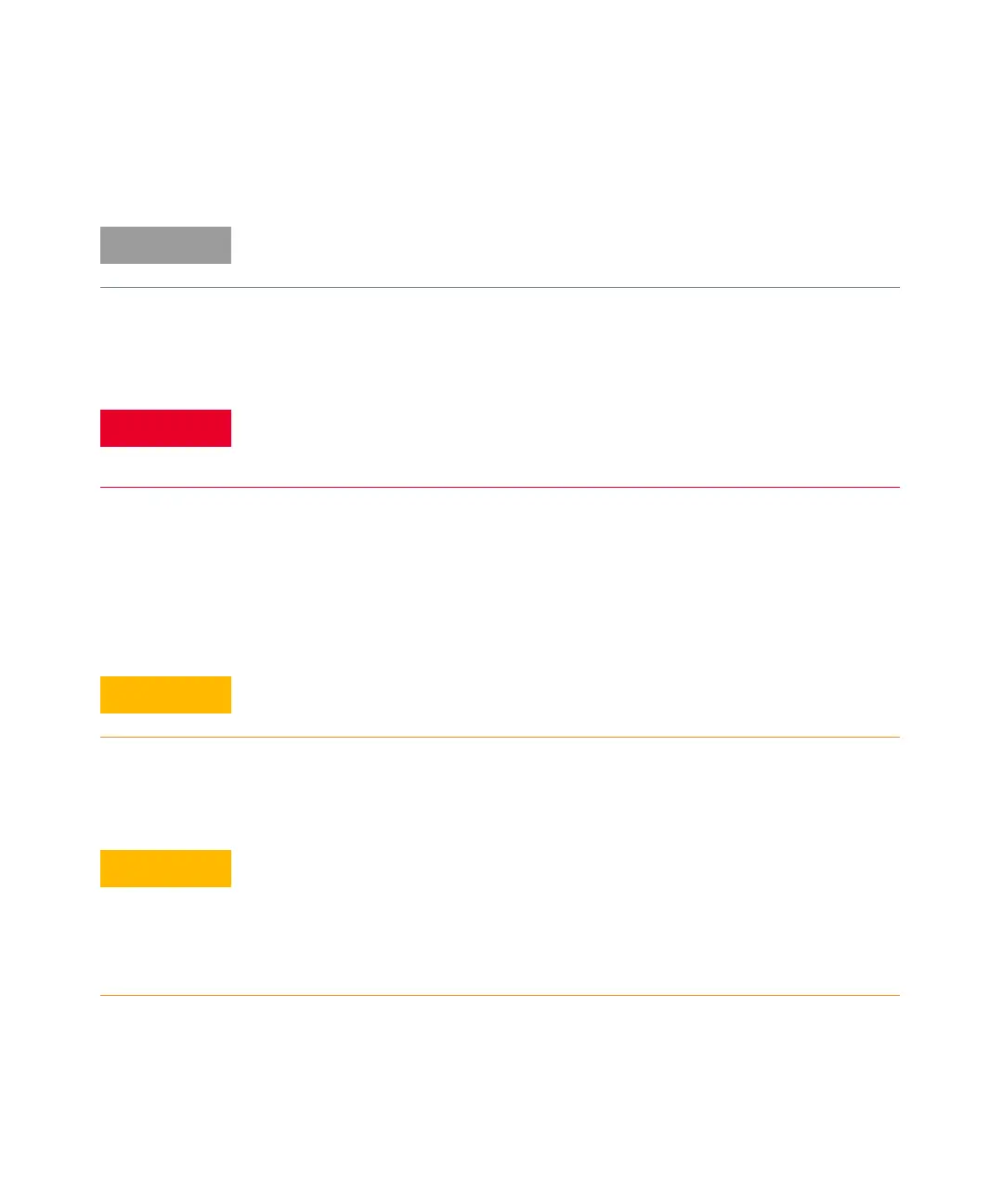Retrofitting Options 4
Keysight 53210A/53220A/53230A Assembly Level Service Guide 203
Do This first
1 Turn counter off.
2 Remove ac line power cord from the rear ac line socket.
3 Except for factory-installed Option 010 (Ultra-high stability timebase) and
Option 150 (Pulse microwave measurements), disconnect the Option 300
internal battery, if installed, as described in each retrofit procedure.
4 To prevent Electrostatic Discharge (ESD) damage to the counter, place the
counter on a static-safe mat that is grounded to earth ground.
5 Ensure that you are wearing a static-safe wristband that is grounded to the
mat and to earth ground.
Before performing any of the retrofit procedures in Chapter 4, the following steps
must be performed.
Hazardous voltages exist on some internal circuits of the counter. After
disconnecting the AC line power cord, wait at least 6 minutes for the
high-voltage capacitors to discharge before removing the cover.
ESD damage caused by customer access to the internal circuits of the
counter without proper ESD protection may void the instrument warranty.
DO NOT swap the motherboard, the processor board, or the front panel
board from one instrument to another. These boards contain model number
and serial number information that uniquely identifies a specific unit, and
boards that are mismatched to the instrument may result in problems with
its performance, licensing, serviceability, importability/exportability or
warranty.