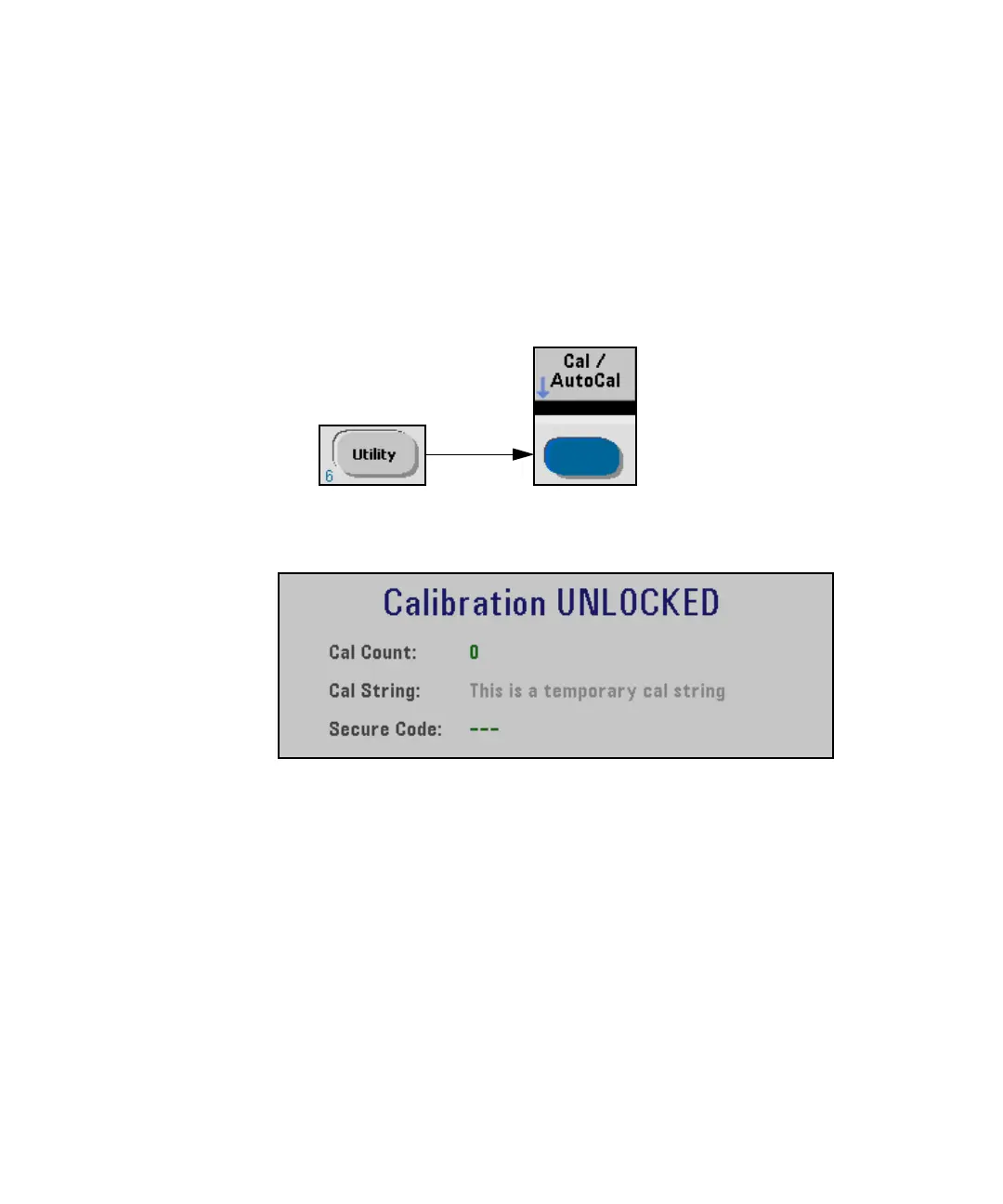2Service
150 Keysight 53210A/53220A/53230A Assembly Level Service Guide
– Consult the “Error Messages” section on page 174 for what to do after
receiving a specific calibration error message.
To view the calibration count
1 Press the Utility key and then press the Cal/AutoCal softkey.
2 The display shows:
– Cal Count shows the total number of times: (1) a successful calibration step
has been completed; (2) calibration data is downloaded; (3) the Cal String
or Secure Code is updated; (4) the counter firmware is updated. It is not
operator-modifiable and rolls over at (2
32
-1). Since the unit is calibrated
several times during manufacture, the Cal Count will not be zero when
shipped.