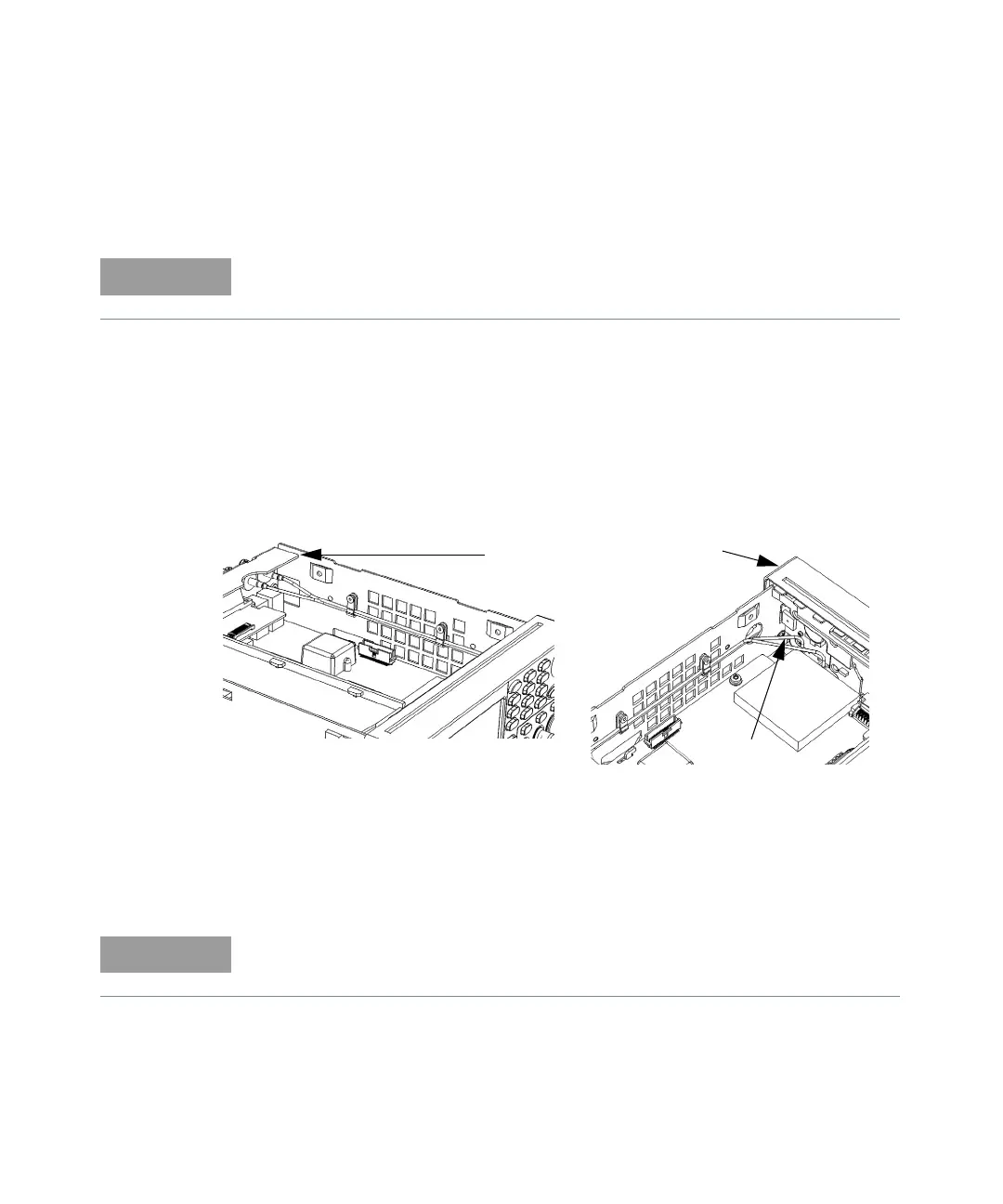Retrofitting Options 4
Keysight 53210A/53220A/53230A Assembly Level Service Guide 215
Channels 1/2 rear panel retrofit procedure
1 For each of the channels being added, proceed as follows:
2 Connect the gold-colored push-on connector end of the supplied RF cable to
the appropriate connector on the motherboard close to the front panel. (J201
is on the left.) Refer to Figure 4-7.
3 Channel 1 connects to J101 and Channel 2 connects to J201 on the
motherboard. If both channels 1 and 2 are being installed, the cables will cross
between the rear panel and the motherboard.
Figure 4-7 Option 201 rear input channels 1 and 2
4 If it was necessary to move an installed Option 106/115 assembly, re-install it
now. The Option 201 cables will go over the top of the Option 106/115
assembly but under the Option 300 assembly (if these are installed).
Channel 1 only for the 53210A, or Channels 1 and 2 for the 53220A/53230A.
The performance of the option 106/115 must be re-verified after it has been
re-installed.
