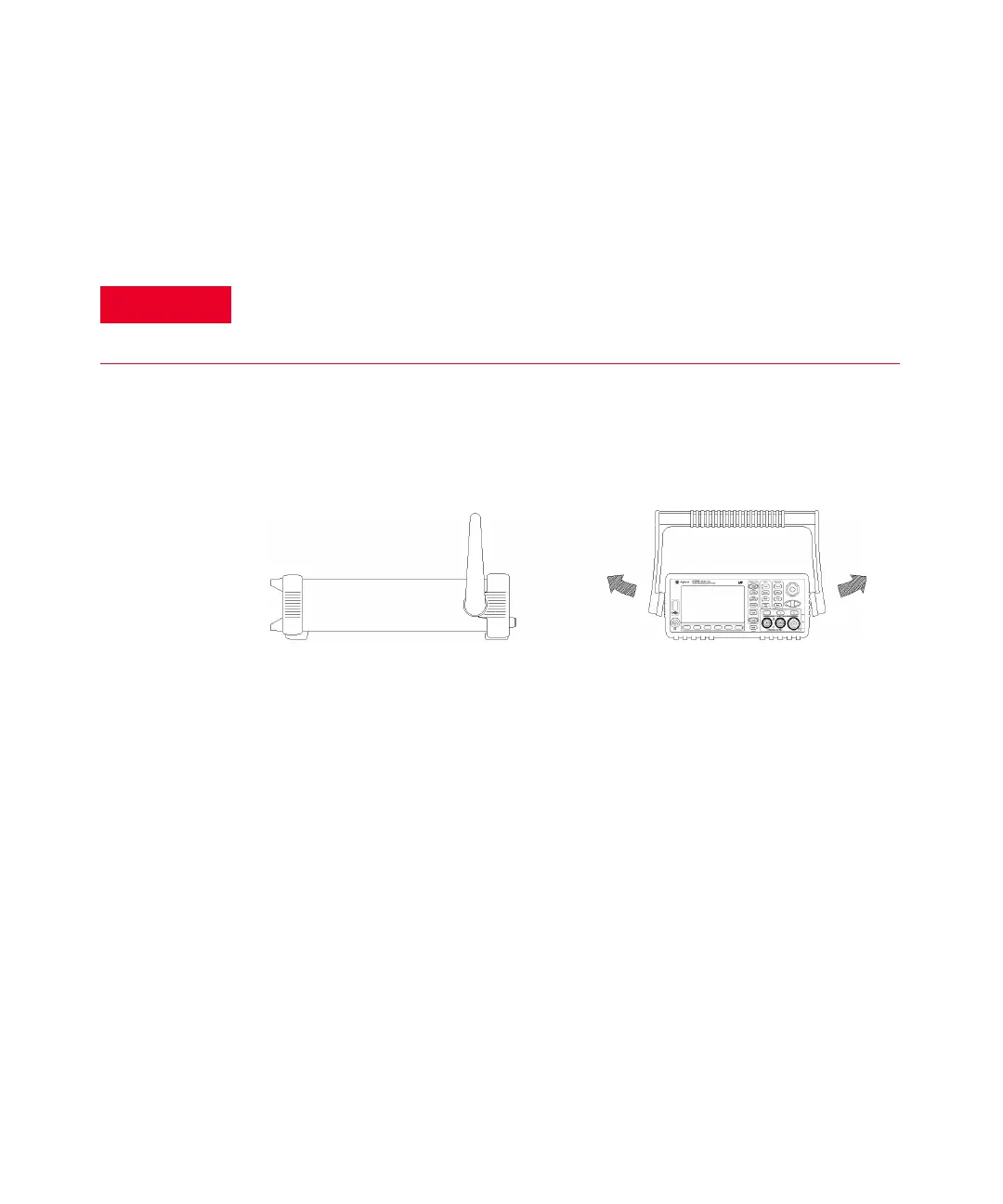Replacing Assemblies 3
Keysight 53210A/53220A/53230A Assembly Level Service Guide 185
To Remove the Cover and Rear Bezel
The following steps are for removing the cover and rear bezel. The cover is
removed to access the board and cable assemblies, and all other internal parts.
1 Turn off the counter and remove the power cord.
2 Remove the handle by rotating it to the vertical position and pulling the ends
outward as shown in Figure 3-1.
Figure 3-1 Handle removal
When the cover is removed from the instrument, line voltages are exposed,
which are dangerous and may cause serious injiry if touched. Disconnect
power and wait 6 minutes before starting.