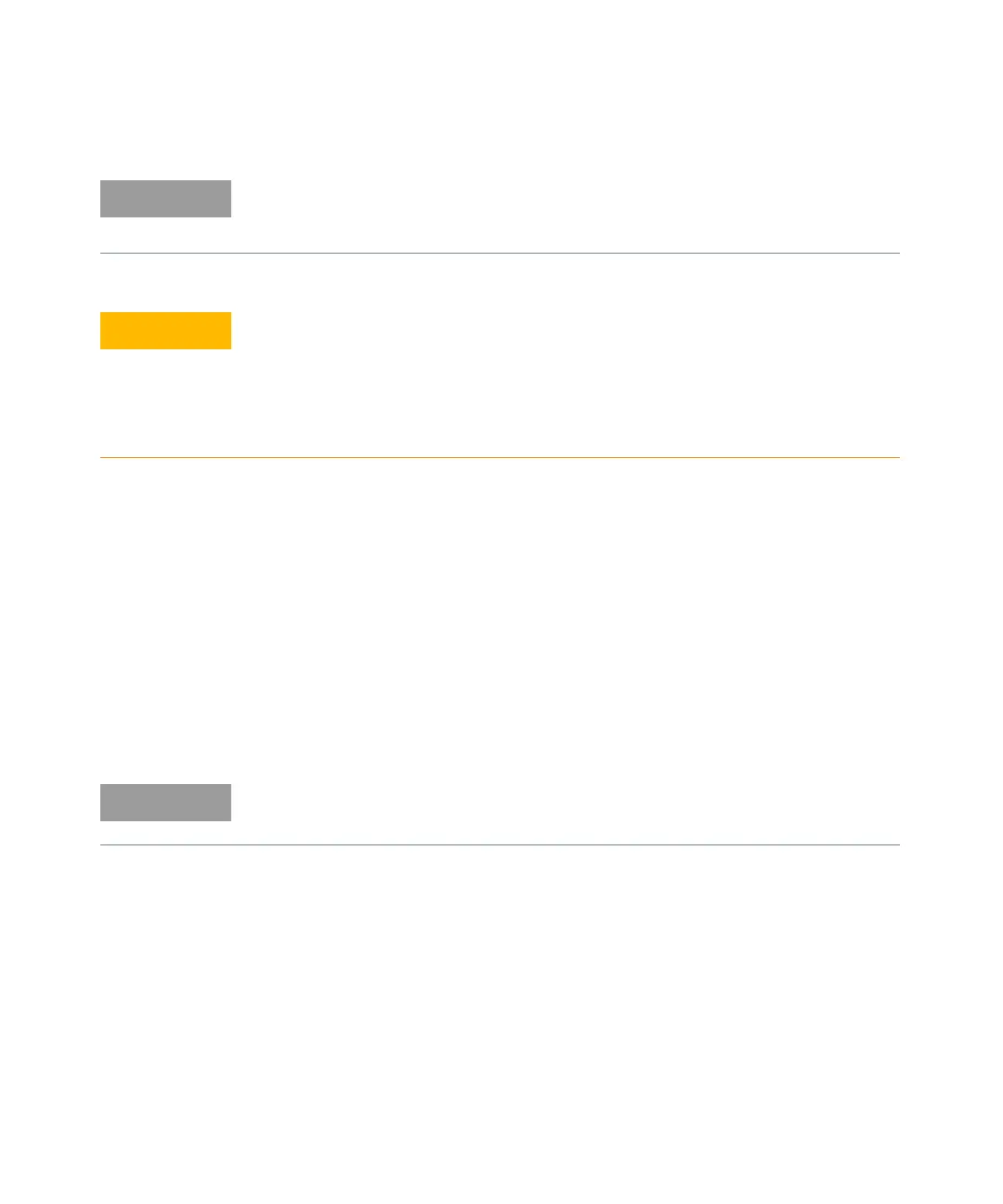Service 2
Keysight 53210A/53220A/53230A Assembly Level Service Guide 111
To get help with the calibration menu functions
1 Press and hold any one of the calibration softkeys.
2 A message will be displayed with context-sensitive Help information.
– Calibrate help is available for the following:
–how to calibrate
– how to secure the calibration routines
– how to change the security code
– how to enter the Cal String
It is not necessary to unlock the counter to perform Auto-Cal. However, any
signals routed to the Channel input connectors should be turned off or
disconnected. Also, see the CAUTION below.
A successful ACAL will result in the automatic update of the compensation
factors that a previous ACAL has measured and stored. Since ACAL changes
these compensation factors, if there is a case where the user is making a
measurement (or a series of sequential measurements) and doesn’t want
these compensation factors changed, the user may not want to run ACAL or
Self Test.
See Figure 2-3 for a summary of the front panel calibration procedures.
