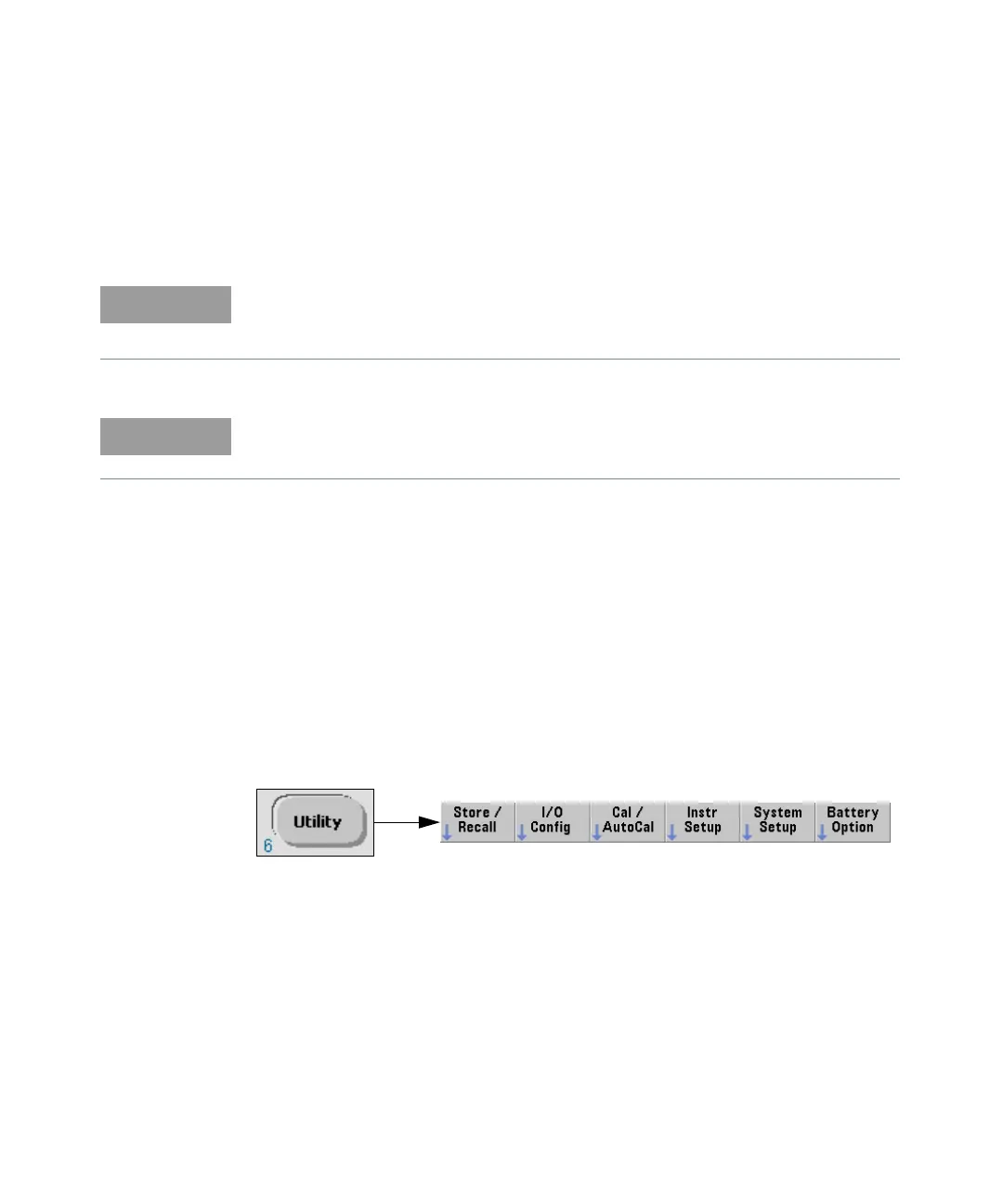Performance Tests 1
Keysight 53210A/53220A/53230A Assembly Level Service Guide 31
Self-Test (Q)
A brief power-on test occurs automatically whenever you turn on the counter. This
limited test assures that the counter is functional.
An auto-calibration is performed as a subset of the counter Self-Test.
(See “Internal auto-calibration” on page 147 for more information.)
After turn-on, or at any time a reasonable operational status needs to be verified,
the internal Self-Test can be run.
Run internal self-test
1 Disconnect any input signal(s) from the counter.
2 Press the Utility key and then the Instr Setup softkey.
It is recommended that the counter Self-Test be performed to ensure that the
instrument is completely functional before running the Operational Verification
or Performance Tests.
SELF-TEST and the remote command *TST perform the same internal tests.