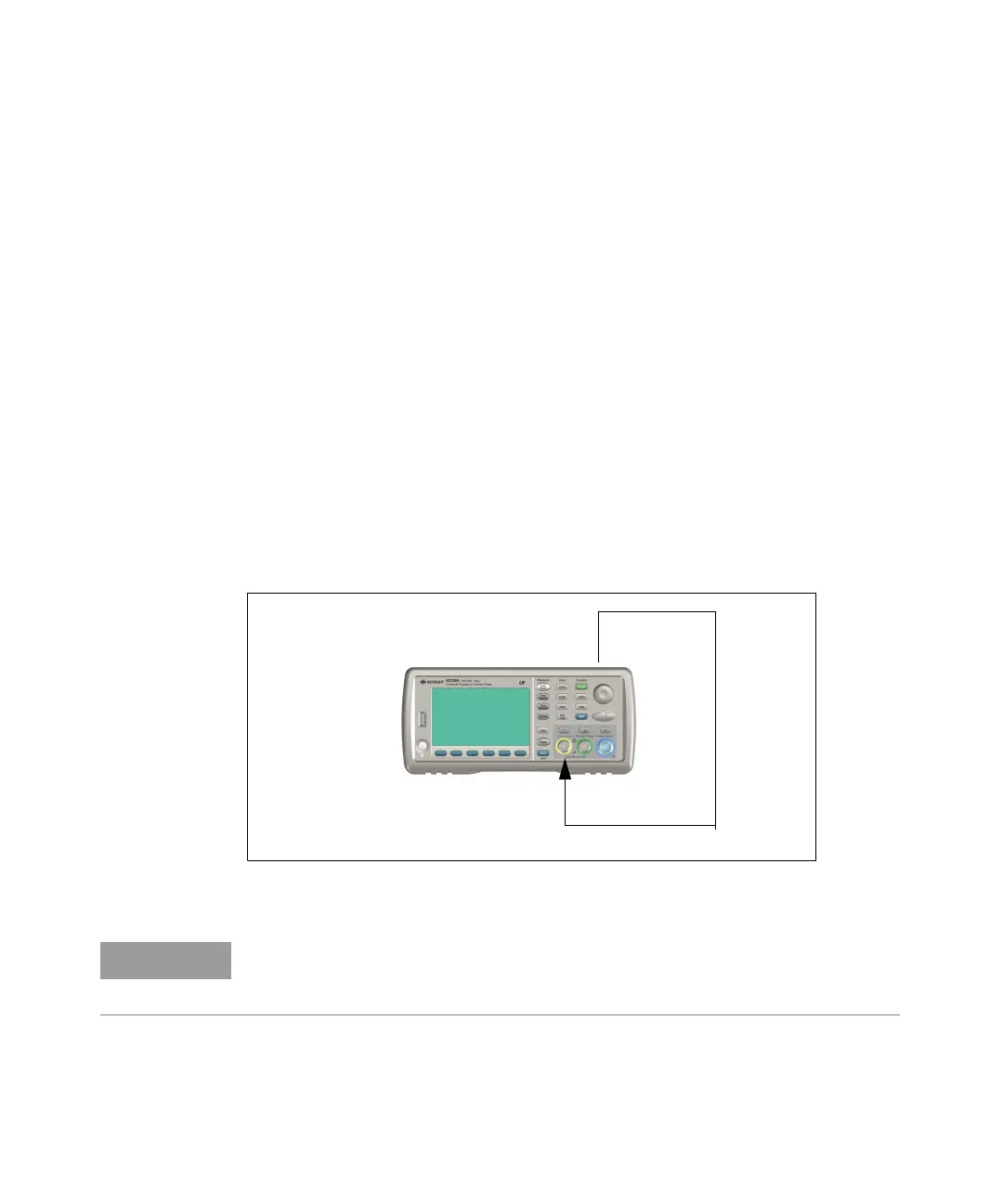Performance Tests 1
Keysight 53210A/53220A/53230A Assembly Level Service Guide 33
Keysight 53210A/53220A/53230A Operational Verification
The operational verification consists of checks that may be performed at any time
to give a high degree of confidence that the instrument is operating properly,
without running the complete performance tests.
These checks represent the minimum set of tests recommended following any
option retrofit installations (Refer to Chapter 4, "Retrofitting Options").
If you are unfamiliar with the operation of the counter, you can review the
“Keysight 53210A/53220A/53230A Quick Start Tutorial.” However, the
procedures in this chapter are written so that little operational experience is
necessary. The procedures should be followed in the order in which they appear.
Frequency checks
1 Connect the counter’s rear-panel Int Ref Out as shown in
Figure 1-1 to the front panel Channel 1 input connector.
Figure 1-1 Operational verification setup for Keysight 53210A/220A/230A
If the counter has Option 201 (rear panel input connectors) installed, connect
the Int Ref Out to the rear panel Channel 1 input connector and NOT the front
panel Channel 1 input connector.
