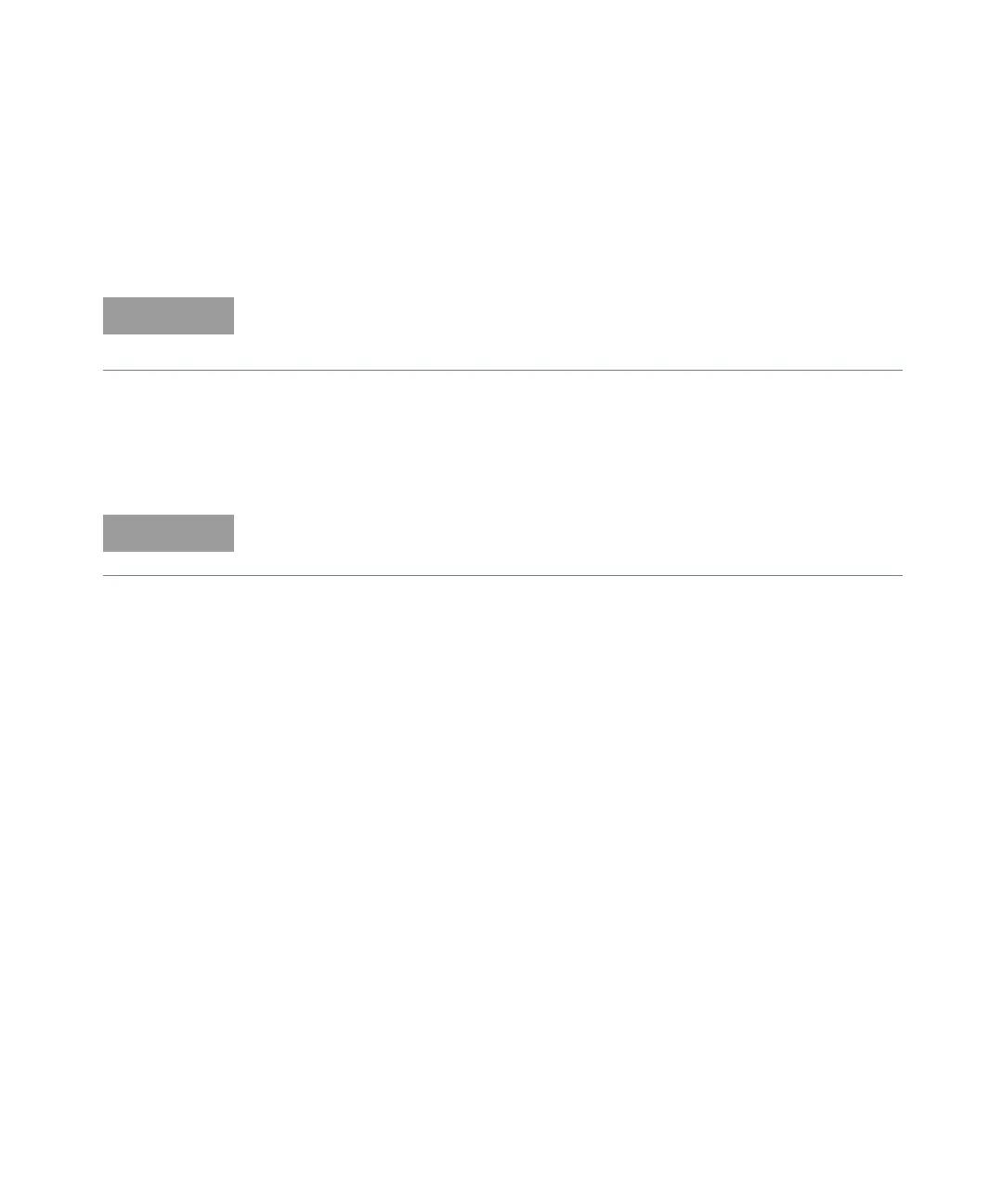1 Performance Tests
34 Keysight 53210A/53220A/53230A Assembly Level Service Guide
2 Press the Preset key to preset the counter.
3 Verify the display shows a frequency reading of approximately 10,000,000 Hz.
4 Mark Pass or Fail in the “Keysight 53210A/53220A/53230A Performance Test
Record (Tests 1 to 7)” on page 90.
5 In the same way as for Channel 1, connect the Int Ref Out to the Channel 2 input
connector (front or rear panel).
6 Press the Channel 2 button.
7 Verify the display shows a frequency reading of approximately 10,000,000 Hz.
8 Mark Pass or Fail in the “Keysight 53210A/53220A/53230A Performance Test
Record (Tests 1 to 7)” on page 90.
9 Disconnect the test setup.
The remaining steps apply only to the Keysight 53220A and Keysight
53230A53230A since the Keysight 53210A does not have a second RF frequency
input.
If necessary, press the Freq/Period key to read the Channel 2 frequency.
–Channel 1 annunciator is not lit. Channel 2 annunciator is lit.