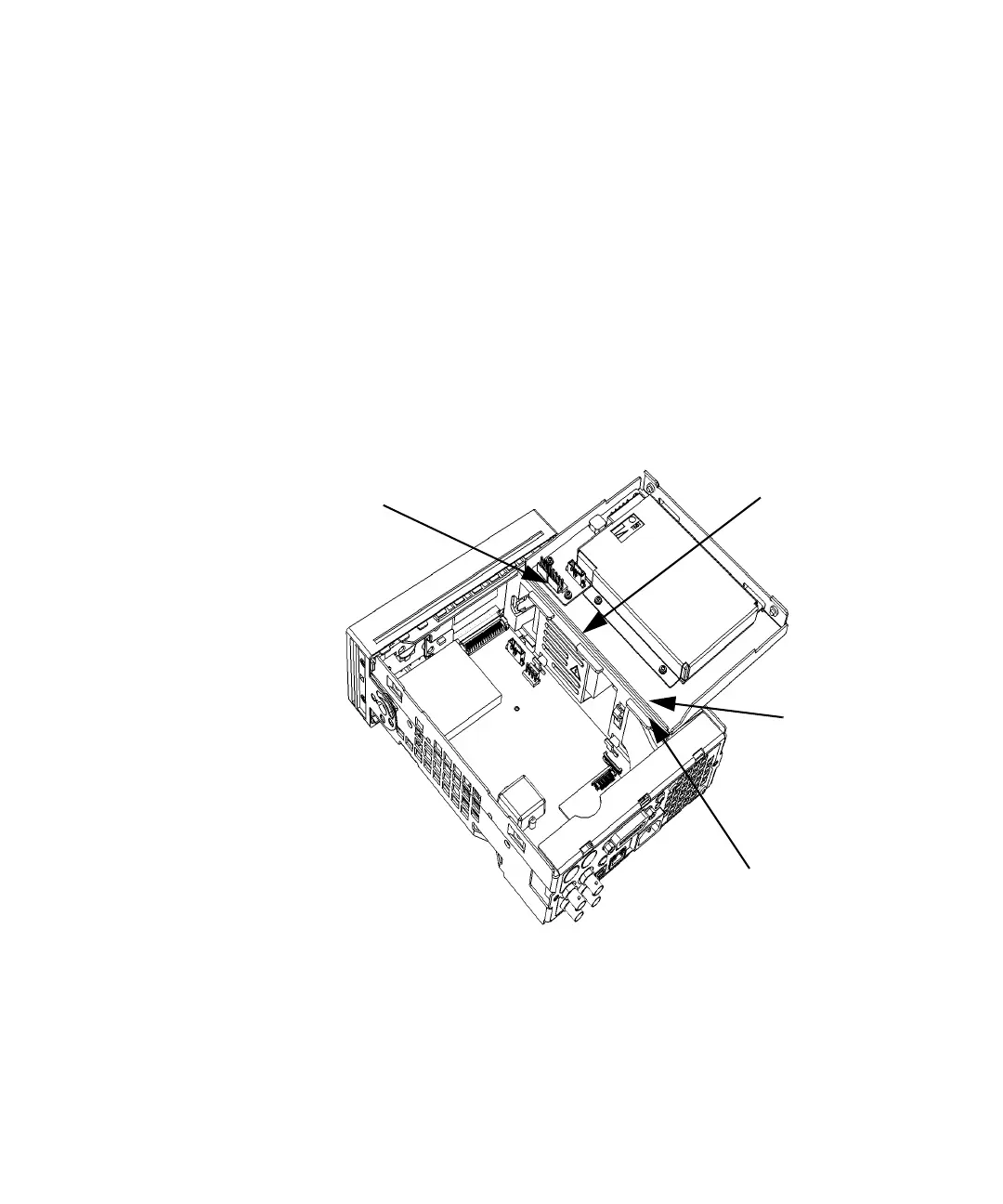Service 2
Keysight 53210A/53220A/53230A Assembly Level Service Guide 165
6 Move the Option 300 Internal Battery DC Power Assembly into its service
position as follows (refer to the procedure in “To Remove the Internal DC
Battery Assembly (Option 300)” on page 187 , as needed):
– Remove the two T20 TORX screws and lock washers holding the battery
assembly to the left-hand side panel (as viewed from the rear of the
instrument).
– Lift up carefully on the two side-overlapping tabs on the left side of the
battery assembly and separate the assembly from the three large tabs
holding it on the right side. Lay the assembly on its back to the right side of
the chassis and place the three small tabs (on the back side of the three
large tabs) into the three slots on the assembly deck. (See Figure 2-12.)
Figure 2-12 Battery folded in the service position
large tabs
small tabs
slots (3)
J100
