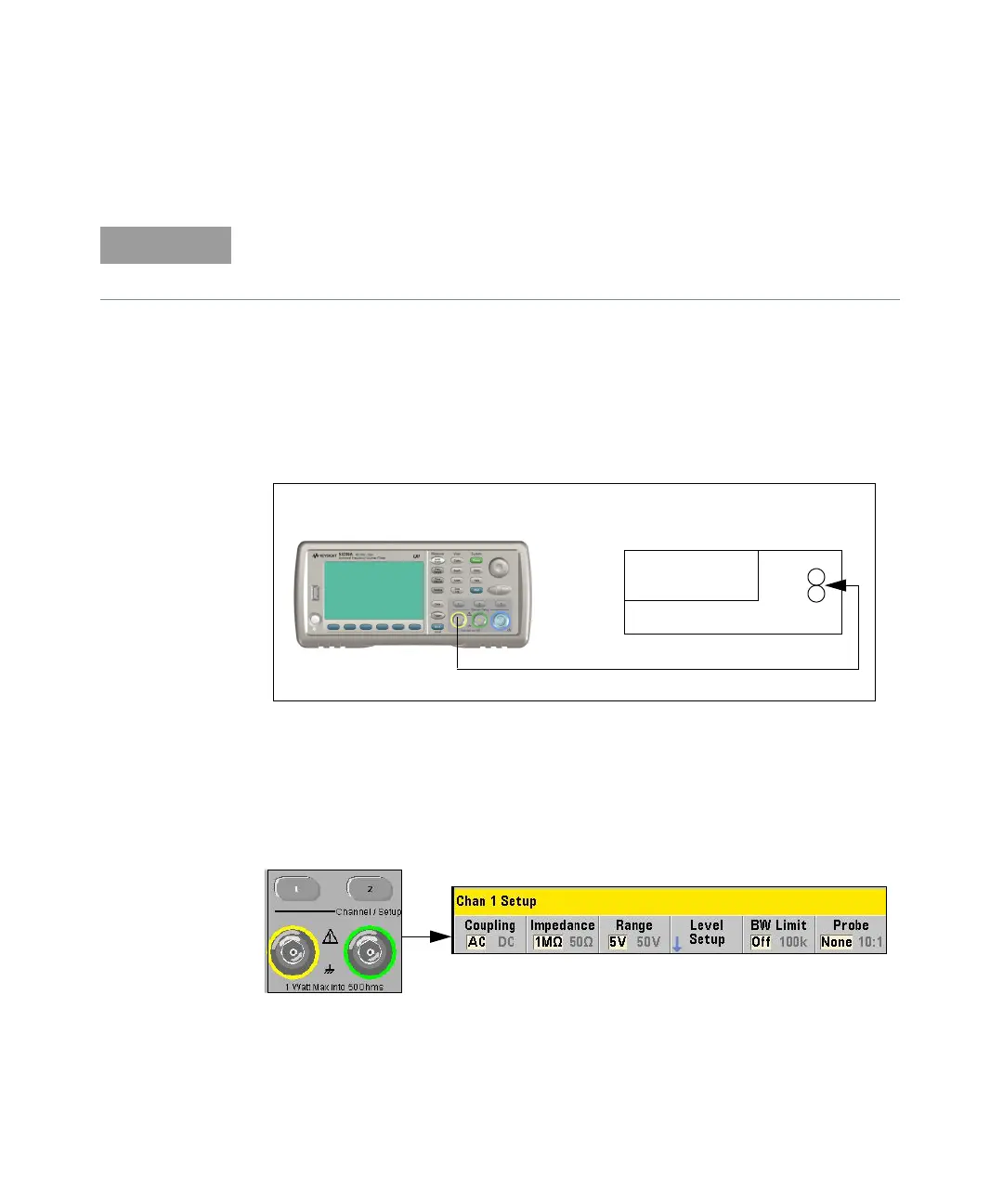Performance Tests 1
Keysight 53210A/53220A/53230A Assembly Level Service Guide 35
Termination checks (optional)
1 Press the Preset key to preset the counter.
2 Connect a digital multimeter (DMM) to CHANNEL 1 as shown in Figure 1-2, and
set it to measure ohms (set DMM to appropriate Ohms range). On the DMM,
use a dual-banana plug-to-BNC connector.
Figure 1-2 Termination Check Setup
3 Press the Channel 1 key.
– The LED turns on and the Channel 1 Setup softkeys are displayed:
Once the termination checks have been successfully performed, it is usually not
necessary to run them again unless the counter’s motherboard has been
replaced.
