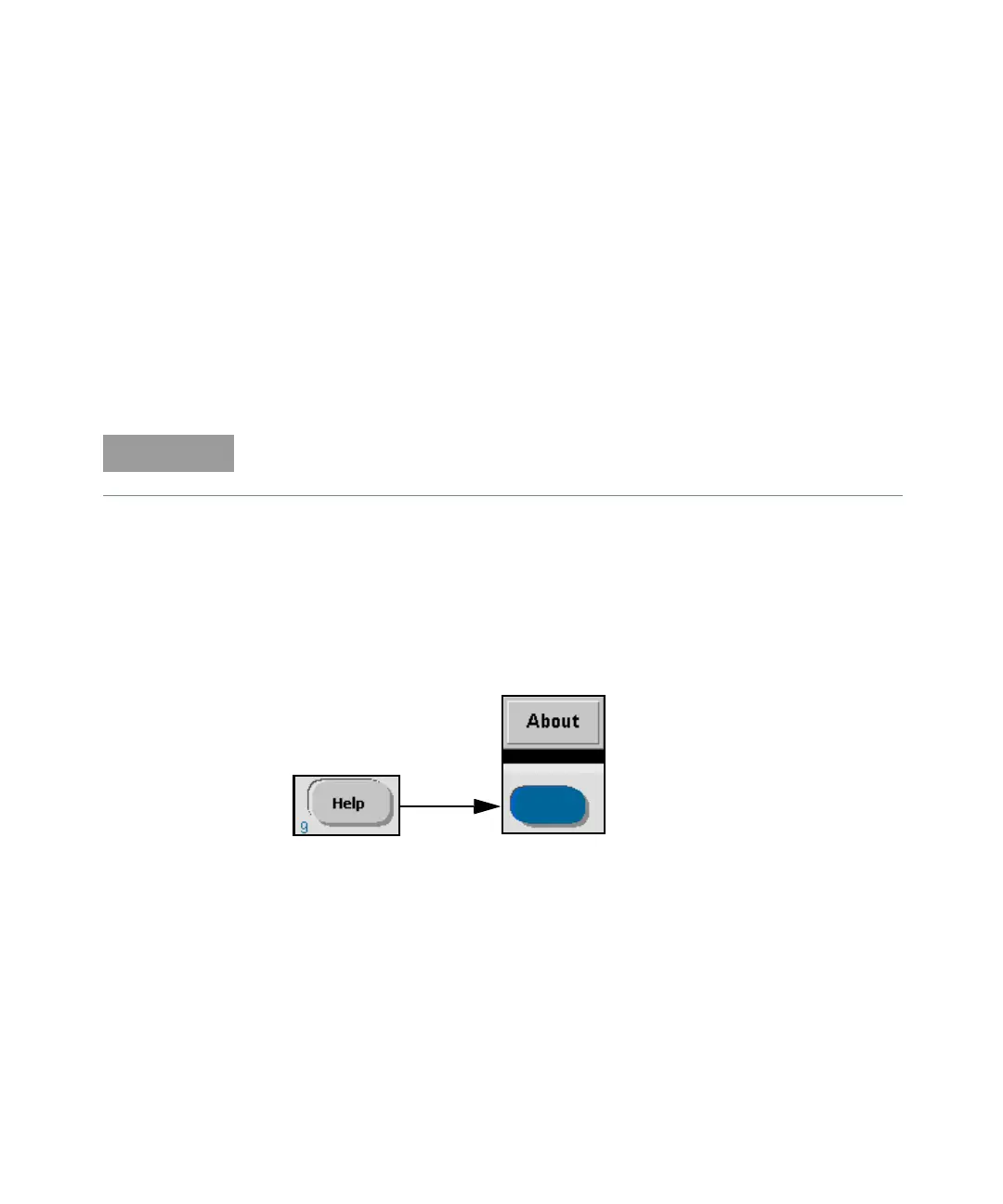2Service
170 Keysight 53210A/53220A/53230A Assembly Level Service Guide
Summary of remote self-test verification
– Send command *TST?
– Wait 10 seconds.
– Retrieve query result:
– 0 indicates the self-test PASSED.
– Any value other than 0 indicates self-test FAILED.
– If the retrieved value is non-zero, read error queue: SYSTem:ERRor?
– Read errors until no more errors.
To determine the counter firmware version
Older firmware versions may have known or unknown problems in the code. Verify
the firmware for your counter as follows:
1 Press the Help key, then the About softkey.
If you are able to read the error message(s), consult “Error Messages” on
page 174 for what to do after receiving a specific calibration error message.