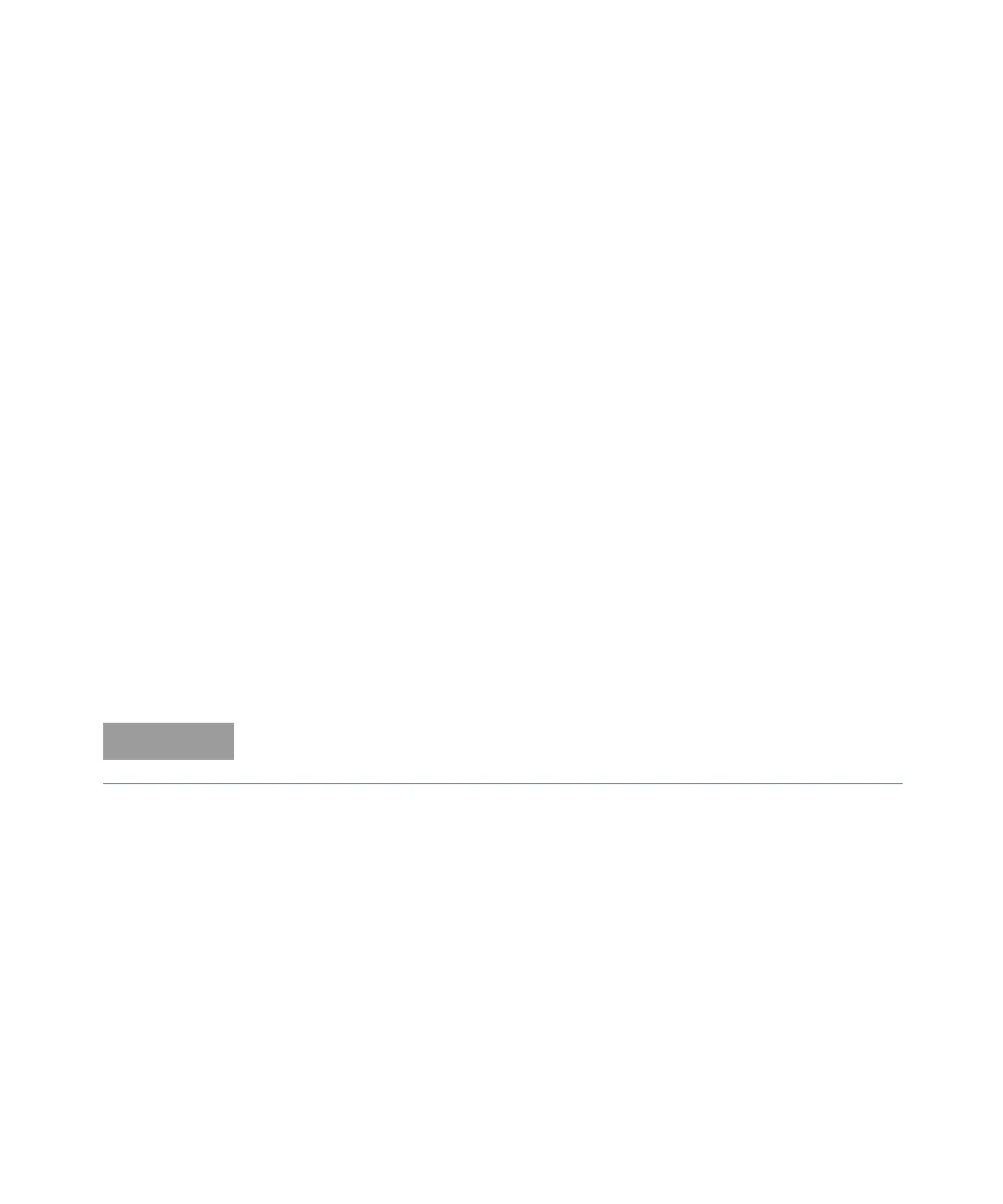4 Retrofitting Options
206 Keysight 53210A/53220A/53230A Assembly Level Service Guide
5 If installed, disconnect and move the Option 300 Internal Battery DC Power
Assembly out of the way as follows (refer to the figures in “To Remove the
Internal DC Battery Assembly (Option 300)” on page 187, as needed):
– Remove the two T20 TORX screws and lockwashers holding the Option 300
assembly to the left-hand side panel (as viewed from the rear of the
instrument).
– Lift up carefully on the left side of the assembly and remove the assembly
from the three large tabs holding it on the right side. It is not necessary to
disconnect the two cables going to the assembly.
– Lay the assembly on its back to the right side of the chassis and place the
three small tabs on the back side of the three large tabs into the three slots
on the assembly deck.
GPIB connector installation procedure
1 Remove the GPIB cover plate using a T20 TORX screwdriver.
2 Insert the GPIB connector through the connector hole on the rear panel.
3 Use a 7mm spin-tite to install the two supplied Hex-head standoffs and lock
washers. Tighten the two standoffs securely (do not over-tighten).
4 Connect one end of the supplied 16-pin ribbon cable to connector J901 on the
motherboard chassis.
5 Connect the other end of the ribbon cable to J1 on the GPIB printed circuit
assembly.
6 Re-install the Option 300 Internal Battery DC Power Assembly (if removed). Be
sure the cables are connected.
7 Re-install the cover by performing the cover removal procedure (Preliminary
Steps 1-4), in reverse.
Be sure the non-insulated side of the pins on the cable is facing the pins in the
motherboard connector to provide electrical contact.