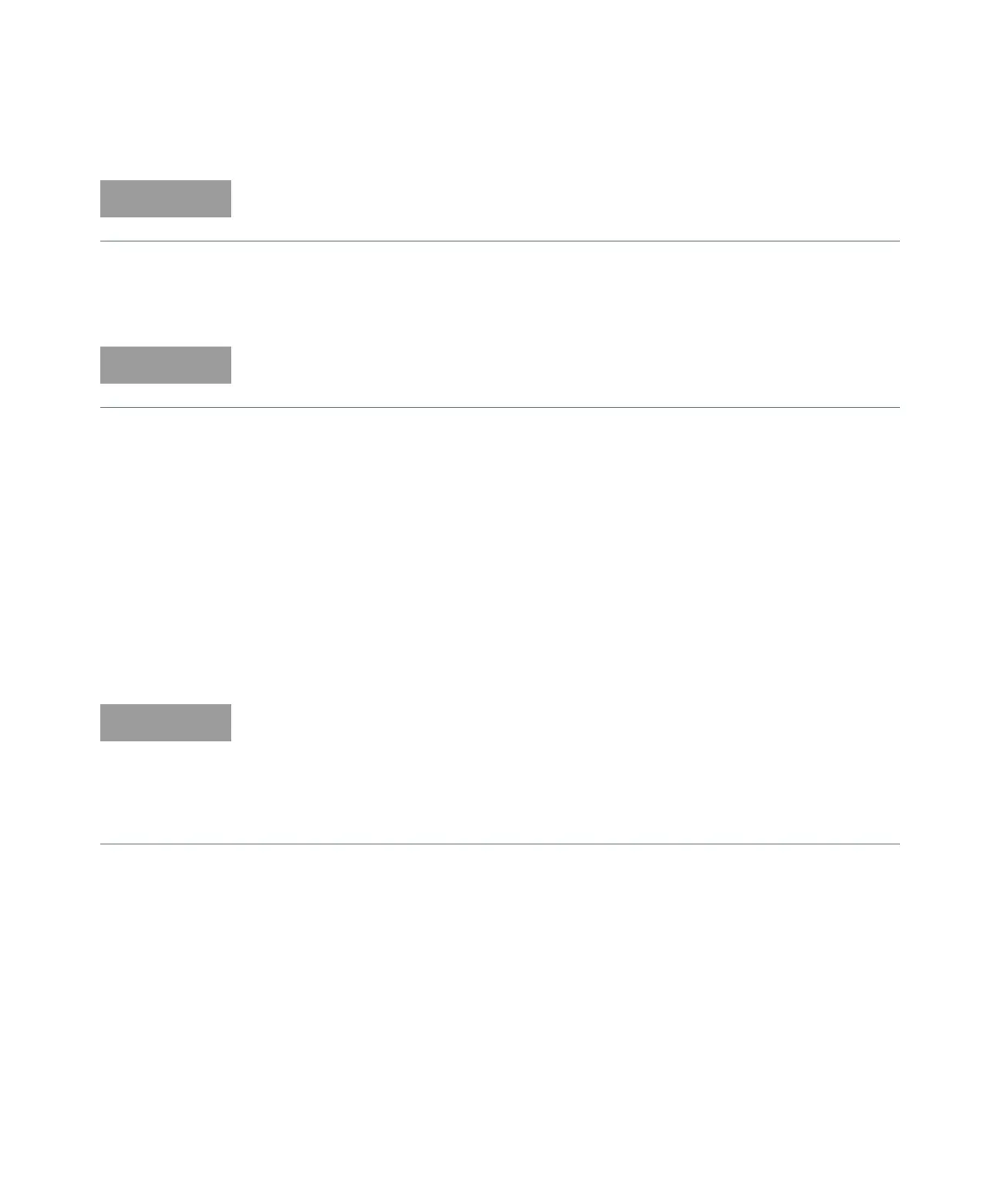Service 2
Keysight 53210A/53220A/53230A Assembly Level Service Guide 127
Voltage calibration (internal DACs)
1 First, run the counter Self-Test as described under “Performing the counter
self-test” on page 169. A successful self-test procedure verifies that the
counter is operational and ready for calibration.
2 Unlock the counter by performing the procedure “To unlock the counter for
calibration:” on page 116. Key sequence:
[Utility] / (Cal AutoCal) / enter <code> / (Unlock Cal )
3 Set up an external, low-noise +/- DC voltage source, such as the Keysight
6234A DC Power Supply, to output a voltage of +4.0 VDC. Do not connect the
output to the counter input connector until instructed to do so.
An AutoCal is performed automatically after this calibration is successfully
completed.
The Calibration menu is accessed by pressing the Utility key and then the Cal/
AutoCal softkey.
The preferred voltage for optimum calibration accuracy is +4.096 Volts DC.
However, if your power supply can not be set to that specific value, set it as
close to +4.0 VDC as possible (acceptable range is 3-5 V). The entered value for
calibration MUST be within 1.0 milliVolt of the actual voltage source output. It is
suggested that a BNC ‘T’ be connected to the power supply output to enable a
DMM to measure the voltage that will be applied to the counter.