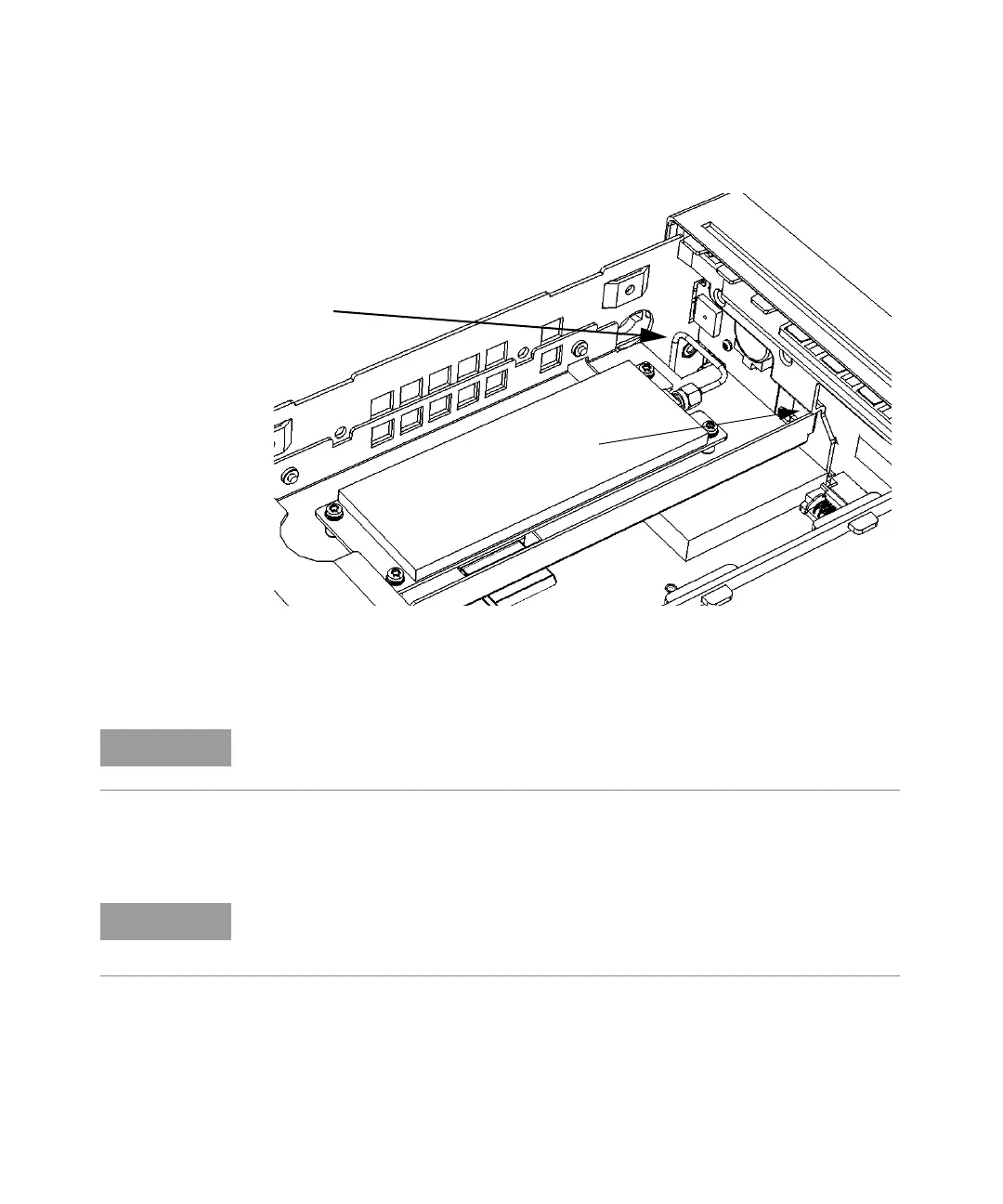Retrofitting Options 4
Keysight 53210A/53220A/53230A Assembly Level Service Guide 223
Figure 4-12 Semi-rigid cable position
15 Re-install the front panel as follows:
16 Line up the edge connector pins on the motherboard with the edge connector
on the front panel and carefully press the front panel onto the motherboard.
Semi-Rigid
Cable
Front Flange
Carefully guide the semi-rigid cable into the chassis through the opening
provided while installing the front panel onto the motherboard.
The four standoffs on the aluminum side panels (two on each side) must lock
into the four holes cut out on the plastic sides of the front panel (two on each
side).