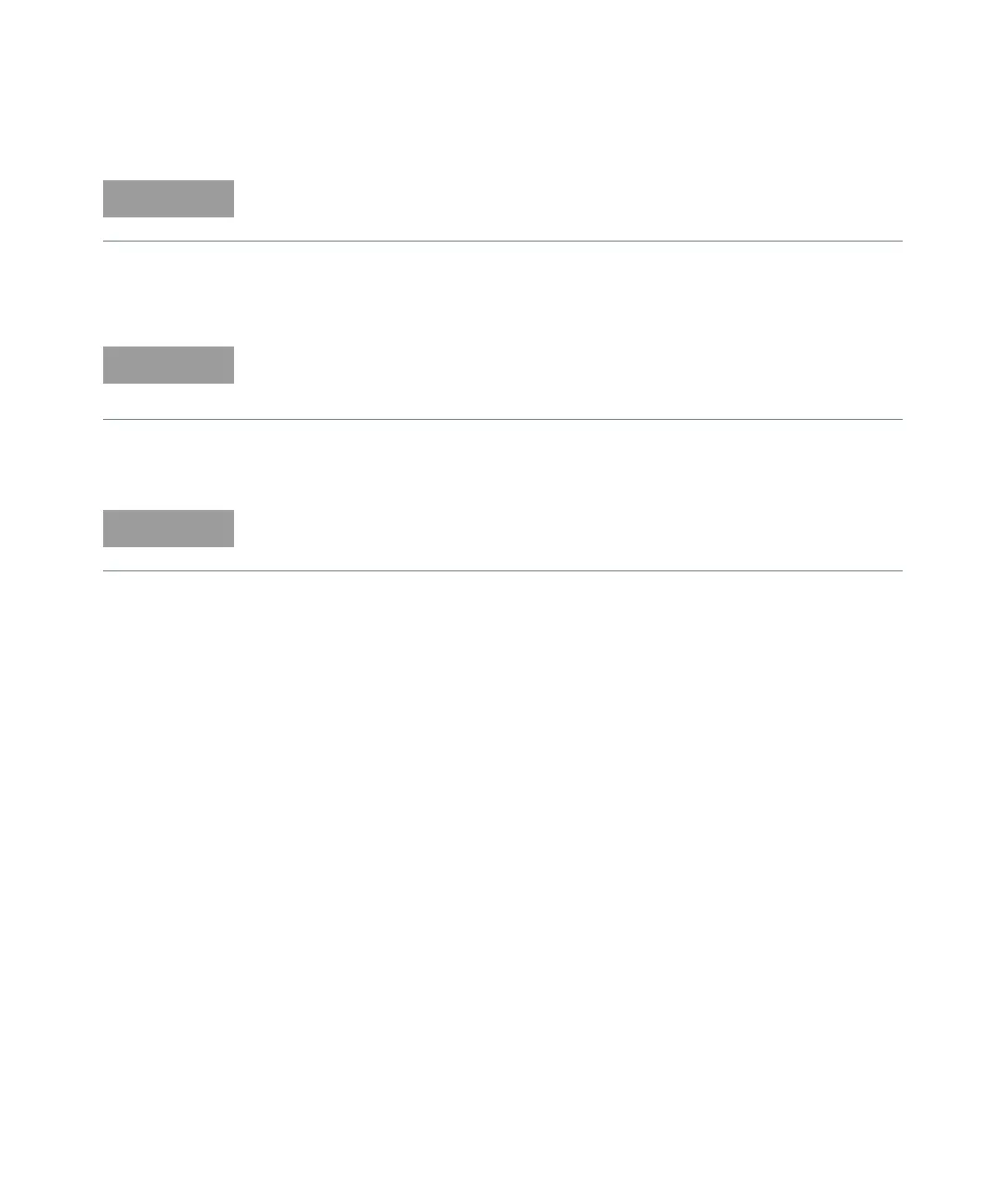4 Retrofitting Options
218 Keysight 53210A/53220A/53230A Assembly Level Service Guide
Preliminary steps
1 Remove the instrument cover as follows:
2 To remove the counter handle, rotate the handle to the vertical (90 degree)
position and pull outward on the two side arms.
3 Using a T20 TORX screwdriver, loosen the two T20 TORX screws securing the
rear panel bezel.
4 Slide the outside cover of the counter to the rear and remove the cover.
5 If installed, disconnect and move the Option 300 Internal Battery DC Power
Assembly out of the way as follows (refer to the figures in Chapter 3, "To
Remove the Internal DC Battery Assembly (Option 300)", as needed):
– Remove the two T20 TORX screws and lockwashers holding the Option 300
assembly to the left-hand side panel (as viewed from the rear of the
instrument).
– Lift up carefully on the left side of the assembly and separate the assembly
from the three large tabs holding it on the right side.
– Lay the assembly on its back to the right side of the chassis and place the
three small tabs (on the back side of the three large tabs) into the three
slots on the assembly deck. Disconnect the two cables going to the
assembly.
After the installation of Option 106 or 115, a complete microwave frequency
calibration must be performed. Refer to Chapter 2 for the procedure.
Before proceeding with the installation, follow all the ESD steps as outlined in
the section titled Do This first under the Introduction at the beginning of Chapter
4 of this service guide.
Refer as necessary to the illustrations in the section titled “To Remove the Cover
and Rear Bezel” on page 185 of this guide.