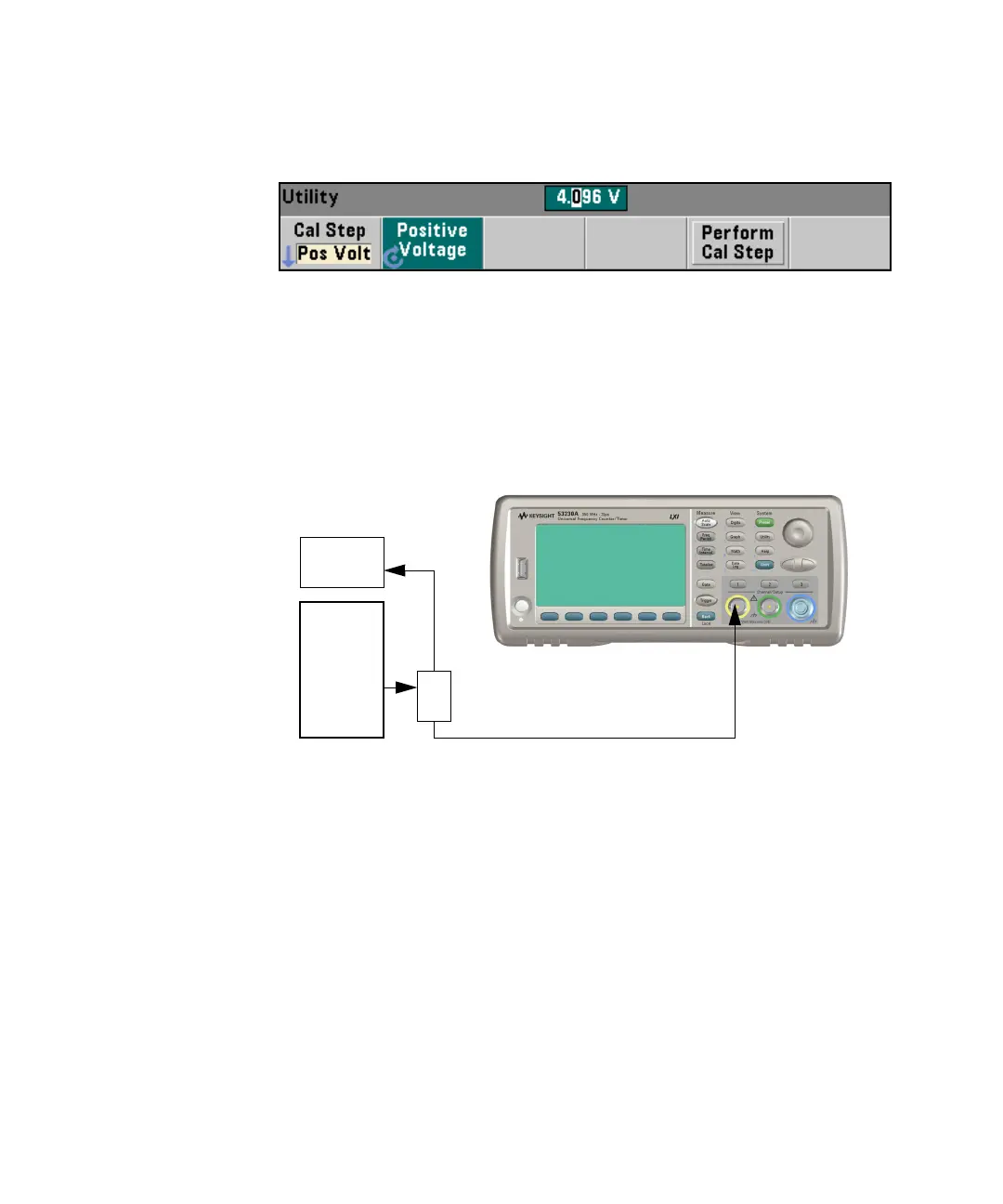2Service
130 Keysight 53210A/53220A/53230A Assembly Level Service Guide
8 Press the Pos Volt softkey. Softkeys change to:
– Data entry display area reads 4.096 V (default) and is modifiable.
9 The value shown in the data entry area must equal the power supply output
voltage as measured by the DMM (+4.096 or +4.000). Use the front panel knob
and left/right arrow keys to enter the value (
± 1mV).
10 Connect the DC voltage source to Channel 1 on the counter front panel as
shown in Figure 2-6.
Figure 2-6 DC voltage source and DMM connections
11 Press the Perform Cal Step softkey.
– If the calibration step PASSES, after a few seconds the counter momentarily
displays:
–“Calibration step succeeded.”
–The Cal Count on the screen will increment.
DC
Voltage
Source
DMM
BNC
“ T ”
