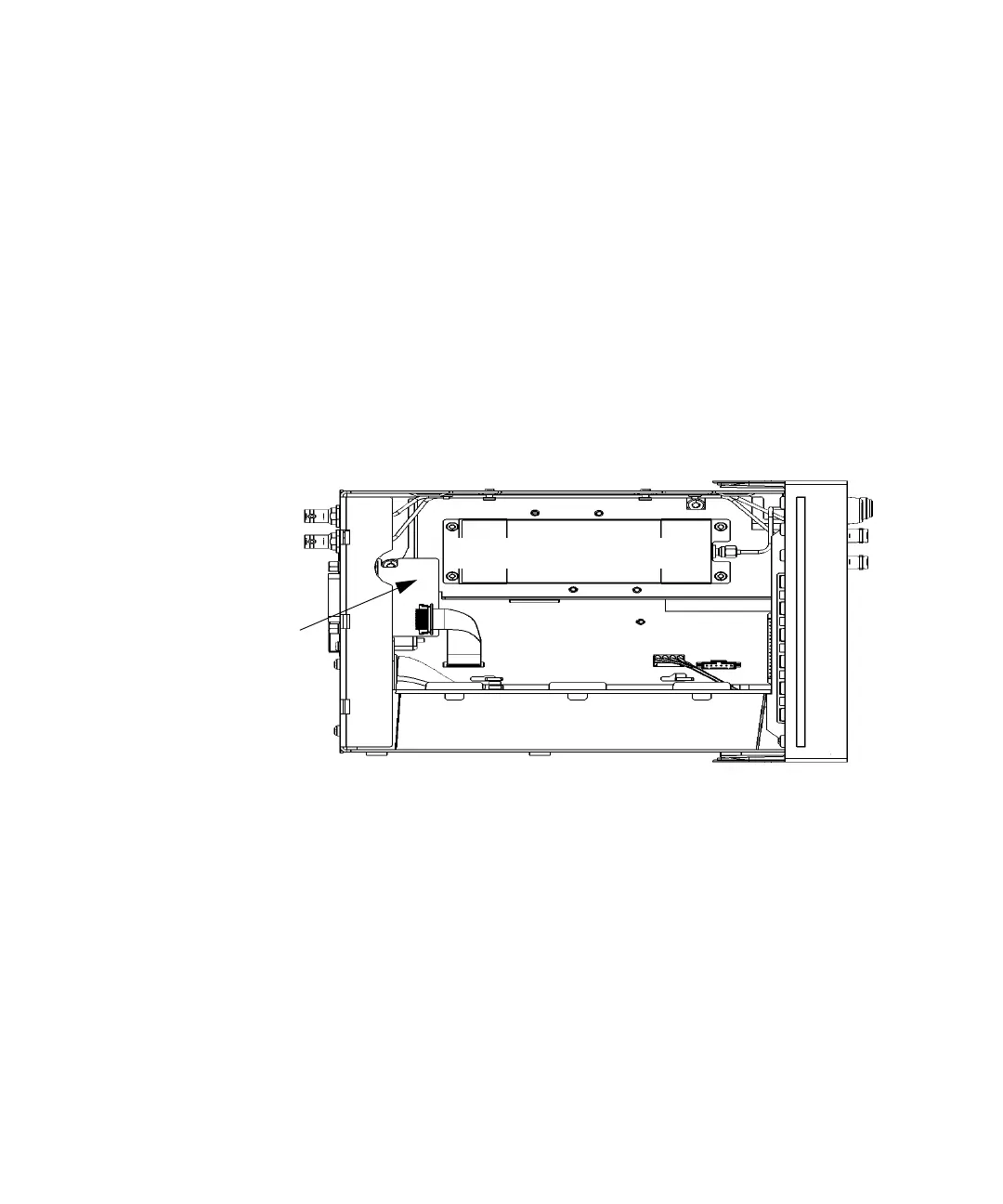Replacing Assemblies 3
Keysight 53210A/53220A/53230A Assembly Level Service Guide 189
To Remove the GPIB Assembly
1 Remove the cover and rear bezel from the counter as described previously.
2 If installed, remove the Option 300 Internal DC Battery assembly as described
previously.
3 Carefully remove the ribbon cable from J1 on the GPIB printed circuit board.
4 Using a 7mm spintite, remove the two hex screws securing the GPIB assembly
to the rear panel.
5 Remove the GPIB assembly from the counter.
6 To replace the GPIB assembly, reverse the above procedure.
Figure 3-4 Top view of counter showing GPIB assembly
