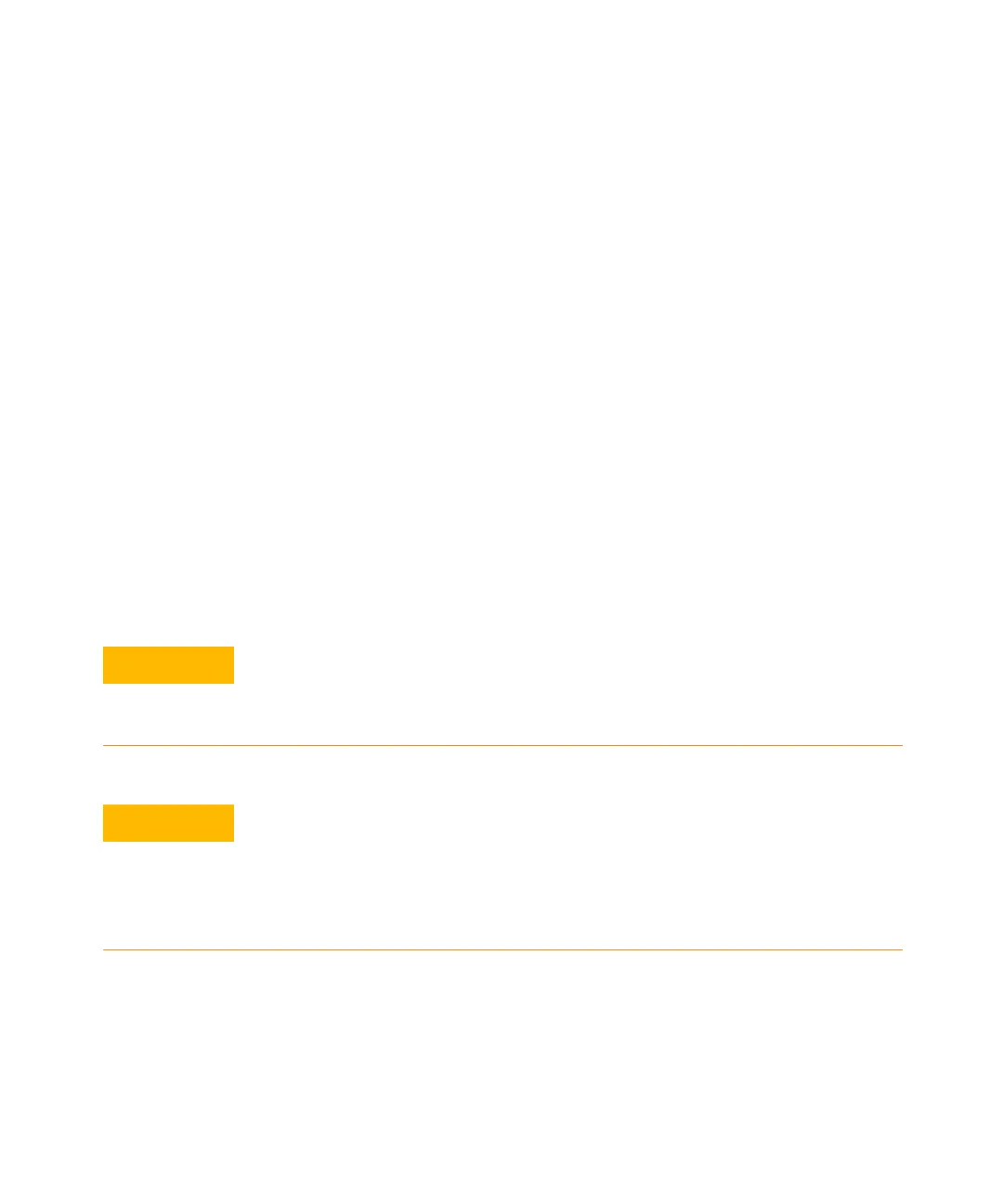3 Replacing Assemblies
182 Keysight 53210A/53220A/53230A Assembly Level Service Guide
Introduction
This chapter contains the instructions for removing major assemblies in the
Keysight 53210A/53220A/53230A Counters. To install a new or repaired
assembly, reverse the removal instructions.
This chapter provides the following disassembly/reassembly procedures:
– To remove the cover and rear bezel
– To remove the internal dc battery assembly (Option 300)
– To remove the gpib assembly
– To remove a 6.0 GHz or 15.0 GHz microwave channel assembly
(Options 106/115)
– To remove the processor board
– To remove the front panel assembly
– To remove the display board, keypads, and window
– To remove the motherboard
– To remove the ac power supply assembly
Only open the counter at a Static-Safe Workstation to prevent electro-static
damage to the instrument. Do not replace assemblies with the counter
turned on or AC power connected to the instrument. Damage to components
can occur.
DO NOT swap the motherboard, the processor board, or the front panel
board from one instrument to another. These boards contain model number
and serial number information that uniquely identifies a specific unit, and
boards that are mismatched to the instrument may result in problems with
its performance, licensing, serviceability, importability/exportability or
warranty.