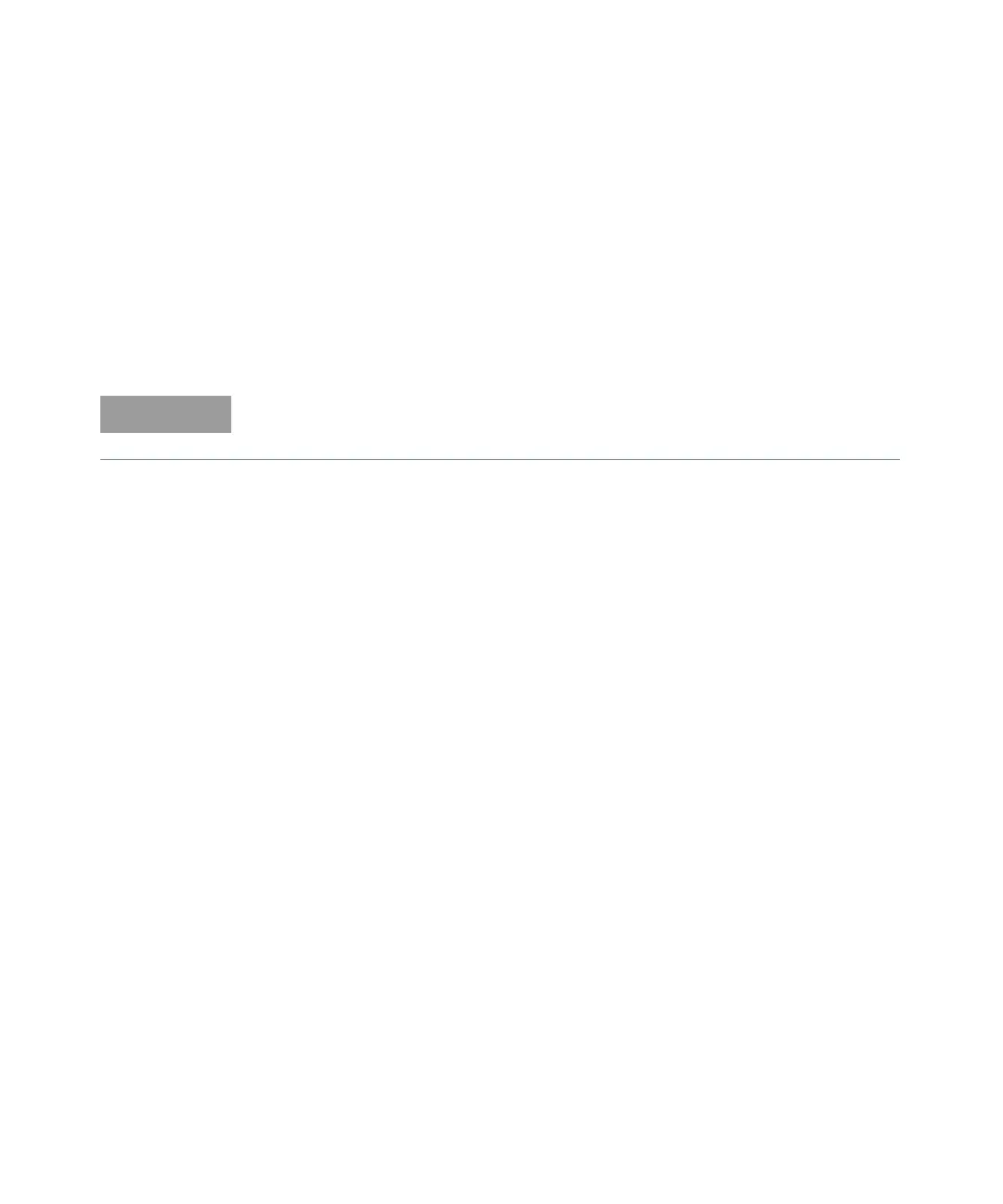Retrofitting Options 4
Keysight 53210A/53220A/53230A Assembly Level Service Guide 231
7 Install the supplied SMA semi-rigid cable as follows:
– Insert the end of the supplied semi-rigid cable with the female SMA
connector through the hole on the rear panel marked "Opt 106/115".
– Line up the male SMA cable connector on the other end of the semi-rigid
cable and the Channel 2 assembly SMA edge connector, connect them
together and tighten the SMA cable connector using a 5/16" wrench.
– Secure the rear panel SMA connector with the supplied 5/16" hex nut and
lockwasher. Do not overtighten.
8 If removed previously, re-install the Option 300 Internal Battery Assembly. Be
sure to re-connect the cables.
9 Re-install the cover by performing the cover removal procedure (Preliminary
Steps 1-4), in reverse.
10 Install the supplied Option 106 or 115 label above the rear panel SMA
connector in the location provided.
Be sure there is no stress on the semi-rigid cable.