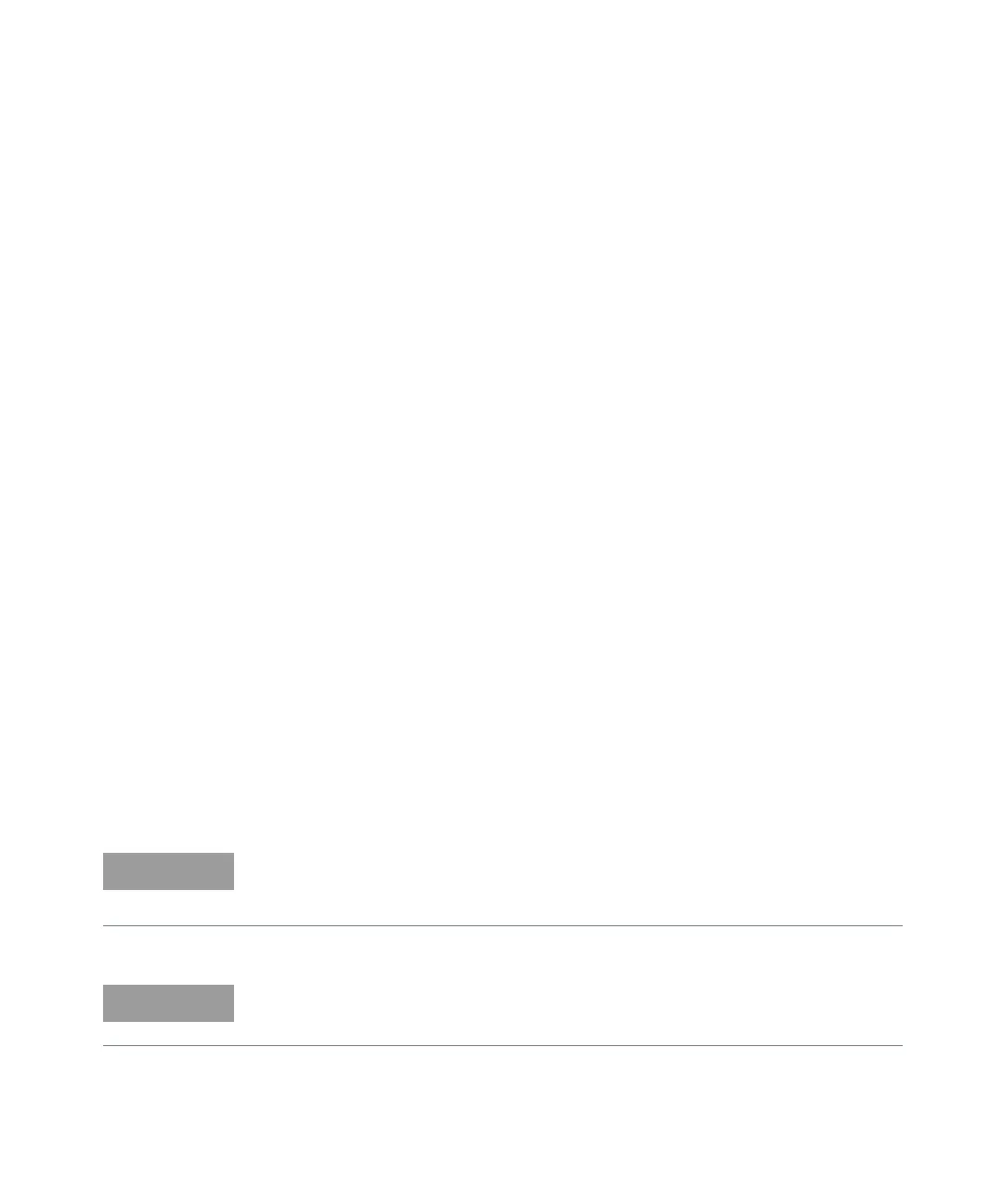2Service
132 Keysight 53210A/53220A/53230A Assembly Level Service Guide
Summary of internal DAC calibration procedure:
– Input voltage: should have minimal peak-to-peak noise
– Procedure: From the front-panel, the following key strokes initiate the internal
DAC calibration:
[Utility] / (Cal AutoCal) / (Perform Cal) / (Cal Step Pos Volt) or (Neg Volt) / enter
<voltage> / (Perform Cal Step)
Summary of internal DAC remote calibration:
– Set timeout for PC to be greater than 20 seconds.
– Connect calibration voltage source to channel 1 (4.096 Volts DC).
– Unlock security: CALibration:SECurity:STATe OFF, <code>
– Read security state: CALibration:SECurity:STATe?
0 means OFF or unlocked.
– Send the calibrate command: CALibration:VALue 4.096 (repeat with CAL:VAL
-4.096).
– Send query command: CAL?.
– Retrieve query result:
0 indicates the calibration PASSED.
Any value other than 0 indicates calibration FAILED.
– If non-zero value, read error queue: SYSTem:ERRor?
– Read errors until no more errors.
– Consult the “Error Messages” section starting on page 174 for what to do after
receiving a specific calibration error message.
For a remote internal DAC calibration, DAC Cal is automatically selected (over
internal reference oscillator calibration) since the cal value of 4.096 is smaller
than the acceptable reference oscillator frequency range.
An AutoCal is performed automatically after this calibration is successfully
completed.