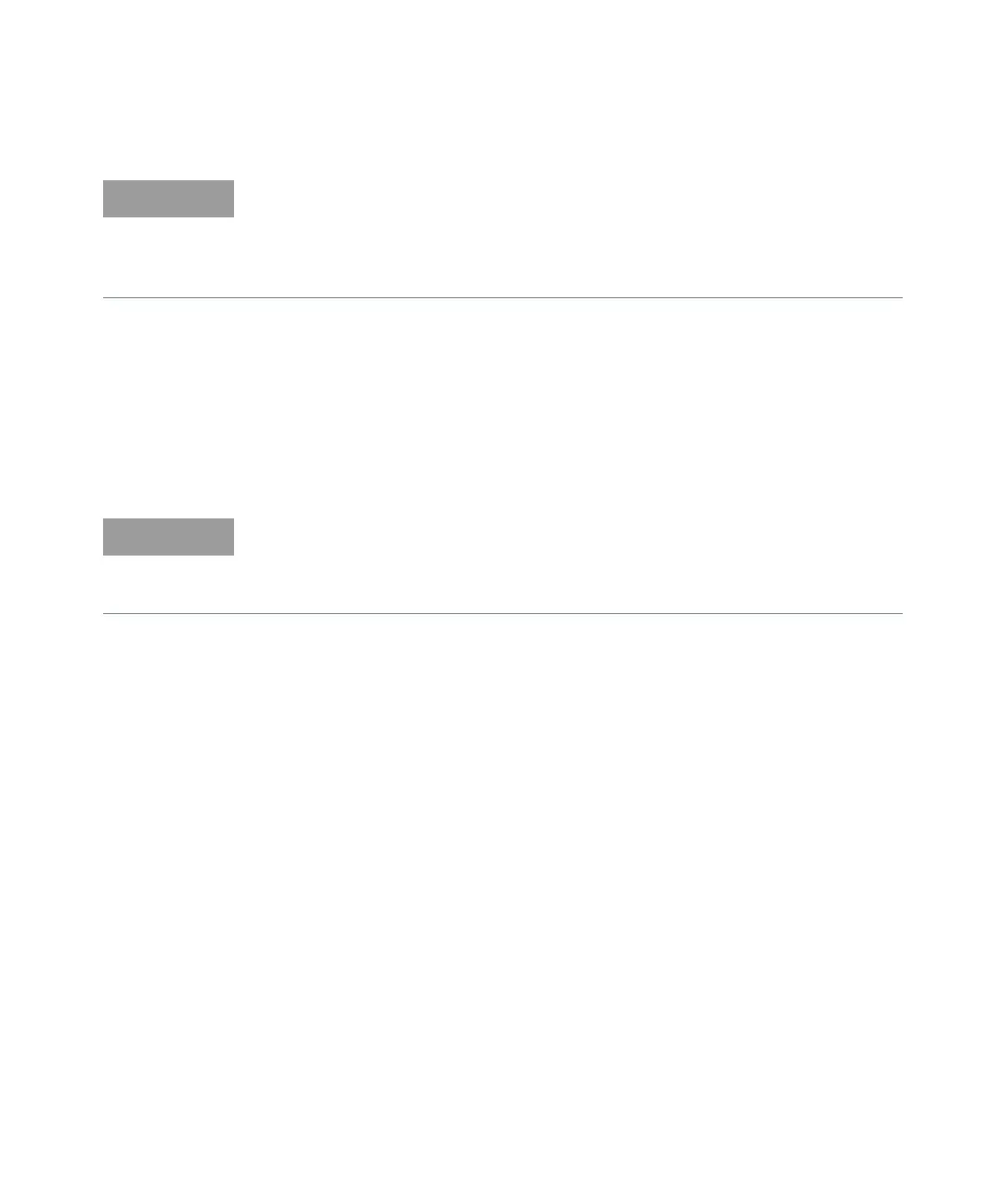3 Replacing Assemblies
192 Keysight 53210A/53220A/53230A Assembly Level Service Guide
3 Use a 5/16" open-end wrench to secure the SMA connectors at each end of
the semi-rigid cable. Do not overtighten.
4 Install the two flathead screws through the holes in the left-hand aluminum
side panel into the embedded nuts on the bracket of the Channel 2 assembly
and tighten.
5 Tighten the T20 TORX screw.
(Rear Panel Input Channel Connector) If the semi-rigid cable connectors do not
line up exactly without distorting the cable, loosen the 5/16" nut on the outside
rear panel SMA connector and gently re-position the cable until it is positioned
to connect the assembly to the rear panel, with no stress on either end of the
semi-rigid cable.
After installing either the 6 GHz or the 15 GHz Microwave Channel assembly,
perform the calibration procedure in Chapter 2 for that assembly. For the
53210A Counter, the assembly is Channel 2. For the 53220A and 53230A
Counters, the assembly is Channel 3.