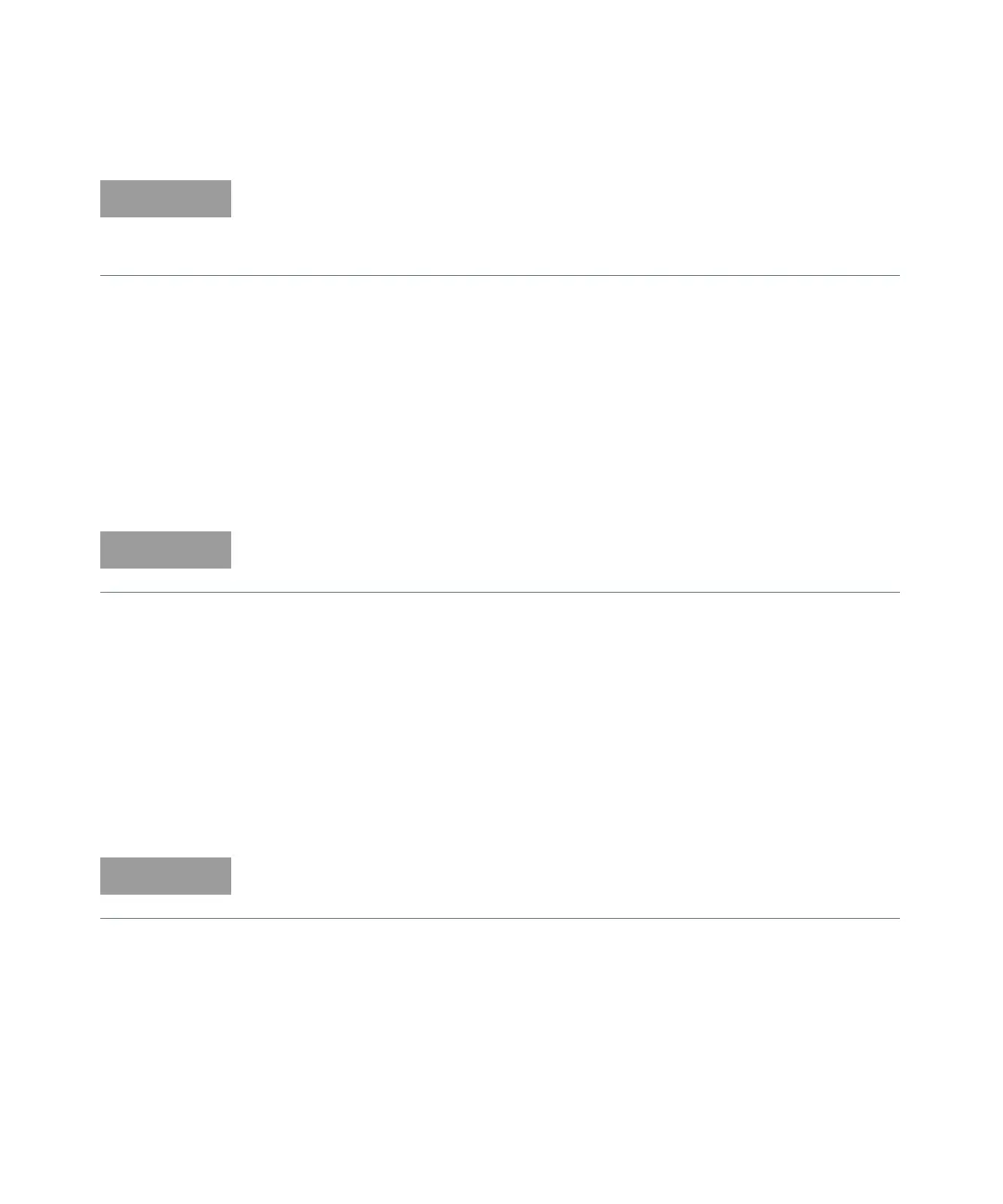Retrofitting Options 4
Keysight 53210A/53220A/53230A Assembly Level Service Guide 237
7 With your right hand, press in on the plastic tab (X on Figure 4-18) at the top
left front of the front panel, while at the same time, use your left hand to press
in on the front of the left-hand aluminum chassis side-panel, so that the front
of the side-panel overlaps the depressed tab and keeps it depressed.
8 On the middle front right-hand side of the front panel, pull the plastic tab (Y on
Figure 4-18) carefully toward the rear of the chassis and simultaneously press
in the right side panel of the aluminum chassis until the front panel is partially
released.
9 Using gentle pressure on both sides of the front panel, push the front panel
away from the motherboard to release the edge connector and free the front
panel completely.
10 Insert the typeN-to-SMA connector-adapter into the Channel 3 hole on the
front panel (remove the hole-plug, if necessary), so that the typeN connector is
on the front side of the front panel.
11 On the back side of the connector-adapter, place the washer plate and the
14mm hex nut over the SMA connector and secure. See Figure 4-19.
The four standoffs on the aluminum side panels (two on each side, front) secure
the front panel into the four holes cut out on the plastic sides of the front panel
(two on each side). The next steps free the standoffs from the holes so the front
panel can be removed.
At this point, the front panel is only held to the motherboard by an edge
connector.
Make sure the word "LIFT" is visible on the washer-plate and that the "LIFT" tab
on the washer-plate is not underneath the hex nut when it is tightened.