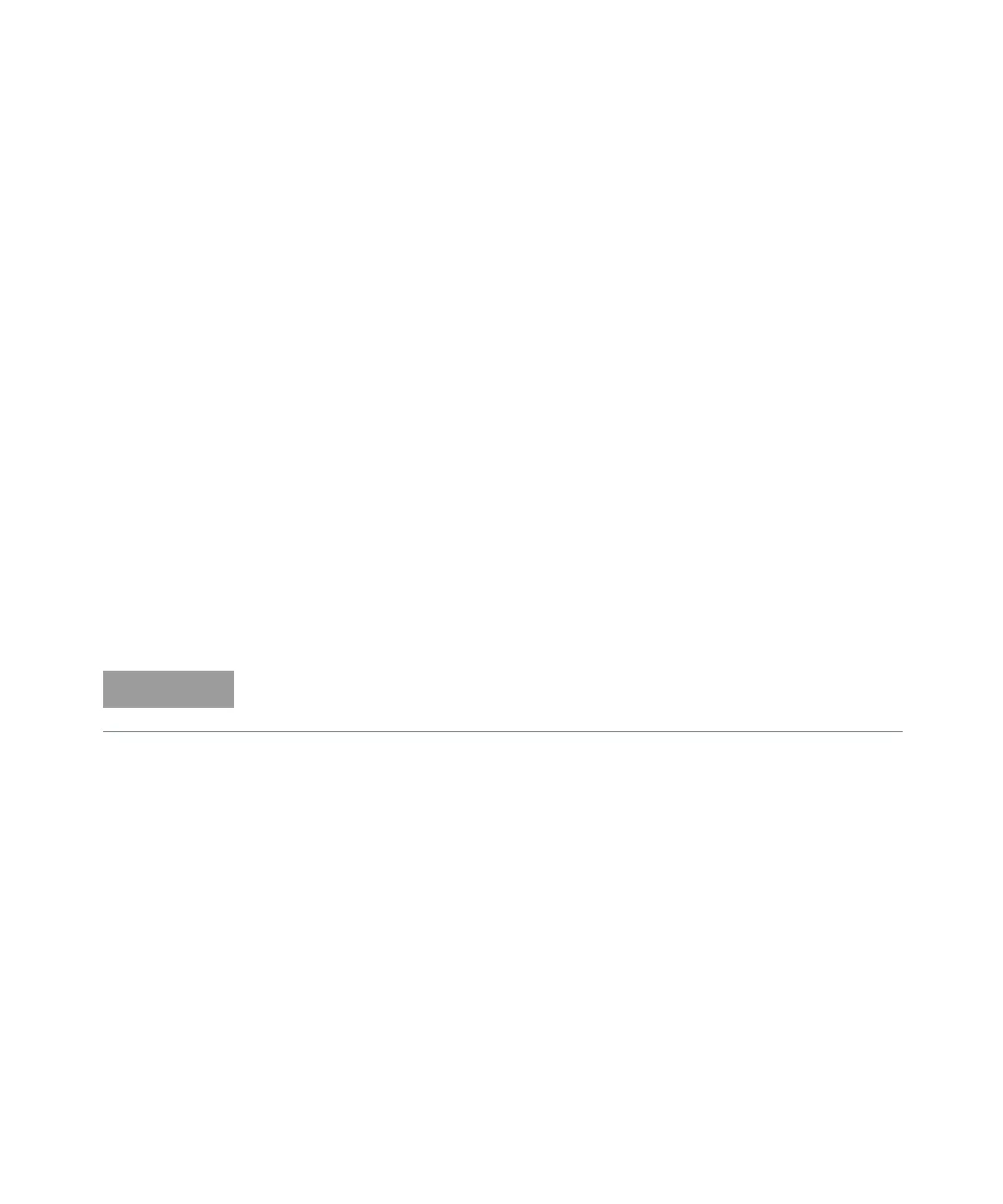6Backdating
268 Keysight 53210A/53220A/53230A Assembly Level Service Guide
15 When the input frequency and power are set to agree with your source output,
press the Perform Cal Step softkey to enter the data into the counter and initiate
the microwave oscillator calibration.
– If the calibration step PASSES, after a few seconds the counter momentarily
displays:
–“Calibration step succeeded.”
– The internal calibration constants are updated.
–The Cal Count on the screen will increment.
16 Repeat steps 11 to 15 using 1000 MHz and -27.0 dBm. Set the source
frequency and power to 1000 MHz and -27.0 dBm.
– If the calibration step PASSES, after a few seconds the counter momentarily
displays:
–“Calibration step succeeded.”
– The internal calibration constants are updated.
–The Cal Count on the screen will increment.
– If either calibration step FAILS, after a few seconds the counter displays:
–“Calibration step failed”
17 If the calibration fails (“Calibration step failed”), first verify the input frequency
and power are correct and the source output is connected and turned on.
Then, refer to the troubleshooting procedures starting on page 160 in
Chapter 2.
18 To check for error messages, refer to the Summary of Option 106 remote
microwave calibration: below for information on how to read the error
message(s) from a remote computer.
If the calibration fails, the current calibration constants and the Cal Count
remain unchanged.