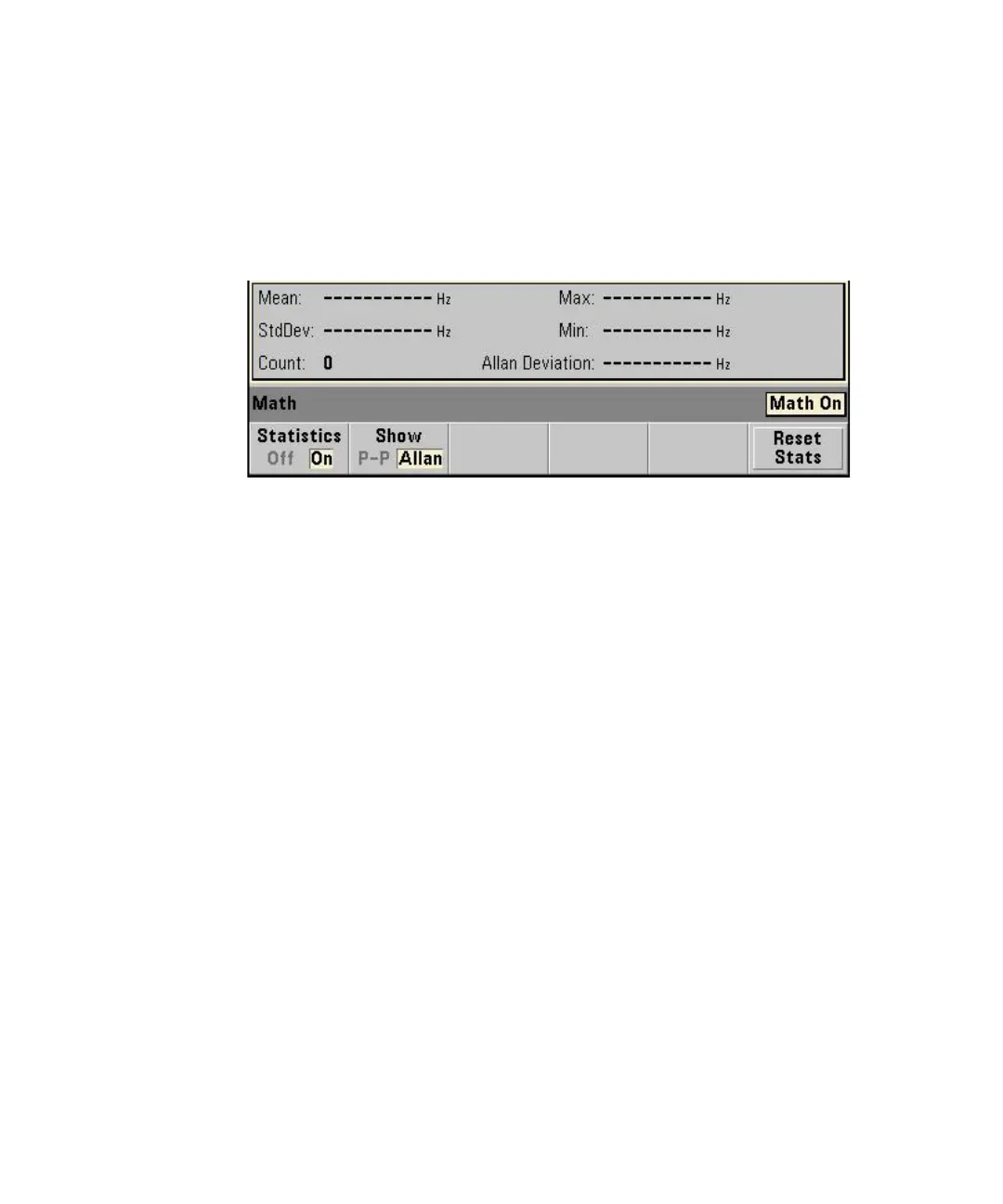Performance Tests 1
Keysight 53210A/53220A/53230A Assembly Level Service Guide 53
13 Press to set:
– Statistics: On
– The display shows:
Single period test procedure
1 Press the Trigger key.
– Counter takes 100 readings and fills in Math functions.
2 Verify the ‘Mean’ is:
– 1.00 uSec ± 0.200 nSec (53220A)
– 1.00 uSec ± 0.100 nSec (53230A)
3 Verify the ‘Std Dev’ is less than:
– 0.140 nSec (53220A)
– 0.028 nSec (53230A)
4 Record the ‘Mean’ and ‘Std Dev’ for 1 MHz, Channel 1, Test 3a, in the
Keysight 53220A/53230A Performance Test Record starting on page 90.
5 Press the Reset Stats softkey.
6 Set the CG635 output frequency to 250 MHz.
7 Press the Trigger key.
– Counter takes 100 readings and fills in Math functions.