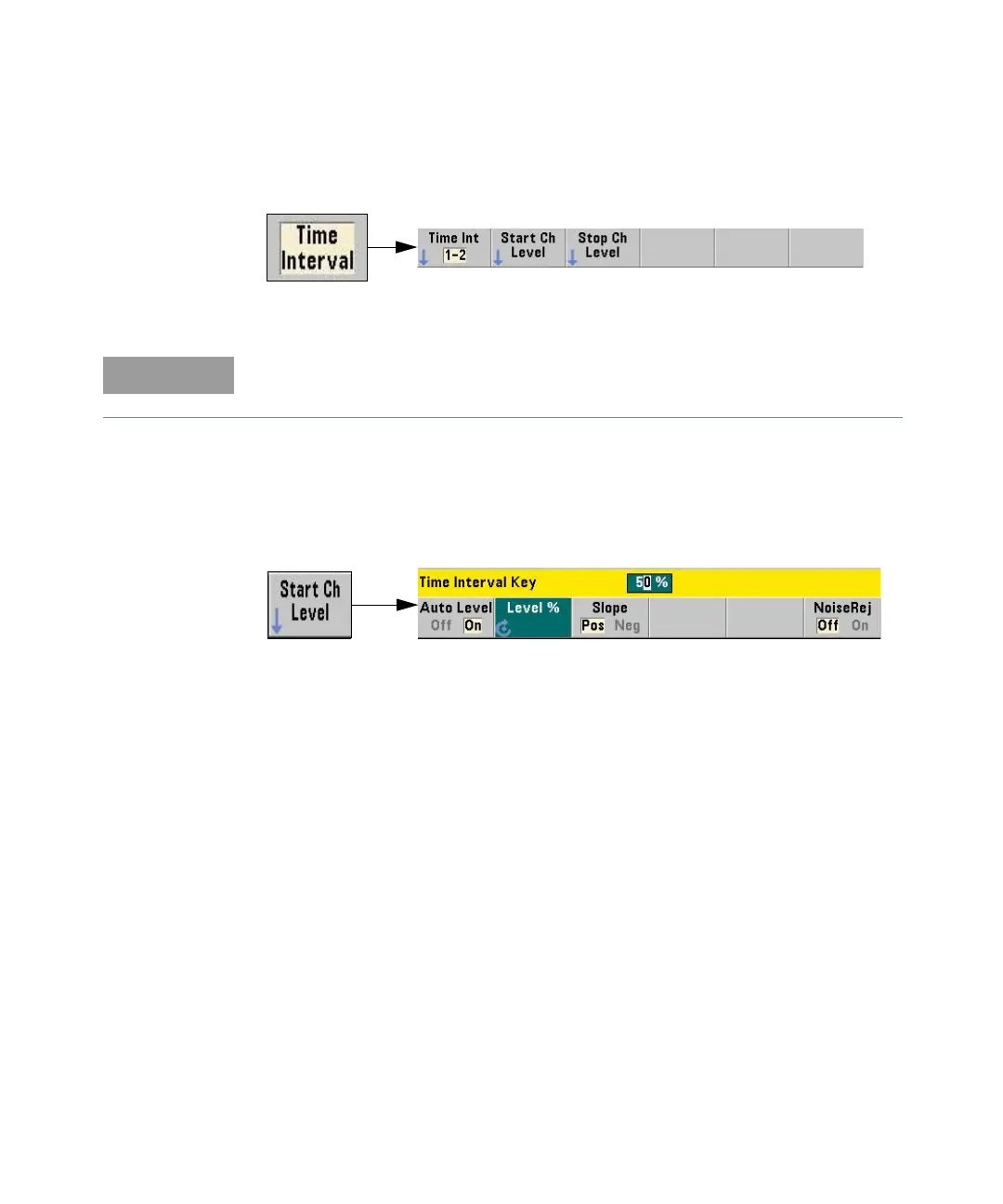1 Performance Tests
62 Keysight 53210A/53220A/53230A Assembly Level Service Guide
–The Time Interval softkeys are displayed:
5 Press to set Time Int: 1-2.
6 Press the Start Ch Level softkey.
7 The following softkeys are displayed:
8 Press and set:
–Slope: Pos
–Auto Level: Off
– Level: 0 V
–Noise Rej: Off
9 Press the Back key.
10 Press the Stop Ch Level softkey.
11 Press and set:
–Slope: Pos
–Auto Level: Off
– Level: 0 V
–Noise Rej: Off
Time Int 2-1 could also be tested, but only one test is required. If Time Int 2-1 is
used, set the 81134A to delay Channel 1 by 49.9 nSec instead of Channel 2.