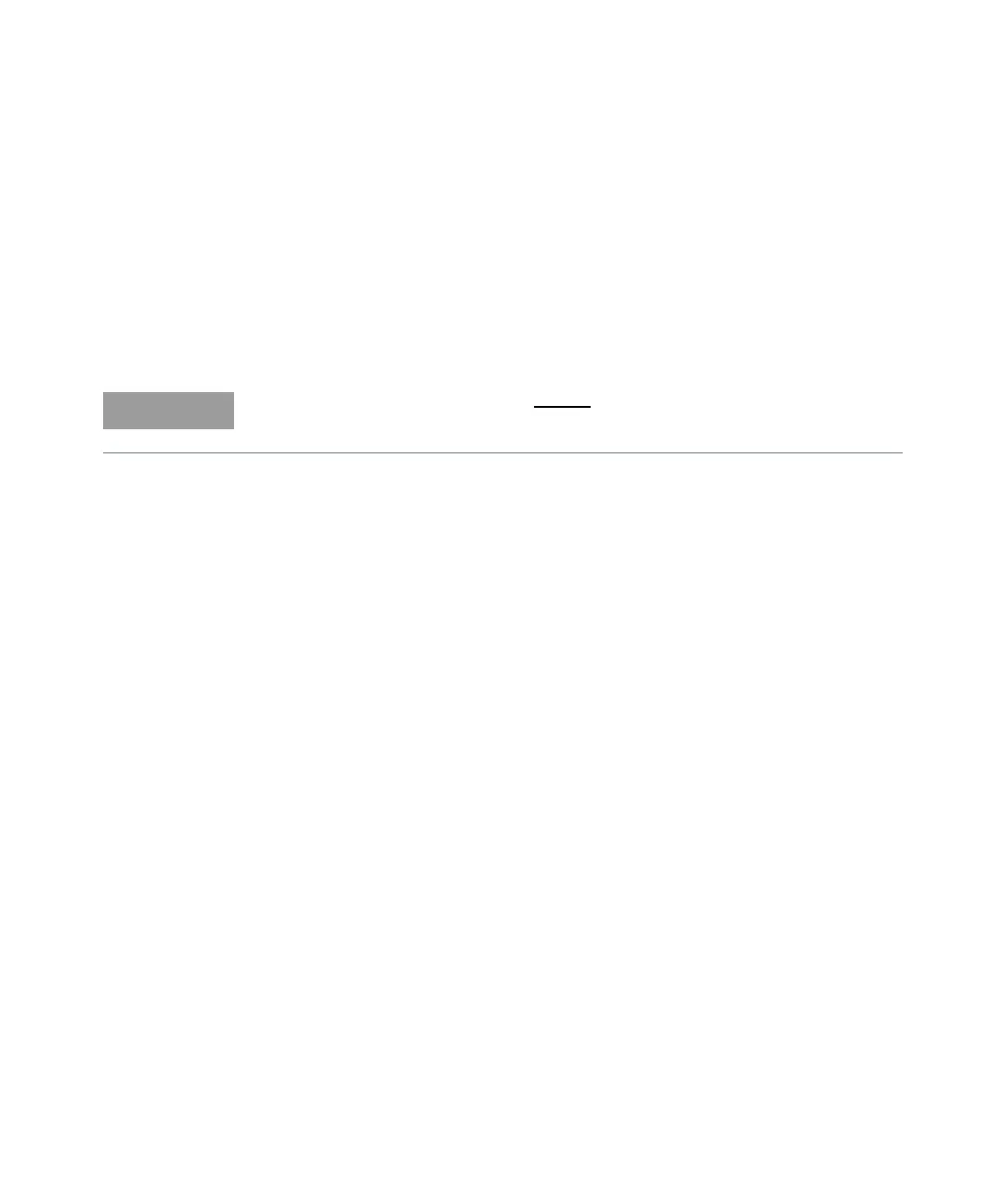1 Performance Tests
82 Keysight 53210A/53220A/53230A Assembly Level Service Guide
2 Verify the ‘Mean’ is:
– 6 GHz ± 6 MHz
3 Verify the ‘Std Dev’ is less than:
–3 MHz
4 Record the Mean and Standard Deviation for Test 7a, in the “Keysight 53210A/
53220A/53230A Performance Test Record (Tests 1 to 7)” on page 90.
5 Press the Reset Stats softkey.
6 Set the E8257D-520 to a pulse width of 13 uSec (Wide Pulse).
7 Press [Freq/Period] / (Pulse/Burst) / (Burst Freq) keys.
8 Press and set:
–dB Level: -6
–Narrow: Off
– Gate Auto: On
9 Press the Trigger key.
– The counter takes 100 readings and fills in the math functions.
10 Verify the ‘Mean’ is:
– 6 GHz ± 46 kHz
11 Verify the ‘Std Dev’ is less than:
– 18.5 kHz
12 Record the Mean and Standard Deviation for Test 7b, in the “Keysight 53210A/
53220A/53230A Performance Test Record (Tests 1 to 7)” on page 90.
13 Press the Reset Stats softkey.
14 Disconnect the test setup.
For Quick Verification (Q), only the narrow pulse width burst frequency test
needs to be performed.