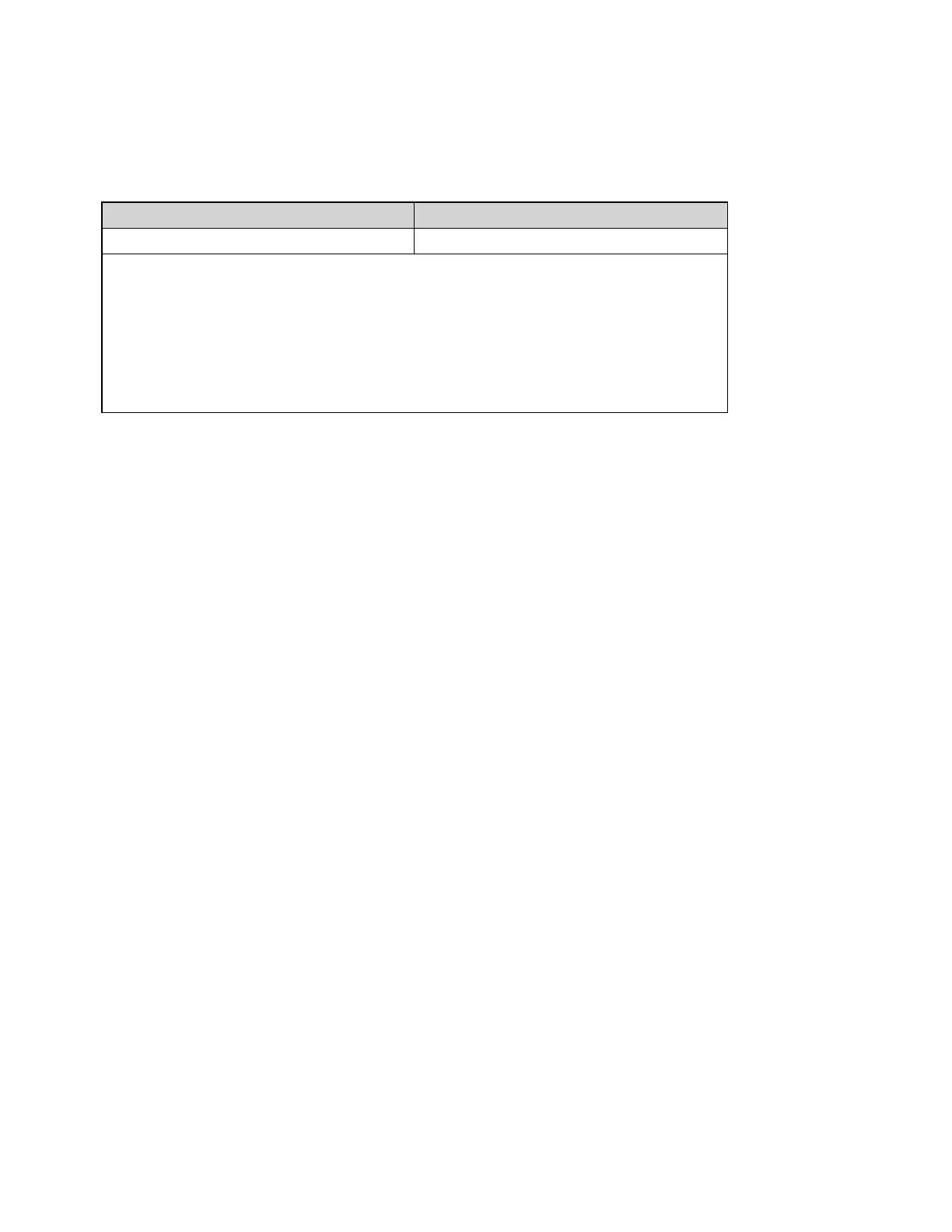CALCulate:TCHart[:STATe] {ON|1|OFF|0}
CALCulate:TCHart[:STATe]?
Enables or disables trend chart data when controlling the instrument from remote.
Parameter Typical Return
{OFF|ON|0|1}. Default: OFF. OFF or ON
Enable trend chart data on 500 measurements:
CALCulate:TCHart:STATe ON
CONF:VOLT:DC 10,0.003
SAMP:COUN 500
INIT
FETC?
Typical Response: +9.99383828200000E+00,+9.99352315400000E+00,...
(500 measurements)
l
You must enable this (ON) before sending INIT or READ? to see trend chart data when controlling the
instrument from remote. If it is disabled or enabled after INIT or READ?, viewing the trend chart res-
ults in a chart with no data.
l Trend chart data must be disabled (OFF) to make measurements at the highest speed (50 kHz).
l This parameter is set to its default value after a Factory Reset (*RST) or Instrument Preset
(SYSTem:PRESet).
SCPI Programming Reference
236
Keysight Truevolt Series Operating and Service Guide