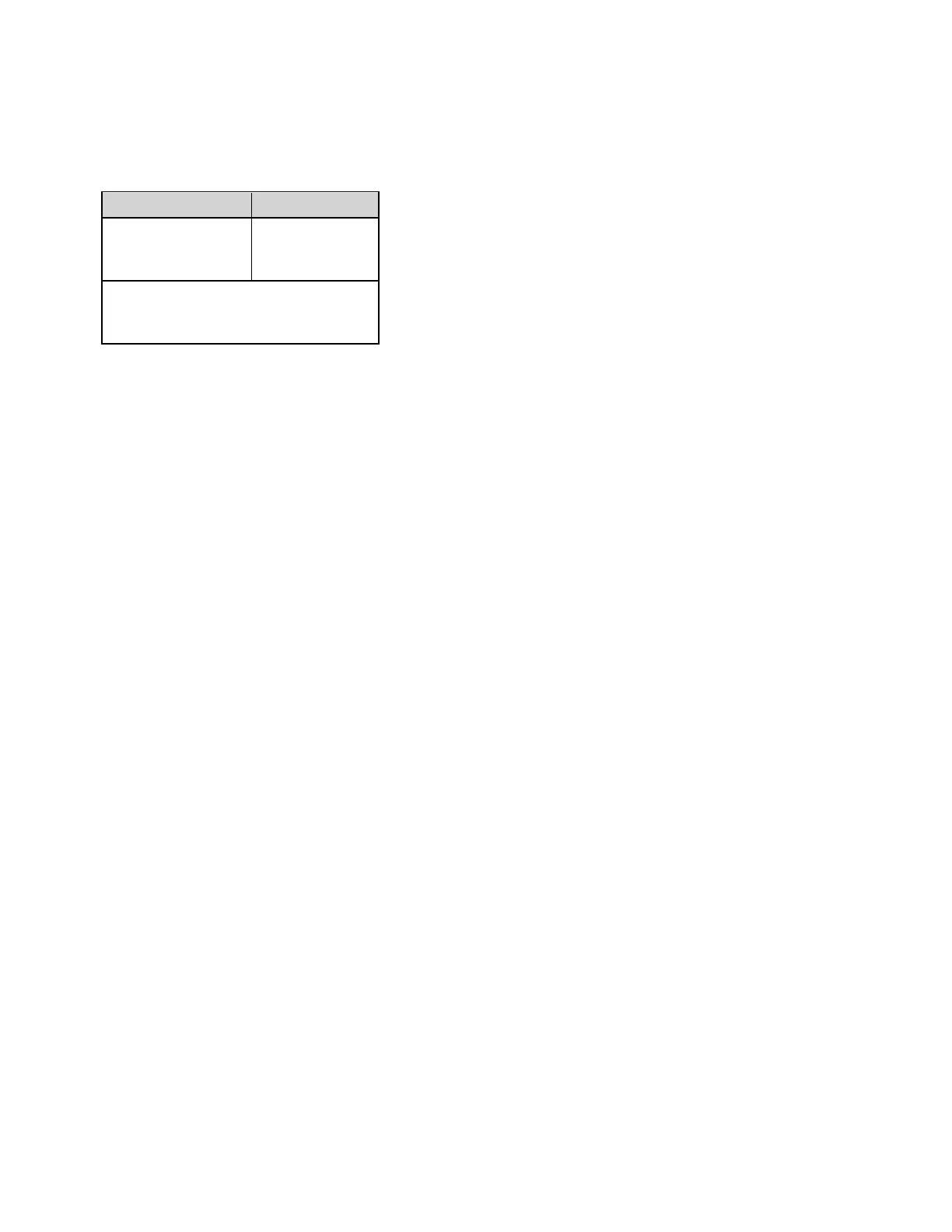SYSTem:DATE <year>, <month>, <day>
SYSTem:DATE?
Sets the date for the instrument's real-time clock. Use SYSTem:TIME to set the time.
Parameter Typical Return
<year 2000 to 2099
<month> 1 to 12
<day> 1 to 31
+2011,+07,+26
Set system date to July 26, 2011:
SYST:DATE 2011, 7,26
l The real-time clock is used for Mass Memory (MMEMory) system file time stamps.
l The real-time clock is battery-backed and retains the date and time when power is off.
l The date and time are not affected by *RST or SYSTem:PRESet.
l The real-time clock does not adjust itself for time zone changes or daylight savings time. Be sure to set
the date and time when you first receive your instrument.
SCPI Programming Reference
396
Keysight Truevolt Series Operating and Service Guide