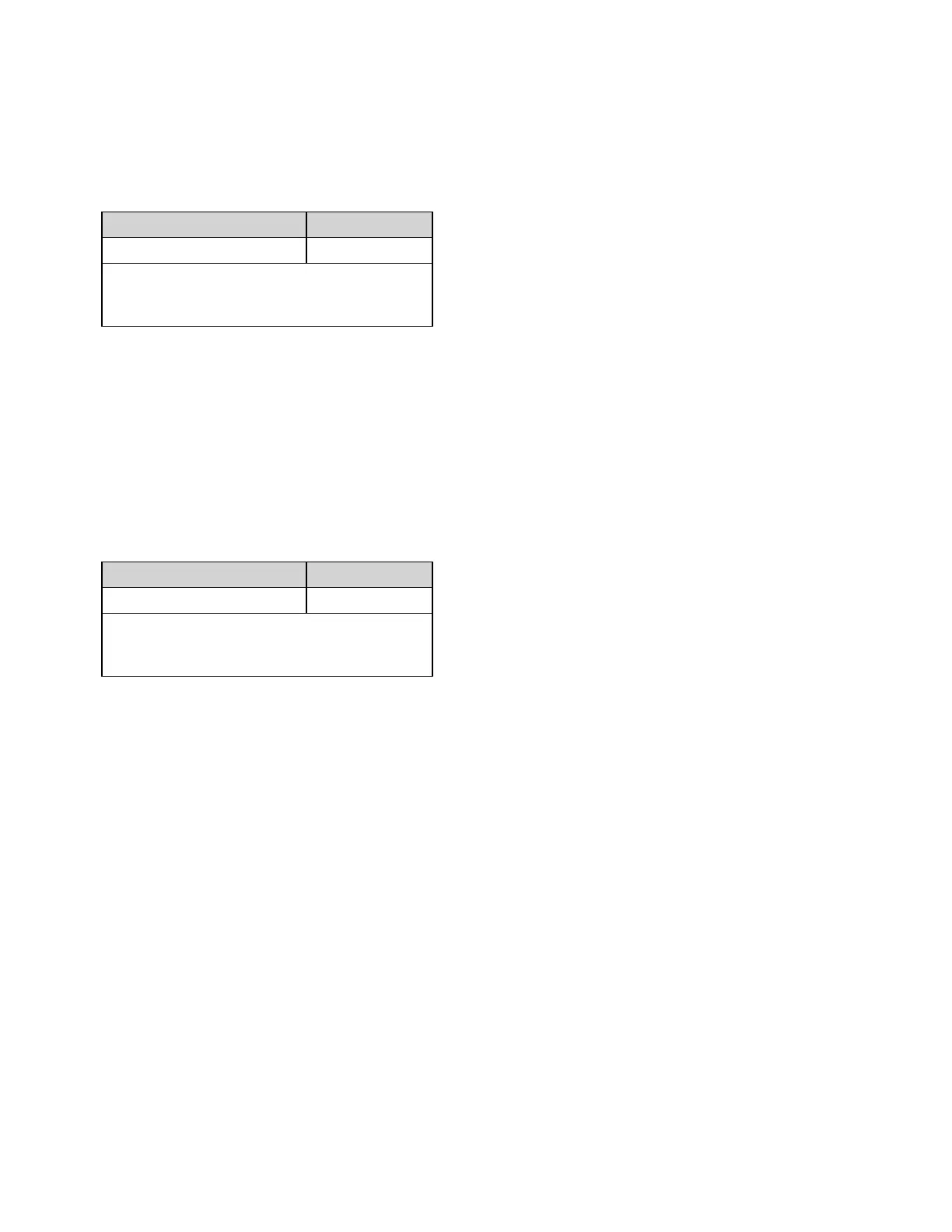SYSTem:BEEPer:STATe {ON|1|OFF|0}
SYSTem:BEEPer:STATe?
Disables or enables the beep heard during continuity, diode, or probe hold measurements, or when an
error is generated from the front panel or remote interface.
Parameter Typical Return
{ON|1|OFF|0}. Default: ON. 0(OFF)or1(ON)
Disable beeper state:
SYST:BEEP:STAT OFF
l Does not affect the front panel key click.
l A beep is always emitted (even with beeper state OFF) when SYSTem:BEEPer is sent.
l This setting is non-volatile; it is not changed by power cycling, a Factory Reset (*RST), or an Instru-
ment Preset (SYSTem:PRESet).
SYSTem:CLICk:STATe {ON|1|OFF|0}
SYSTem:CLICk:STATe?
Disables or enables the click heard when a front panel key or softkey is pressed.
Parameter Typical Return
{ON|1|OFF|0}. Default: ON. 0(OFF)or1(ON)
Disable keyboard click:
SYST:CLIC:STAT OFF
l Does not affect the beeper for diode and continuity tests, errors and so on.
l This setting is non-volatile; it is not changed by power cycling, a Factory Reset (*RST), or an Instru-
ment Preset (SYSTem:PRESet).
Keysight Truevolt Series Operating and Service Guide
395
SCPI Programming Reference