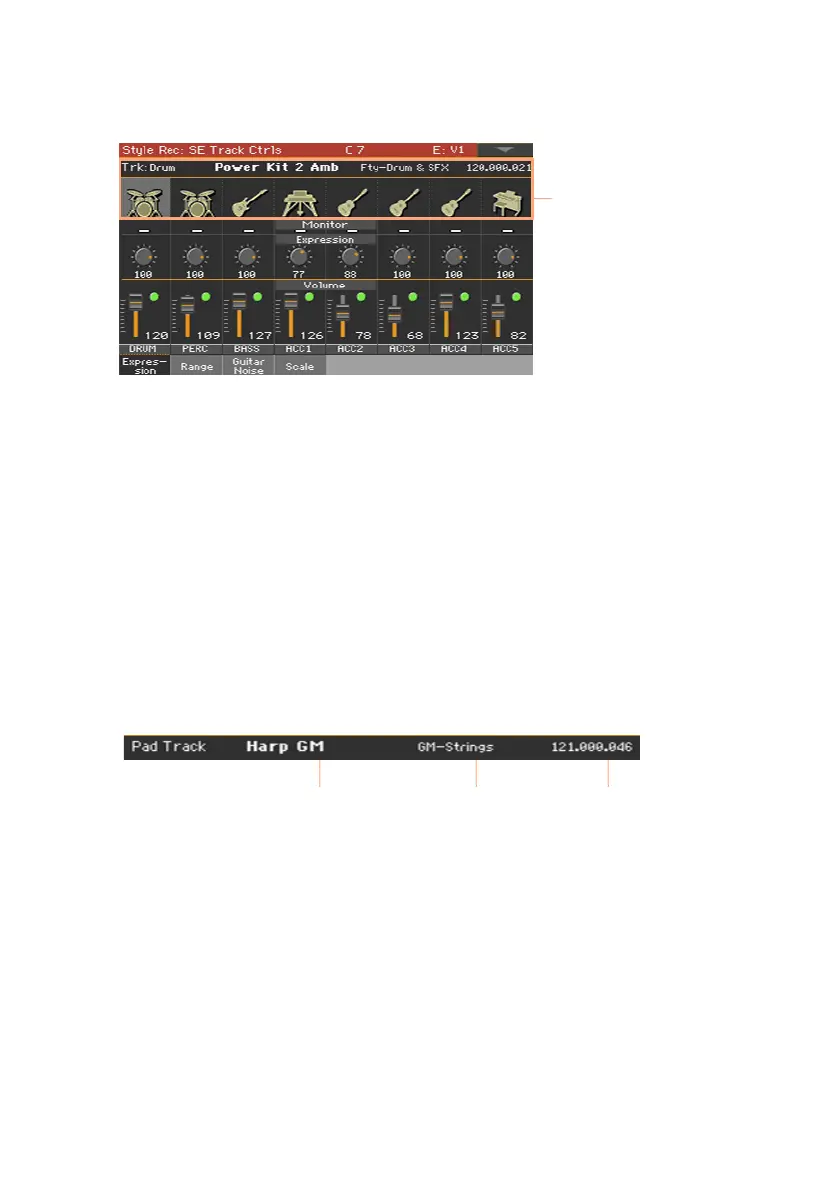Recording the Styles and Pads |243
3 Go to any page of the Element Track Controls edit section, for example the
Style Record > Element Track Controls > Expression page.
4 Touch the icon of the Sound to be replaced, to open the Sound Select win-
dow, and choose a Sound.
Testing the Sounds
▪ Press the START/STOP button to check how the changes work. Press START/
STOP again to stop playback.
Assigning a Sound to the Pad track
1 Go to the Pad Record > Main page.
2 Touch the name of the Sound to open the Sound Select window, and choose
a Sound.
Assigned
Sound
Sound bank
bundle