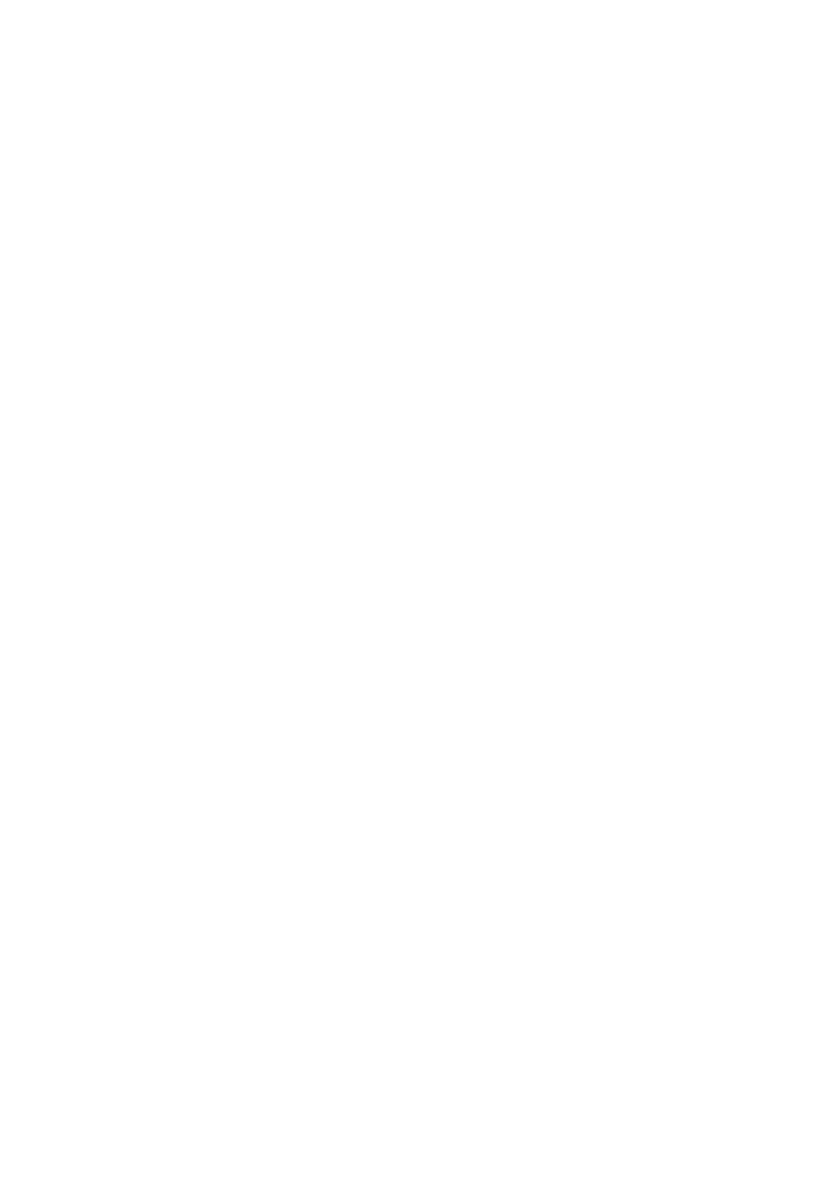250| Customizing, recording and editing the Styles and Pads
4 When you reach the passage containing the note to be deleted, play the note
on the keyboard. Keep it pressed, up to the last note to be deleted.
If the note is at the beginning of the sequence, press the note before start-
ing it.
5 When finished, release the Delete Note button and the note to be deleted,
and press START/STOP again to stop the sequence.
Listening to the results
▪ Press the START/STOP button to check how it works. Press START/STOP
again to stop playback.
Saving the Style or Pad
▪ When finished recording the new Style or Pad, choose the Write Style or
Write Pad command from the page menu to save it.
Exiting the Style/Pad Record mode without saving
▪ To exit the Style/Pad Record mode without saving any change, choose the
Exit from Record command from the page menu, or press the RECORD but-
ton.
