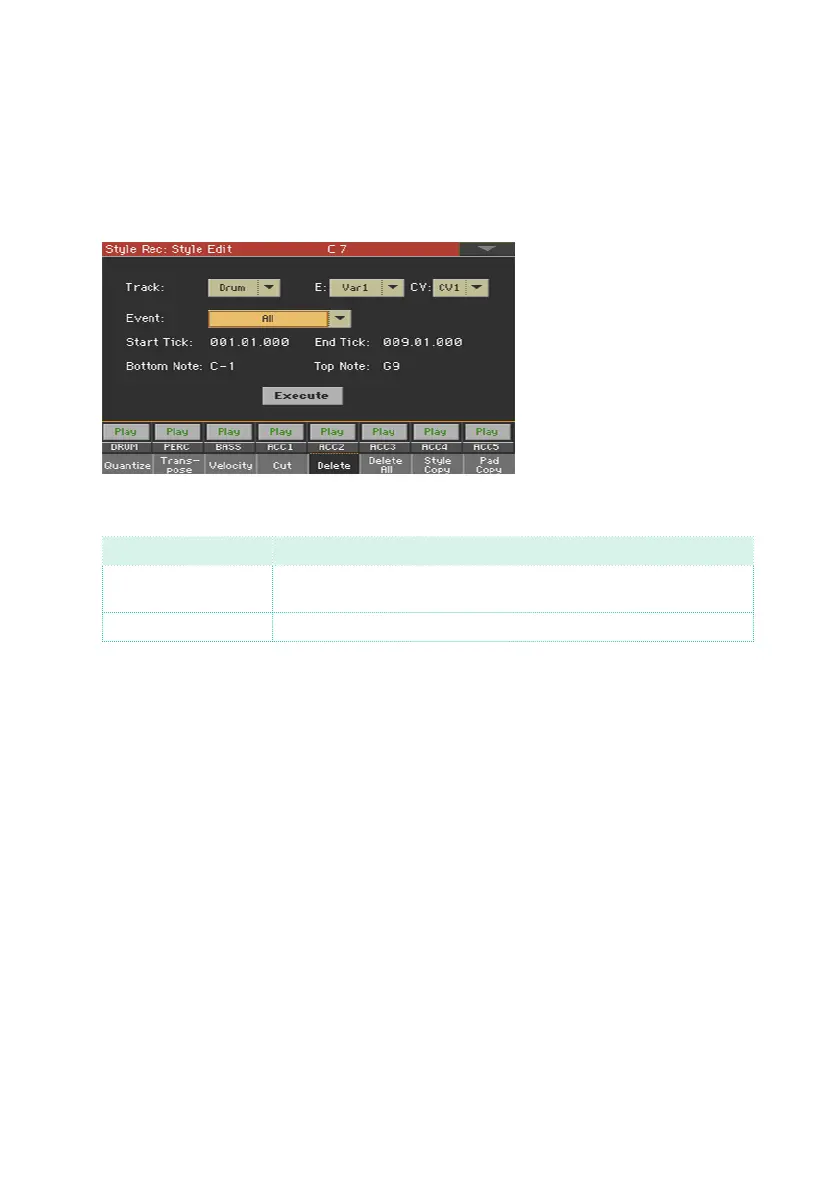282| Customizing, recording and editing the Styles and Pads
Deleting data from measures
The Delete page is where you delete MIDI events out of the Style. This func-
tion does not remove measures from the pattern. To remove whole mea-
sures, use the Cut function instead.
1 Go to the Style/Pad Record > Style/Pad Edit > Delete page.
2 Select the Track, Style Element (E) and Chord Variation (CV) to edit.
Track Meaning
All All tracks selected. After deletion, the selected Chord Variation will
remain empty.
Drum … Acc5 Selected track.
