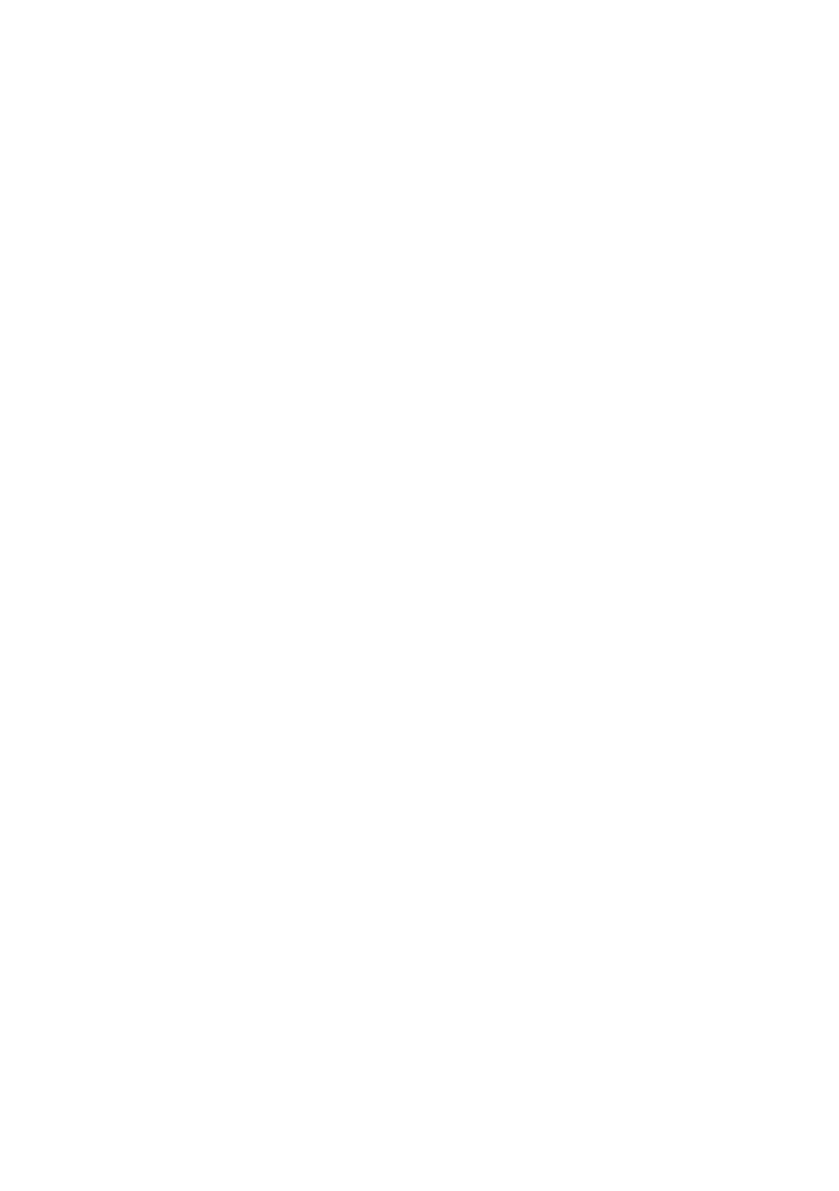Connecting the audio outputs and setting the final effects |499
Programming the Limiter
▪ Use the In/Out indicators to check the level of the audio entering and coming
out of the Limiter. Be sure the indicators never go to the red area (since this
means distortion).
If the input level is too high, decrease the level of the Sounds, Styles, Songs
that are playing. If the output level is too high, decrease the level of the Gain
Adjust control.
▪ Use the Ratio parameter to adjust the signal compression ratio. Compression
is applied only when the signal level exceeds the Threshold value. 1.0:1 means
no compression.
▪ Use the Threshold parameter to set the level above which compression is
applied. 0dB means no signal processed.
▪ Use the Attack parameter to adjust the attack time. A higher attack time will
cause the compression to be applied more slowly, and not react fast enough
for notes with faster transients.
▪ Use the Release parameter to adjust the release time. A higher release time
will cause the compression to be released more slowly; this may help sustain-
ing longer notes.
▪ Use the Gain Adjust parameter to adjust the output gain. Use it to compen-
sate for the gain loss caused by compression.
Editing the Master EQ
Master EQ is a full spectrum frequency equalization, positioned at the end
of the signal chain, just before the audio outputs. It gives you the power to
design EQ curves and shape your sound. Master EQ features four fully pro-
grammable bands with fully adjustable gain, frequency, and Q parameters.
